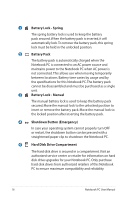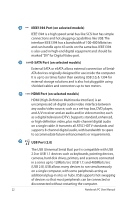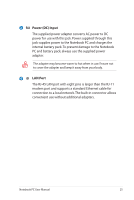Asus G51JX-3DE User Manual - Page 20
Optical Drive Emergency Eject, location varies by model
 |
View all Asus G51JX-3DE manuals
Add to My Manuals
Save this manual to your list of manuals |
Page 20 highlights
8 Optical Drive Emergency Eject (location varies by model) The emergency eject is used to eject the optical drive tray in case the electronic eject does not work. Do not use the emergency eject in place of the electronic eject. 20 Notebook PC User Manual

20
Notebook PC User Manual
Optical Drive Emergency Eject
(location varies by model)
The emergency eject is used to eject the optical drive tray
in case the electronic eject does not work. Do not use the
emergency eject in place of the electronic eject.
8