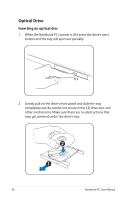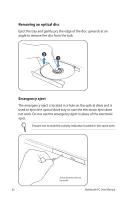Asus G51JX-3DE User Manual - Page 59
Removing an Expansion Card, The ExpressCard slot does not have an eject button. Press
 |
View all Asus G51JX-3DE manuals
Add to My Manuals
Save this manual to your list of manuals |
Page 59 highlights
3. Carefully connect any cables or adapters needed by the ExpressCard. Usually connectors can only be inserted in one orientation. Look for a sticker, icon, or marking on one side of the connector representing the top side. Removing an Expansion Card The ExpressCard slot does not have an eject button. Press the ExpressCard inwards and release to eject the ExpressCard. Carefully pull the ejected ExpressCard out of the socket. Notebook PC User Manual 59
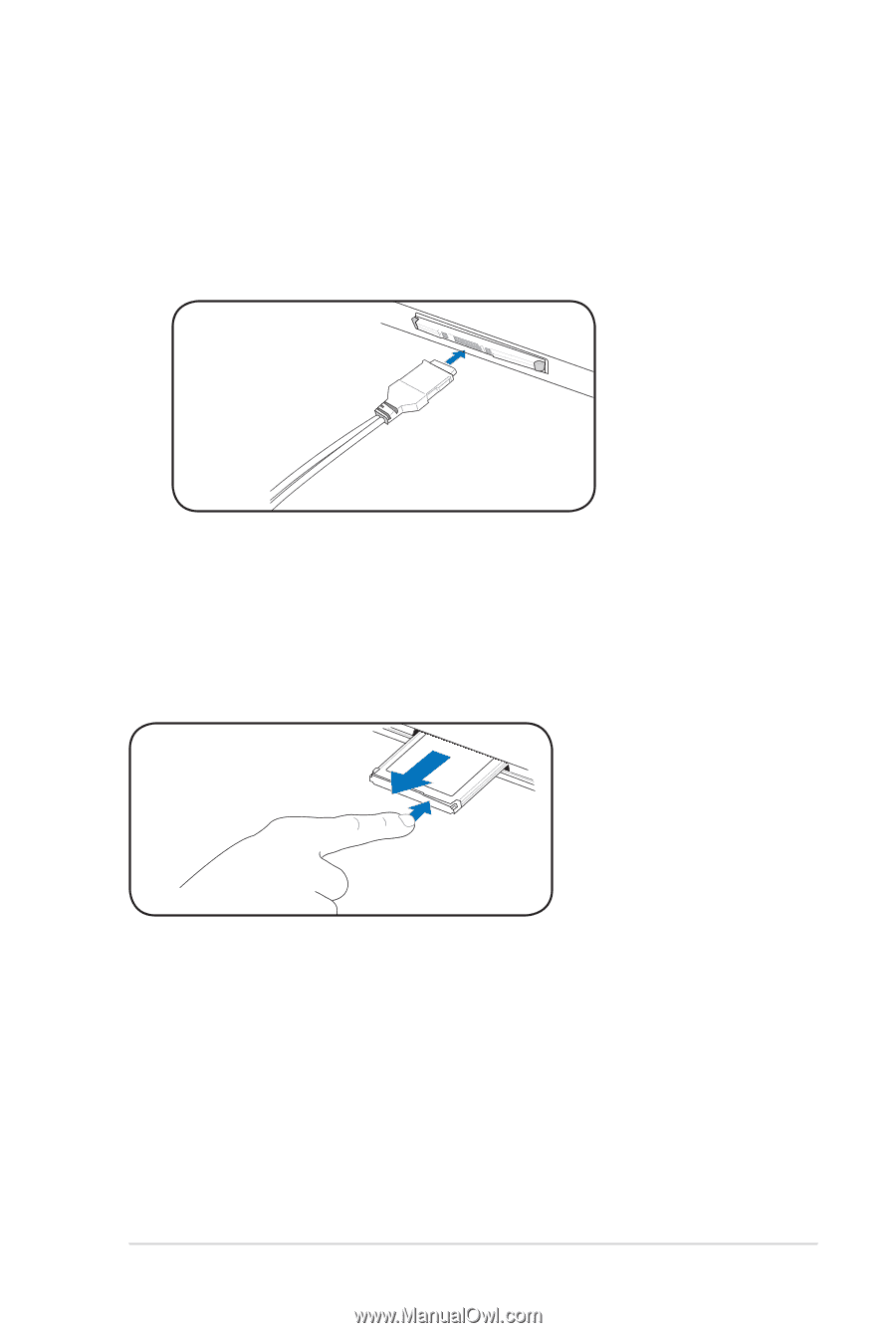
Notebook PC User Manual
59
3.
Carefully connect any cables or adapters needed by the
ExpressCard. Usually connectors can only be inserted in one
orientation. Look for a sticker, icon, or marking on one side of
the connector representing the top side.
Removing an Expansion Card
The ExpressCard slot does not have an eject button. Press the
ExpressCard inwards and release to eject the ExpressCard. Carefully
pull the ejected ExpressCard out of the socket.