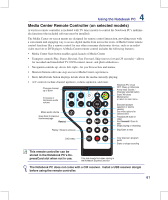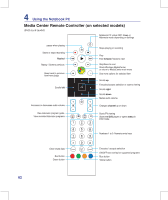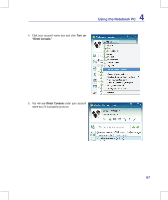Asus G70SG-A1 User Manual - Page 65
Program Name, Press the Direct Console key, repeatedly to switch between the hot key con, Hotkey
 |
View all Asus G70SG-A1 manuals
Add to My Manuals
Save this manual to your list of manuals |
Page 65 highlights
4 Using the Notebook PC Hotkey Click the gear button in the Hotkey area to set up hot keys. There are four sets of hot keys available. Select Program1-4 and then click its gear button to enter the setup panel. Press the Direct Console key ( ) repeatedly to switch between the hot key configurations. The Direct Messenger Display shows the configuration in use. To configure 1. In the Program Name box, enter the name of the game. 2. Click from SET A to SET E button, which corresponds to the gaming button on the Notebook PC, and type a name for the button action in the Name box. 3. Use the tool bar at the bottom to configure the hot key. You can add a key, add keys interval or rearrange the keys sequence. 1 2 3 65
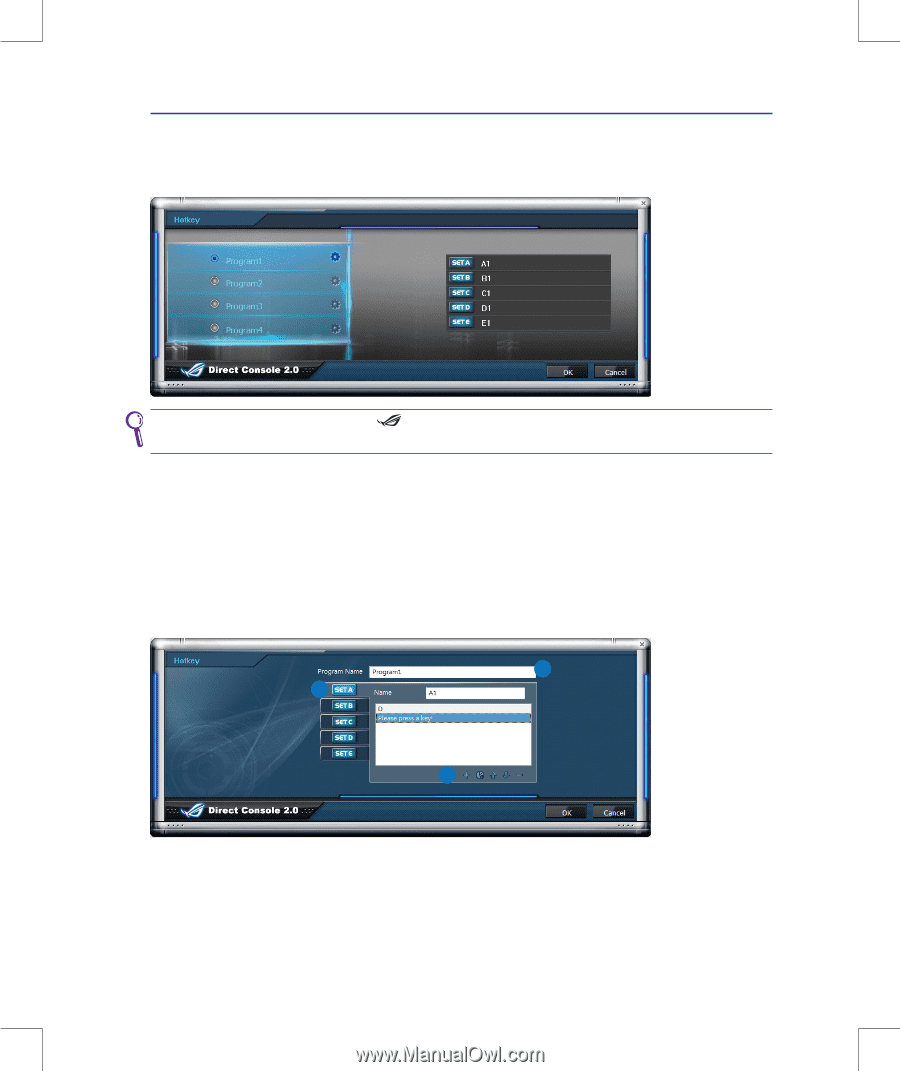
65
Using the Notebook PC
4
Hotkey
Click the gear button in the
Hotkey
area to set up hot keys. There are four sets of hot keys available.
Select Program1–4 and then click its gear button to enter the setup panel.
To configure
1� In the
Program Name
box, enter the name of the game�
2�
Click from SET A to SET E button, which corresponds to the gaming button on the Notebook PC, and type
a name for the button action in the
Name
box�
3.
Use the tool bar at the bottom to configure the hot key. You can add a key, add keys interval or rearrange
the keys sequence�
Press the Direct Console key (
) repeatedly to switch between the hot key con-
figurations. The Direct Messenger Display shows the configuration in use.
1
2
3