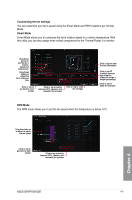Asus GRYPHON Z87 GRYPHON Z87 User's Manual - Page 135
Customizing the fan settings, Smart Mode, RPM Mode, ASUS GRYPHON Z87, Mode., this utility
 |
View all Asus GRYPHON Z87 manuals
Add to My Manuals
Save this manual to your list of manuals |
Page 135 highlights
Customizing the fan settings You can customize your fan's speed using the Smart Mode and RPM (rotations per minute) Mode. Smart Mode Smart Mode allows you to customize the fan's rotation speed for a certain temperature. With this utility, you can also assign three critical components for the Thermal Radar 2 to monitor. Drag these points to set the fan's rotation speed and temperature Drag these sliders to adjust the fan's response time Click or tap to go back to main screen Click or tap to switch between CPU, chassis, and assistant fan screens Click or tap to undo the changes Click or tap to view the fan information Click or tap to select a sensor then drag the sliders to assign a weight percentage Click or tap to apply the changes RPM Mode The RPM mode allows you to set the fan speed when the temperature is below 75ºC. Drag the slider up or down to adjust the fan speed Click or tap to go back to main screen Click or tap to switch between CPU, chassis, and assistant fan screens Chapter 4 ASUS GRYPHON Z87 4-9