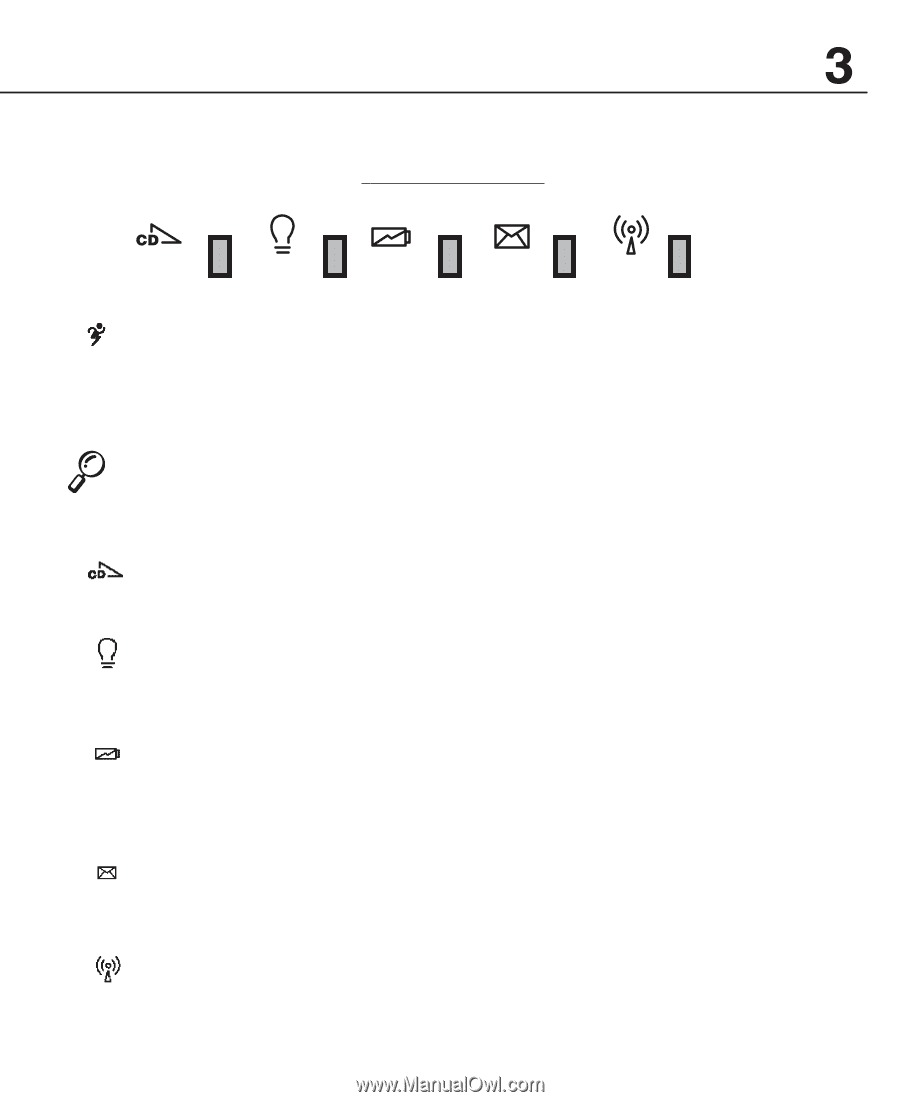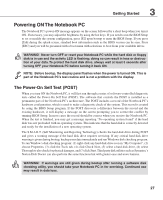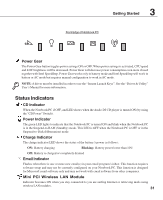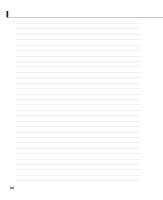Asus L4E User Manual - Page 31
Status Indicators
 |
View all Asus L4E manuals
Add to My Manuals
Save this manual to your list of manuals |
Page 31 highlights
Getting Started Front Edge of Notebook PC Power Gear The Power Gear button toggles power savings ON or OFF. When power savings is activated, CPU speed and LOC brightness will be decreased. Power Gear will decrease power consumption even more if used together with Intel SpeedStep. Power Gear works only in battery mode and Intel SpeedStep will work in battery or AC mode but requires manual configuration to work in AC mode. NOTE: A driver must be installed in order to use the "Instant Launch Keys". See the "Driver & Utility" User's Manual for more information. Status Indicators CD Indicator When the Notebook PC if OFF, and LED shows when the Audio DJ CD player is turned ON (by using the "CD Power" Switch). Power Indicator The green LED lights to indicate that the Notebook PC is turned ON and blink when the Notebook PC is in the Suspend-to-RAM (Standby) mode. This LED is OFF when the Notebook PC is OFF or in the Suspend-to-Disk (Hibernation) mode. Charge Indicator The charge indicator LED shows the status of the battery's power as follows: ON: Battery charging Blinking: Battery power lower than 10% Off: Battery is charged or completely drained Email Indicator Flashes when there is one or more new email(s) in your email program's inbox. This function requires software setup and may not be currently configured on your Notebook PC. This function is designed for Microsoft email software only and may not work with email software from other companies. Mini PCI Wireless LAN Module Indicator becomes ON when you stay connected to you are surfing Internet or retrieving mails using wireless LAN modules. 31