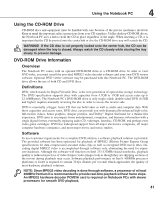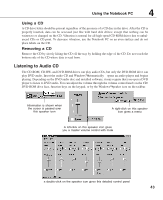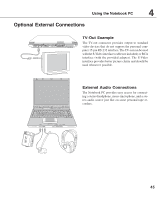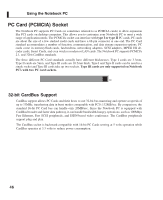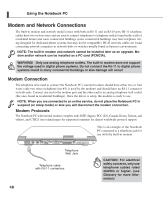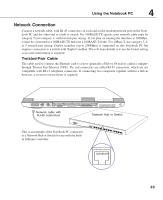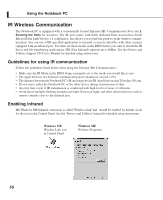Asus L4E User Manual - Page 45
Using the Notebook PC, External Audio Connections, TV-Out Example
 |
View all Asus L4E manuals
Add to My Manuals
Save this manual to your list of manuals |
Page 45 highlights
Using the Notebook PC Optional External Connections TV-Out Example The TV-out connector provides output to standard video devices that do not support the personal computer 15-pin RS-232 interface. The TV-out can be used with the S-Video interface (cable not included) or RCA interface (with the provided adapter). The S-Video interface provides better picture clarity and should be used whenever possible. External Audio Connections The Notebook PC provides easy access for connecting a stereo headphone, mono microphone, and a stereo audio source just like on some personal tape recorders. 45
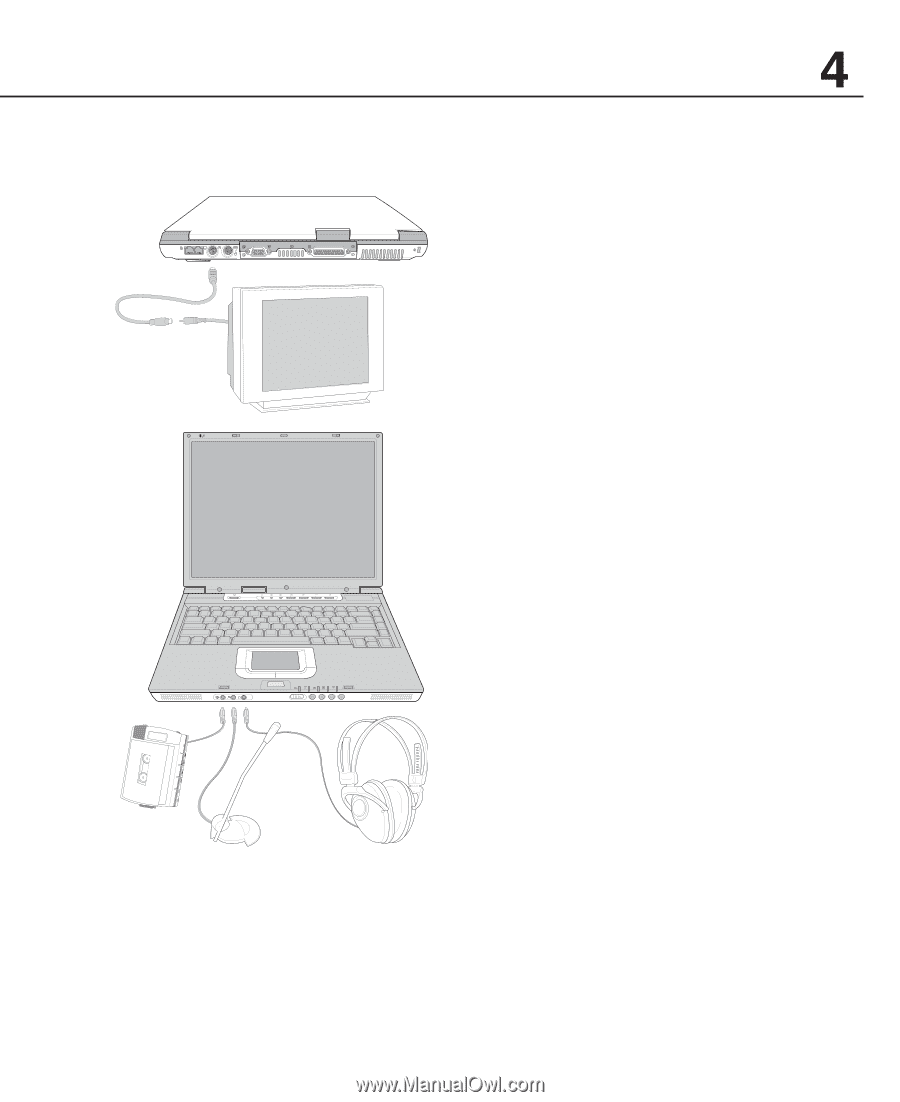
45
Using the Notebook PC
External Audio Connections
The Notebook PC provides easy access for connect-
ing a stereo headphone, mono microphone, and a ste-
reo audio source just like on some personal tape re-
corders.
Optional External Connections
TV-Out Example
The TV-out connector provides output to standard
video devices that do not support the personal com-
puter 15-pin RS-232 interface. The TV-out can be used
with the S-Video interface (cable not included) or RCA
interface (with the provided adapter). The S-Video
interface provides better picture clarity and should be
used whenever possible.