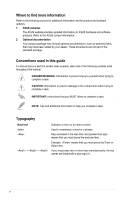iii
Contents
Safety information
.......................................................................................................
v
About this guide
..........................................................................................................
v
Package contents
......................................................................................................
vii
M5A78L-M LE/USB3 specifications summary
........................................................
vii
Chapter 1:
Product introduction
1.1
Before you proceed
......................................................................................
1-1
1.2
Motherboard overview
.................................................................................
1-2
1.3
Central Processing Unit (CPU)
....................................................................
1-4
1.3.1
CPU installation
..............................................................................
1-5
1.3.2
CPU heatsink and fan assembly installation
...................................
1-6
1.4
System memory
............................................................................................
1-8
1.4.1
Overview
.........................................................................................
1-8
1.4.3
Installing a DIMM
............................................................................
1-9
1.5
Expansion slots
..........................................................................................
1-10
1.6
Headers
.......................................................................................................
1-12
1.7
Connectors
..................................................................................................
1-13
1.7.2
Internal connectors
.......................................................................
1-15
1.8
Software support
........................................................................................
1-20
1.8.2
Support DVD information
..............................................................
1-20
Chapter 2:
BIOS information
2.1
Managing and updating your BIOS
.............................................................
2-1
2.1.1
ASUS Update utility
........................................................................
2-1
2.1.2
ASUS EZ Flash 2 utility
...................................................................
2-2
2.1.3
ASUS CrashFree BIOS 3
................................................................
2-3
2.2
BIOS setup program
.....................................................................................
2-4
2.2.1
BIOS menu screen
..........................................................................
2-5
2.2.2
Menu bar
.........................................................................................
2-5
2.2.3
Navigation keys
...............................................................................
2-5
2.2.4
Menu items
.....................................................................................
2-6
2.2.5
Submenu items
...............................................................................
2-6
2.2.6
Configuration fields
.........................................................................
2-6
2.2.7
Pop-up window
...............................................................................
2-6
2.2.8
Scroll bar
.........................................................................................
2-6
2.2.9
General help
...................................................................................
2-6
2.3
Main menu
.....................................................................................................
2-7
2.3.1
System Time [xx:xx:xx]
...................................................................
2-7
2.3.2
System Date [Day xx/xx/xxxx]
.........................................................
2-7
2.3.3
SATA3G_1~4
..................................................................................
2-7