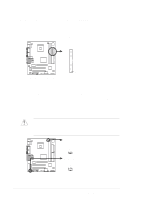Asus P4B-FX P4B-FX User Manual - Page 37
Jumpers
 |
View all Asus P4B-FX manuals
Add to My Manuals
Save this manual to your list of manuals |
Page 37 highlights
2.7 Jumpers The jumpers on the motherboard allow you to change some feature settings to suit your customized system configuration. Before changing any jumper setting, make sure to read the jumper descriptions and setting requirements in this section. 1. USB device wake-up (3-pin USBPWR01, USBPWR23) Set these jumpers to pins 1-2 (Enabled) to wake up the computer using the connected USB devices. Set to pins 2-3 to disable the USB wake-up feature. These jumpers are set to pins 2-3 (Disabled) by default. The USB device wake-up feature requires a power supply that can provide at least 1A on the +5VSB lead. If this requirement is not met, the system does not power up. The total current consumed must NOT exceed the power supply capability (+5VSB) whether under normal condition or in sleep mode. USBPWR01 12 Enabled 23 Disabled (Default) USBPWR23 P4B-FX P4B-FX USB Device Wake-Up 12 Enabled 23 Disabled (Default) Figure 2-20 USB Device Wake-up Settings ASUS P4B-FX motherboard user guide 2-17