Asus P4BP-MX P4BP-MX User Manual - Page 53
PCI IRQ Resource Exclusion
 |
View all Asus P4BP-MX manuals
Add to My Manuals
Save this manual to your list of manuals |
Page 53 highlights
USB 2.0 Controller [Enabled] This field allows you to turn on or off the USB 2.0 controller. Configuration options: [Disabled] [Enabled] Primary VGA BIOS [PCI VGA Card] This field allows you to select primary graphics card or onboard VGA as the primary display BIOS. Configuration options: [PCI VGA Card] [Onboard VGA] Onboard LAN Controller [Enabled] This field allows you to enable or disable the onboard LAN controller. This item appears only when onboard LAN exist. Configuration options: [Disabled] [Enabled] Onboard LAN Boot ROM [Disabled] This field allows you to turn on or off the onboard LAN boot ROM.This item appears only when onboard LAN is enabled. Configuration options: [Disabled] [Enabled] PCI IRQ Resource Exclusion IRQ XX Reserved [No/ICU] These fields indicate whether or not the displayed IRQ for each field is being used by a legacy (non-PnP) ISA card. The setting [No/ICU] for an IRQ field indicates that you are using the ISA Configuration Utility (ICU), and that this particular IRQ is NOT required by a legacy ISA card. Set the IRQ field to [Yes] if you install a legacy ISA card that requires a unique IRQ and you are NOT using ICU. Configuration options: [No/ICU] [Yes] ASUS P4BP-MX motherboard 2-21