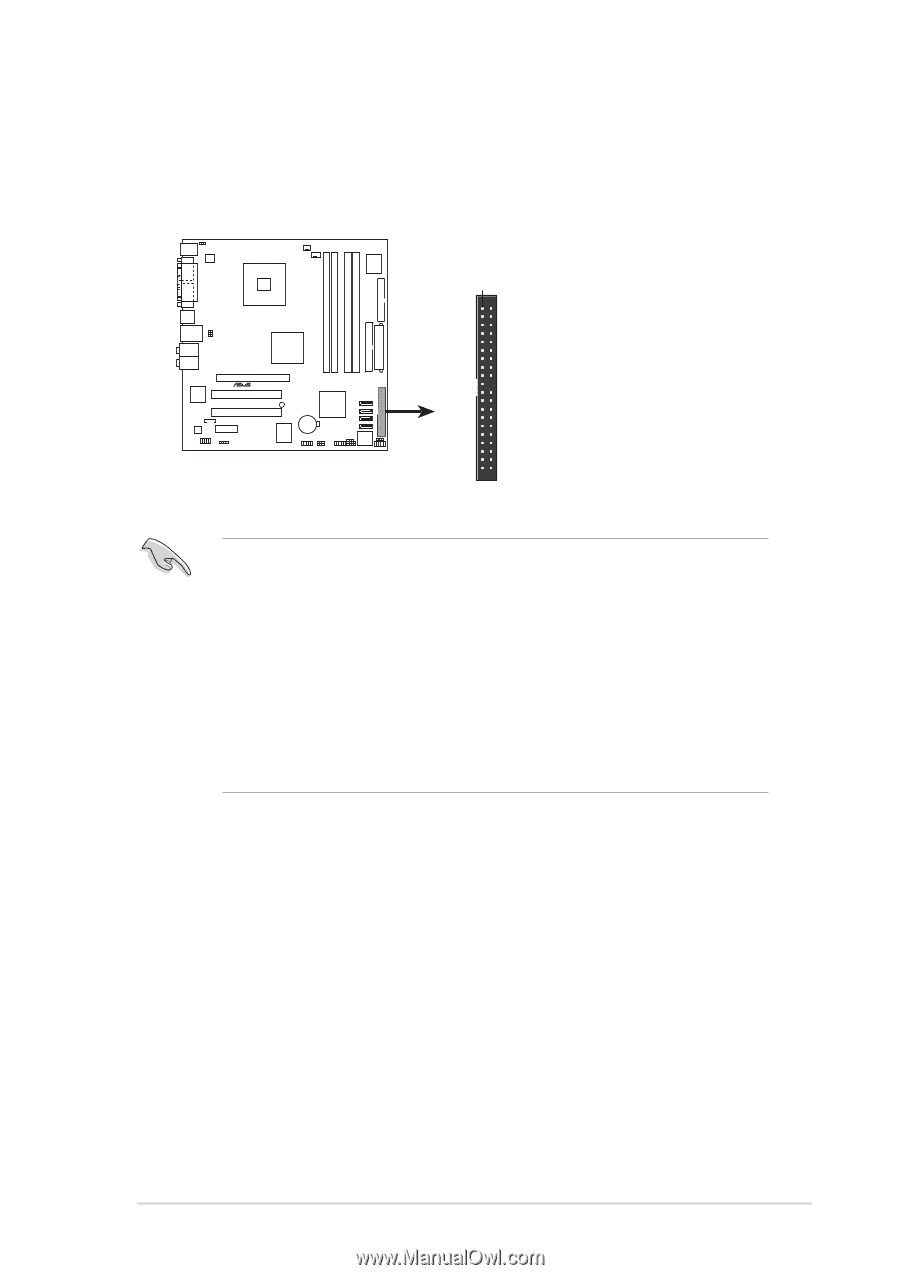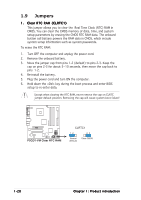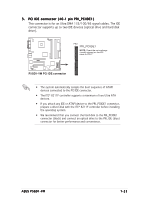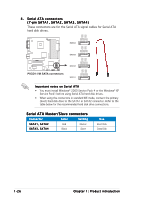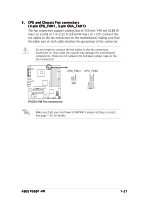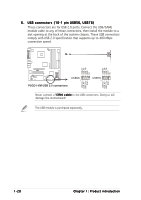Asus P5GD1-VM P5GD1-VM User's manual English Edition E1671 - Page 35
PCI IDE connector 40-1 pin PRI_PCIIDE1 - driver
 |
View all Asus P5GD1-VM manuals
Add to My Manuals
Save this manual to your list of manuals |
Page 35 highlights
P5GD1-VM 3 . PCI IDE connector (40-1 pin PRI_PCIIDE1) This connector is for an Ultra DMA 133/100/66 signal cables. The IDE connector supports up to two IDE devices (optical drive and hard disk drive). PIN 1 PRI_PCIIDE1 NOTE: Orient the red markings (usually zigzag) on the IDE cable to PIN 1. ® P5GD1-VM PCI IDE connector • The system automatically assigns the boot sequence of ATAPI devices connected to the PCI IDE connector. • The ITE® 8211F controller supports a maximum of two Ultra ATA devices. • If you attach any IDE or ATAPI device to the PRI_PCIIDE1 connector, prepare a driver disk with the ITE® 8211F controller before installing the operating system. • We recommend that you connect the hard disk to the PRI_PCIIDE1 connector (black) and connect an optical drive to the PRI_IDE (blue) connector for better performance and convenience. ASUS P5GD1-VM 1-25