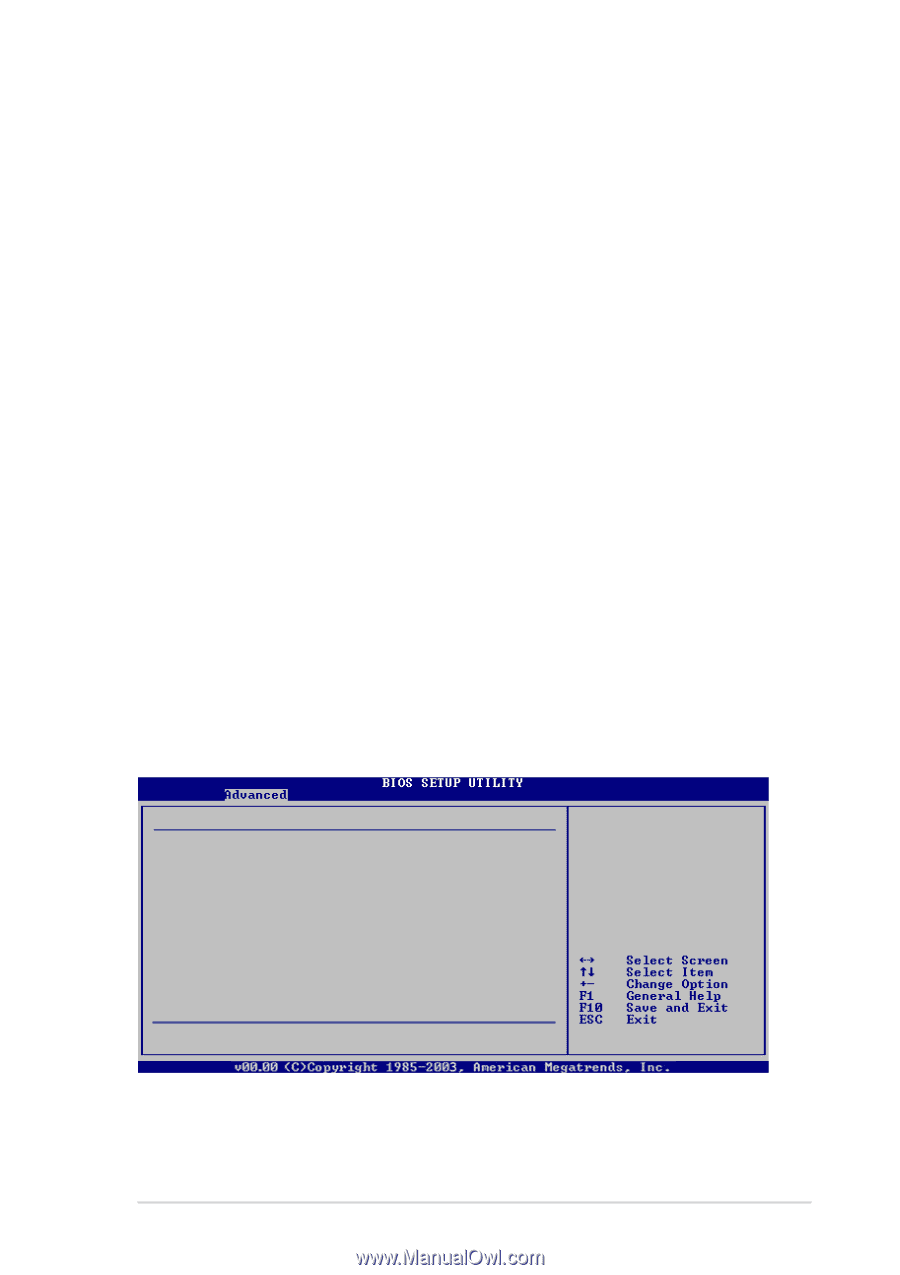Asus P5GD1-VM P5GD1-VM User's manual English Edition E1671 - Page 65
Chipset - memory support
 |
View all Asus P5GD1-VM manuals
Add to My Manuals
Save this manual to your list of manuals |
Page 65 highlights
Microcode Updation [Enabled] Enables or disables microcode updation. Configuration options: [Disabled] [Enabled] Max CPUID Value Limit [Disabled] Enable this item to boot legacy operating systems that cannot support CPUs with extended CPUID functions. Configuration options: [Disabled] [Enabled] Enhanced C1 Control [Auto] When set to [Auto], the BIOS will automatically check the CPU's capability to enable the C1E support. In C1E mode, the CPU power consumption is lower when idle. Configuration options: [Auto] [Disabled] CPU Internal Thermal Control [Auto] Disables or sets the CPU internal thermal control. Configuration options: [Auto] [Disabled] Hyper Threading Technology [Enabled] Enables or disables the processor Hyper-Threading technology. Configuration options: [Disabled] [Enabled] 2.4.3 Chipset The Chipset menu allows you to change the advanced chipset settings. Select an item then press to display the sub-menu. Advanced Chipset Settings Configure DRAM Timing by SPD Enabled] Booting Graphic Adapter Priority Internal Graphics Mode Select Fixed Graphic Memory Size DVMT Graphic Memory Size Boot Display Device Flat Panel Type Local Flat Panel Scaling TV Connector HDTV Output TV Standard [PCI Express/Int-VGA] [Enabled, 8M] [32MB] [32MB] [Auto] [Type 1] [Auto] [Auto] [Auto] [VBIOS-Default ] PCI-EX Ports Configuration VC1 for Azalia & Root Ports [Disabled] Enable or disable DRAM timing. ASUS P5GD1-VM 2-21