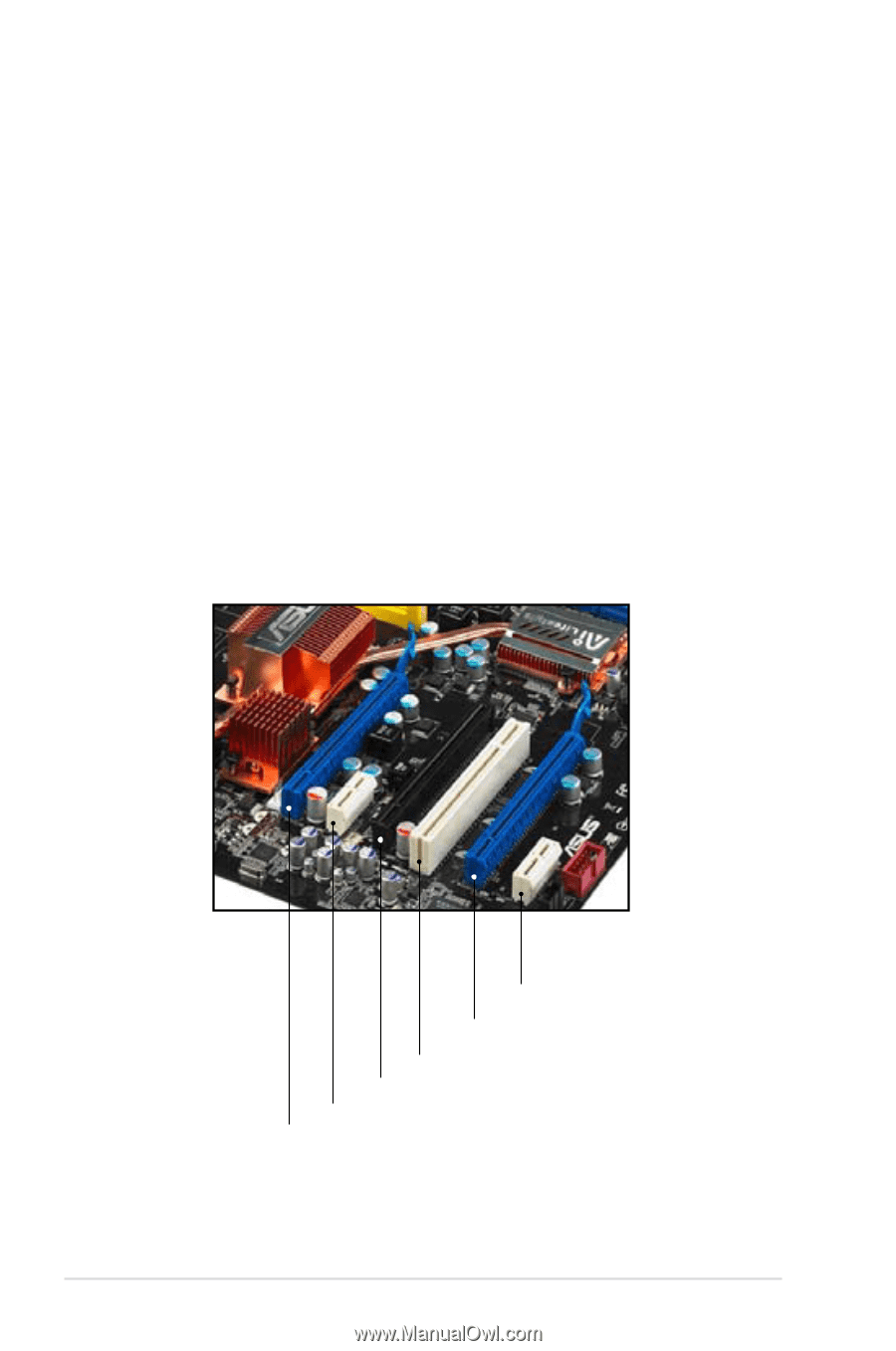Asus P5N-T DELUXE GREEN User Guide - Page 46
PCI slot, PCI Express x1 slots
 |
View all Asus P5N-T DELUXE GREEN manuals
Add to My Manuals
Save this manual to your list of manuals |
Page 46 highlights
2.5.4 PCI slot The PCI slots support cards such as a LAN card, SCSI card, USB card, and other cards that comply with PCI specifications. Refer to the figure below for the location of the slot. 2.5.5 PCI Express x1 slots This motherboard supports PCI Express x1 network cards, SCSI cards and other cards that comply with the PCI Express specifications. Refer to the figure below for the location of the slots. 2.5.6 PCI Express 2.0 x16 slots This motherboard has three PCI Express x16 slots that support PCI Express x16 graphic cards complying with the PCI Express specifications. With three graphics cards installed, the motherboard can enable tri‑display. Two (blue slots) of the three PCI Express x16 slots support PCIe 2.0 devices. This motherboard supports 3 SLI-ready Express x16 graphics cards that comply with the PCI Express specifications. 2-20 PCI Express x1_2 slot PCIe 2.0 x16_3 slot (blue, @x16) PCI slot PCIe x16_2 slot (black, @x16) PCI Express x1_1 slot PCIe 2.0 x16_1 slot (blue, @x16) Chapter 2: Hardware information