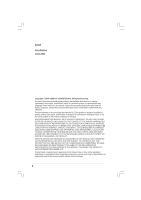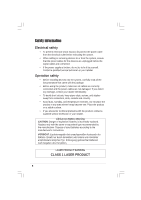3
Table of contents
Notices
...........................................................................................
6
Safety information
..........................................................................
6
About this guide
..............................................................................
7
System package contents
..............................................................
9
Chapter 1: System introduction
1.1
Welcome!
............................................................................
12
1.2
Front panel (external)
..........................................................
12
1.3
Front panel (internal)
...........................................................
13
1.4
Rear panel
...........................................................................
14
1.5
Internal components
............................................................
16
1.6
System dimension
...............................................................
16
Chapter 2: Basic installation
2.1
Preparation
..........................................................................
18
2.2
Before you proceed
.............................................................
18
2.3
Removing the cover
............................................................
19
2.4
Removing the storage drive assembly
................................
20
2.5
Installing a CPU
...................................................................
21
2.5.1
Removing the CPU fan and heatsink assembly
....
21
2.5.2
CPU installation
.....................................................
23
2.5.3
Re-installing the CPU fan and heatsink assembly
24
2.6
Installing memory modules
..................................................
26
2.6.1
Overview
...............................................................
26
2.6.2
Memory configurations
..........................................
26
2.6.3
Qualified Vendor List
.............................................
27
2.6.4
Installing a DIMM
..................................................
27
2.6.5
Removing a DIMM
................................................
28
2.7
Installing PCI cards
.............................................................
29
2.7.1
PCI slots
................................................................
29
2.7.2
PCI card installation
..............................................
29
2.7.3
Configuring an expansion card
.............................
31
2.8
Installing storage drives
.......................................................
32
2.8.1
Installing an IDE hard disk drive
............................
32
2.8.2
Installing a Serial ATA hard disk drive
...................
34
2.8.3
Installing an optical drive
.......................................
35