Asus R104TA User's Manual for English Edition - Page 22
Getting started, Docking the tablet on the mobile dock
 |
View all Asus R104TA manuals
Add to My Manuals
Save this manual to your list of manuals |
Page 22 highlights
Getting started Docking the tablet on the mobile dock IMPORTANT! • Ensure to fully insert the tablet to the mobile dock. • Always pick up the entire assembly from the bottom when the tablet is attached to the mobile dock. 22 Notebook PC E-Manual
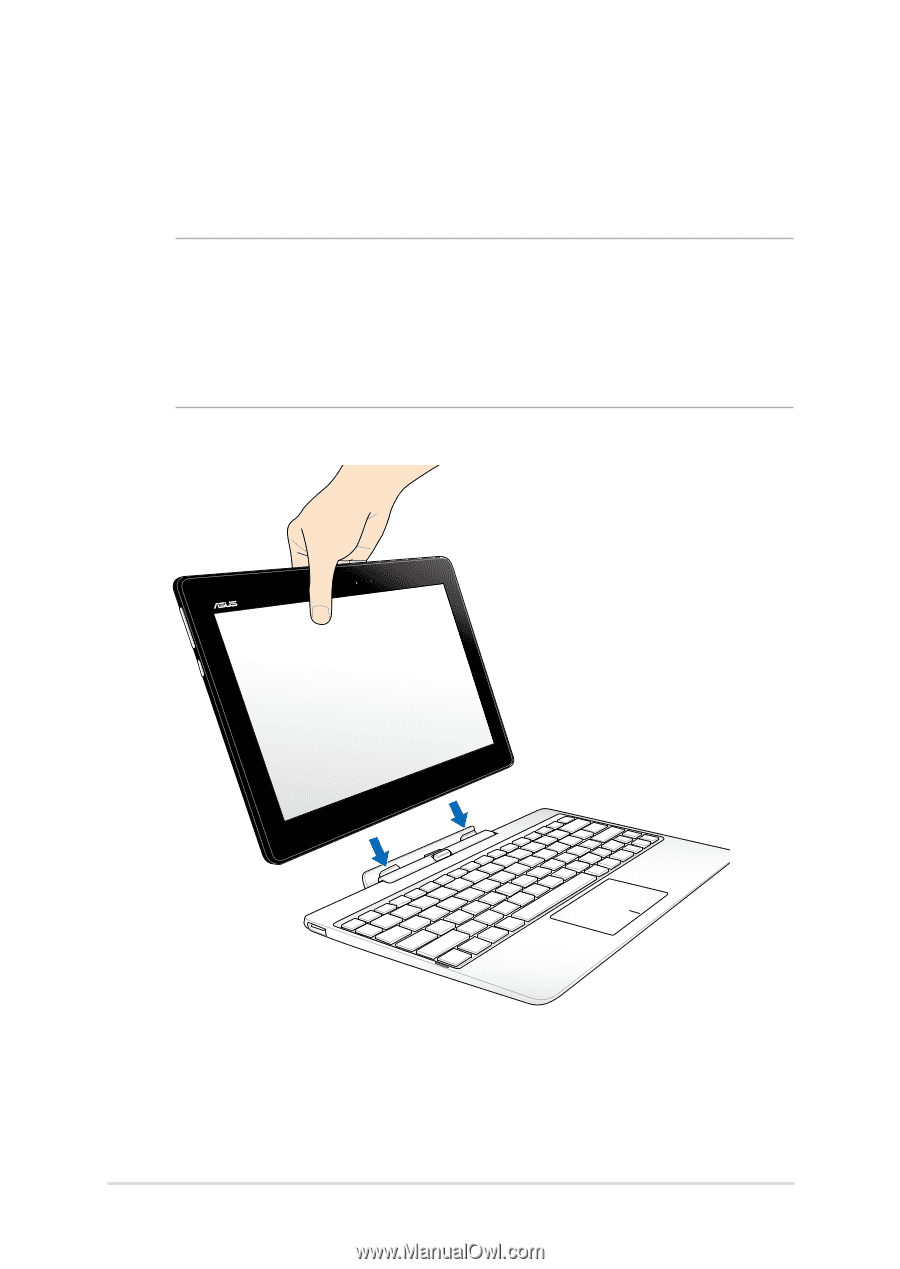
±±
Notebook PC E-Manual
Getting started
Docking the tablet on the mobile dock
IMPORTANT!
•
Ensure to fully insert the tablet to the mobile dock.
•
Always pick up the entire assembly from the bottom when
the tablet is attached to the mobile dock.














