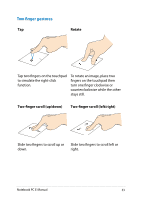Asus R104TA User's Manual for English Edition - Page 38
Undocking the tablet
 |
View all Asus R104TA manuals
Add to My Manuals
Save this manual to your list of manuals |
Page 38 highlights
Undocking the tablet Press the release button on the mobile dock to securely detach the tablet from the latch hooks, then gently pull out the tablet. 38 Notebook PC E-Manual
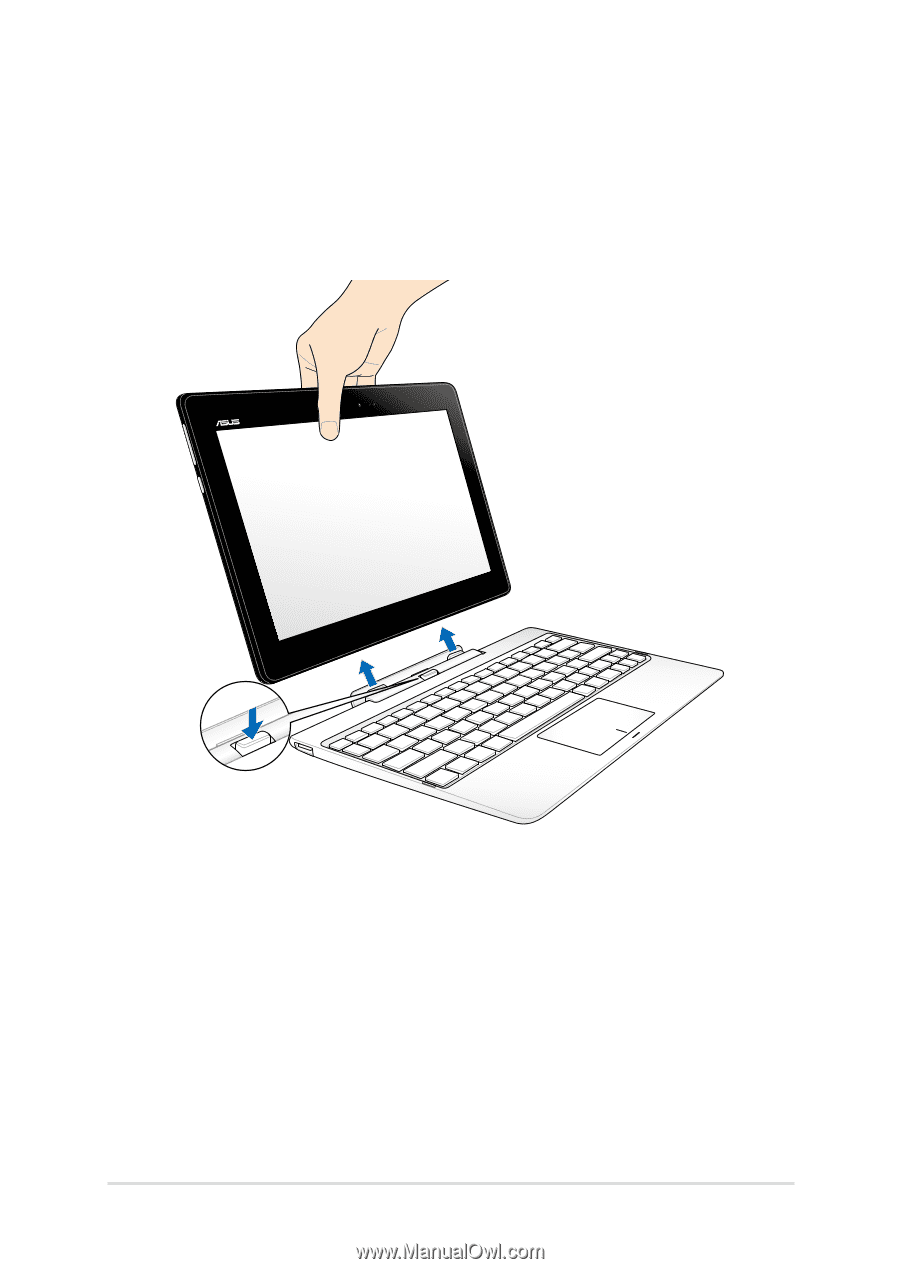
38
Notebook PC E-Manual
Undocking the tablet
Press the release button on the mobile dock to securely detach the
tablet from the latch hooks, then gently pull out the tablet.