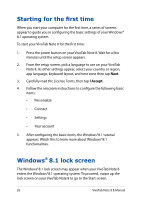Asus R80TA User's Manual for English Edition - Page 26
Swipe up, Swipe down, Swipe up from the Start screen to, launch the Apps screen.
 |
View all Asus R80TA manuals
Add to My Manuals
Save this manual to your list of manuals |
Page 26 highlights
Swipe up Swipe down Swipe up from the Start screen to Swipe down from the Apps launch the Apps screen. screen to return to the Start screen. 26 VivoTab Note 8 E-Manual

±´
VivoTab Note 8 E-Manual
Swipe up
Swipe down
Swipe up from the Start screen to
launch the Apps screen.
Swipe down from the Apps
screen to return to the Start
screen.