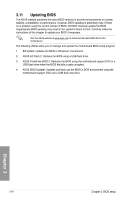Asus RAMPAGE IV BLACK EDITION AC4 RAMPAGE IV BLACK EDITION User's Manual - Page 138
BCLK Frequency [Auto], CPU Ratio [Auto], CPU Voltage [Auto], Load Default, Save Above Settings
 |
View all Asus RAMPAGE IV BLACK EDITION AC4 manuals
Add to My Manuals
Save this manual to your list of manuals |
Page 138 highlights
BCLK Frequency [Auto] This item allows you to input values to the Base Clock (BCLK) Frequency that ranges from 80 MHz to 300 MHz. CPU Ratio [Auto] This item allows you to the adjust the CPU ratio. The CPU ratio may vary according to the model of the processor. CPU Voltage [Auto] This item allows you to configure the amount of Voltage fed to the processor cores and cache. You can use or key to raise or reduce the voltage by an increment of 0.005V. The minimum voltage is 0.800V and the maximum voltage is 2.260V. Load Default This item allows you reset the values of the BCLK Frequency, CPU Ratio, and CPU Voltage to [Auto]. Save Above Settings This item allows you to save the new values of the BCLK Frequency, CPU Ratio, and CPU Voltage. Load from profile This item allows you to load the previous values of the BCLK Frequency, CPU Ratio, and CPU Voltage. Chapter 3 3-48 Chapter 3: BIOS setup