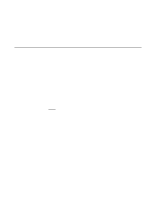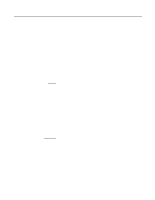Asus RS724QA-E6 RS12 User Guide - Page 53
A.3.2 CREATE Command, cfggen, create, qsync, noprompt
 |
View all Asus RS724QA-E6 RS12 manuals
Add to My Manuals
Save this manual to your list of manuals |
Page 53 highlights
A.3.2 CREATE Command The CREATE command creates IM, IME, and IS volumes on supported LSI SAS controllers. When a disk drive is added to an IM, IME, or IS volume, its entire storage capacity may or may not be used, depending on drive capacity and volume capacity. For example, if you add a 36-GB disk drive to a volume that only uses 9-GB of capacity on each disk drive, the remaining 27-GB of capacity on the disk drive is unusable. The disk identified by the first SCSI ID on the command line is assigned as the primary disk drive when an IM volume is created. If the controller is allowed to resync the disk drives, the data on the primary disk drive will be available when you access the newly created volume. The following rules must be observed when creating IM, IME, and IS volumes and hot spare disks: 1. All disks that are part of a volume, including global hot spares, must be on the same SAS controller. 2. A maximum of two IM, IME, or IS volumes per controller can be created. 3. The total number of disks in a volume cannot exceed ten, and the total number of disks combined for two volumes cannot exceed twelve. In addition, one or two hot spare disks can be created per controller to support IM and IME volumes, for a maximum of 14 supported disks per SAS controller. (Support for this number of disks requires Integrated RAID firmware v1.20.00 or above.) 4. An IM volume must have exactly two disks. 5. An IME volume can have a minimum of three disks and a maximum of ten disks, as long as rule 3 is not violated. Command Line - cfggen create {} [qsync] [noprompt] cfggen create bay {} [qsync] [noprompt] CFGGEN Commands Version 1.1 Copyright © 2006, 2007 by LSI Logic Corporation. All rights reserved. A-5