Asus RS724QA-E6 RS12 User Guide - Page 56
Program Return Value, Sample Output, The following example shows a sample output of the CREATE command
 |
View all Asus RS724QA-E6 RS12 manuals
Add to My Manuals
Save this manual to your list of manuals |
Page 56 highlights
Program Return Value - 0x00 SUCCESS: command completed successfully. 0x01 FAILURE: bad command line arguments or operational failure. Sample Output - The following example shows a sample output of the CREATE command when used to create an IM configuration. Read configuration has been initiated for controller 0 Controller information Controller type : LSI1064/1068 BIOS version : 6.05.05.00 Firmware version : 0.07.01.00 SCSI channel description : 1 Serial Attached SCSI Initiator IDs (SCSI ID) : 63 Maximum physical devices : 62 Concurrent commands supported : 511 Slot : 1 Bus : 2 Device : 2 Function : 0 IR Volume information IR volume 1 Status of volume : Okay (OKY) RAID level : 1 Size (in MB) : 34332 Physical hard disks (SCSI ID) : 10 7 Enclosure information Enclosure # : 1 Enlcosure WWN : 12345678:ABCDABCD Start Slot : 1 Num Slots : 4 Start SCSI ID : 0 Physical device information Initiator at SCSI ID 63 Target on SCSI ID 7 Enclosure # : 1 Slot # : 1 Device is a Hard disk SCSI ID : 7 State : Online (ONL) A-8 Using the CFGGEN IR Configuration Utility Version 1.1 Copyright © 2006, 2007 by LSI Logic Corporation. All rights reserved.