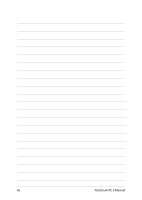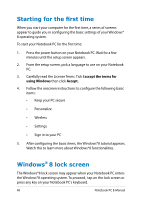Asus T300LA User's Manual for English Edition - Page 45
Numeric keypad on keyboard*, key, these select keys can become a numeric keypad on your Notebook - parts
 |
View all Asus T300LA manuals
Add to My Manuals
Save this manual to your list of manuals |
Page 45 highlights
Numeric keypad on keyboard* This Notebook PC comes with 15 select keys that you can also use for numeric input. The numeric keypad on your Notebook PC are 15 select keys that are originally part of your standard QWERTY keyboard. Using the function key, these select keys can become a numeric keypad on your Notebook PC. Press to toggle between using these keys as number keys or as their original keyboard function. Notebook PC E-Manual 45
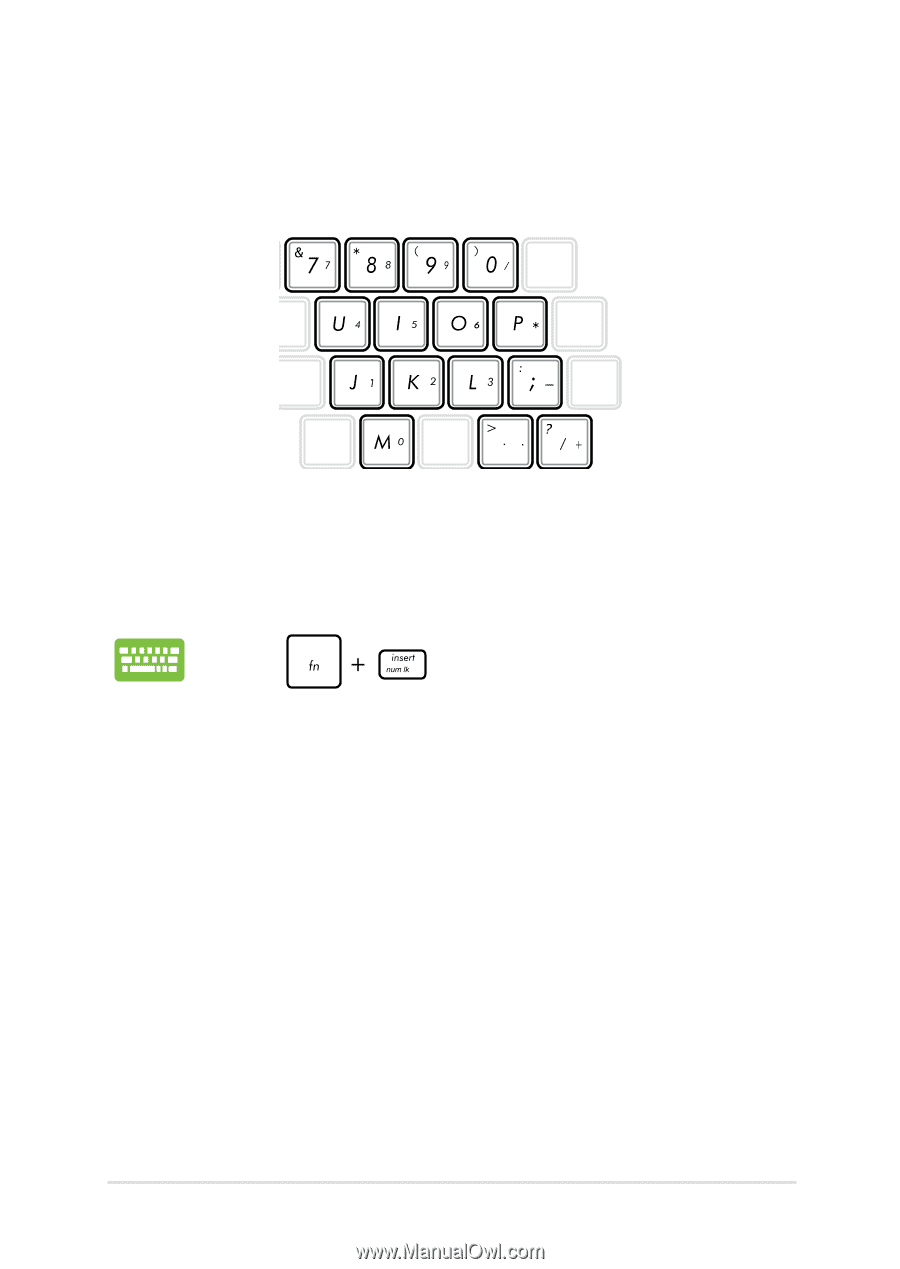
Notebook PC E-Manual
²³
Press
to toggle between using these keys
as number keys or as their original keyboard function.
Numeric keypad on keyboard*
This Notebook PC comes with 1³ select keys that you can also use for
numeric input.
The numeric keypad on your Notebook PC are 1³ select keys that are
originally part of your standard QWERTY keyboard. Using the function
key, these select keys can become a numeric keypad on your Notebook
PC.