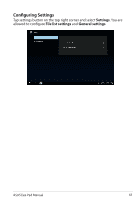Asus TF201-C1-CG Eee Pad Transformer Prime TF201 English User manual - Page 48
My Content, Music, Gallery, Others, I have an account
 |
View all Asus TF201-C1-CG manuals
Add to My Manuals
Save this manual to your list of manuals |
Page 48 highlights
My Content My Content allows you to access your personal data in the Webstorage and conveniently categorize your cloud data into Music for the audio files, Gallery for image and video files, and Others. To access MyContent: 1. Tap I have an account to sign in or tap Create an account to create your free account. 2. After signing in, you will see all your data stored in ASUS Webstorage. Locate your data according to its category. 48 ASUS Eee Pad Manual

My Content
My Content
allows you to access your personal data in the Webstorage
and conveniently categorize your cloud data into
Music
for the audio files,
Gallery
for image and video files, and
Others
.
To access MyContent:
1.
Tap
I have an account
to sign in or tap
Create an account
to create your
free account.
2.
After signing in, you will see all your data stored in ASUS Webstorage.
Locate your data according to its category.
ASUS Eee Pad Manual
48