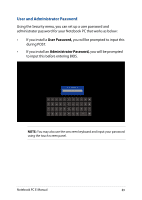Asus Transformer Book T300LA Users Manual - Page 87
Delete Boot Option
 |
View all Asus Transformer Book T300LA manuals
Add to My Manuals
Save this manual to your list of manuals |
Page 87 highlights
Delete Boot Option Using Delete Boot Option allows you to delete an EFI boot option from the boot order. Delete Boot Option Delete boot option Select one Remove an EFI boot option from the boot order To delete a boot option: 1. On the Boot screen, select Delete Boot Option. 2. Select the drop-down arrow to show the list of all current boot options then choose the boot option to delete. Notebook PC E-Manual 87

Notebook PC E-Manual
8´
Delete Boot Option
Using
Delete Boot Option
allows you to delete an EFI boot option from
the boot order.
Remove an EFI boot option from the boot order
Delete Boot Option
Delete boot option
Select one
To delete a boot option:
1.
On the
Boot
screen, select
Delete Boot Option.
¶.
Select the drop-down arrow to show the list of all current
boot options then choose the boot option to delete.