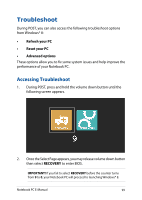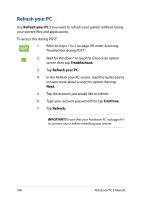Asus Transformer Book T300LA Users Manual - Page 98
Updating the BIOS, Advanced > Start Easy Flash., New BIOS
 |
View all Asus Transformer Book T300LA manuals
Add to My Manuals
Save this manual to your list of manuals |
Page 98 highlights
Updating the BIOS 1. Verify the Notebook PC's exact model then download the latest BIOS file for your model from the ASUS website. 2. Save a copy of the downloaded BIOS file to a flash disk drive. IMPORTANT! Ensure that the file is saved in the root directory of your flash disk drive. 3. Connect your flash disk drive to your Notebook PC. 4. Enter BIOS. NOTE: For details, refer to the Accessing BIOS section in this manual. 5. From the BIOS menu, Select Advanced > Start Easy Flash. 6. In the New BIOS window, locate and select the new BIOS file you downloaded and saved in your flash disk drive. T300LA 205 Winbond 25X/Q Series T300LAAS.205 205 Oct 8 2013 20:49:05 7. Follow the onscreen instructions on the succeeding windows to complete the update process. 98 Notebook PC E-Manual