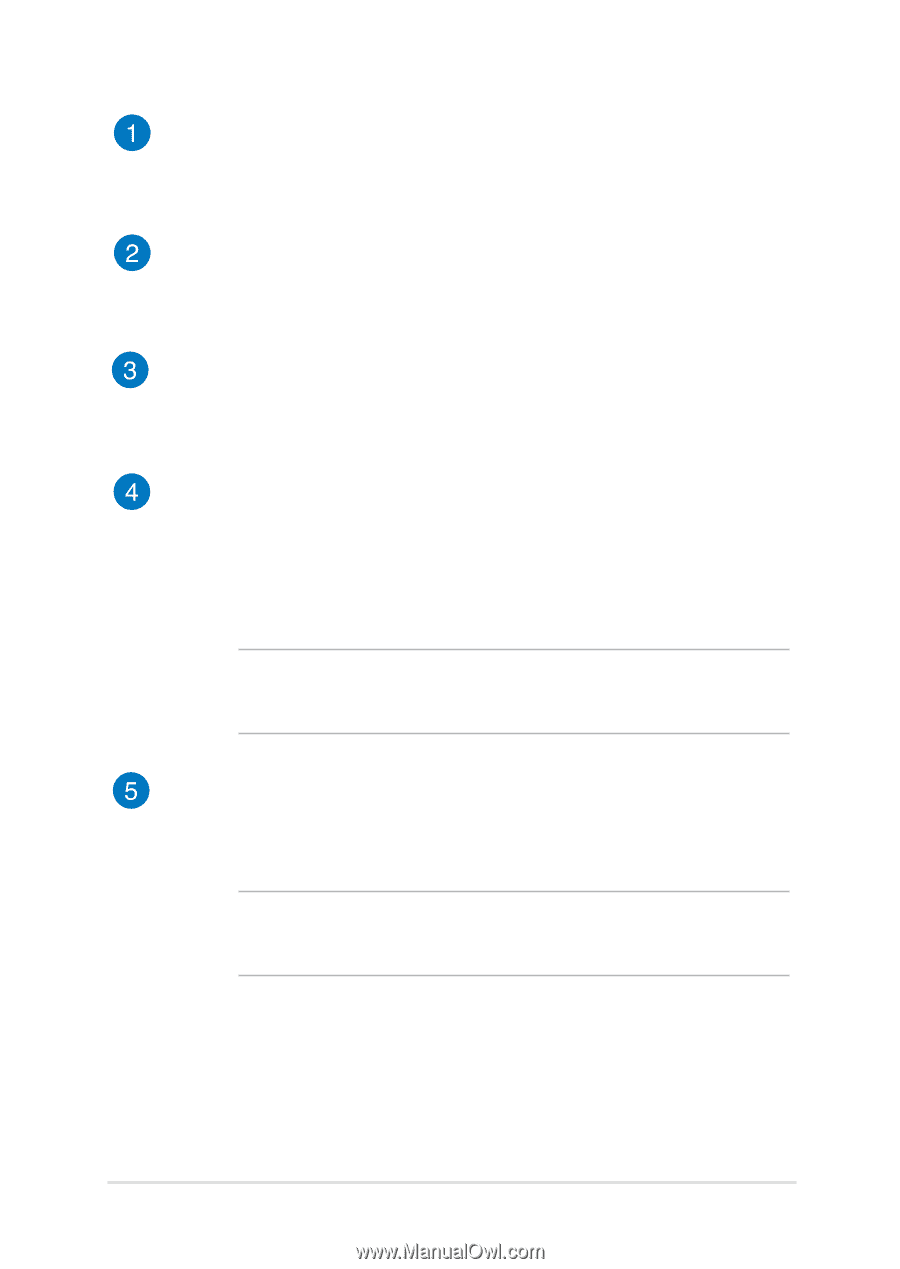Asus UX31LA User's Manual for English Edition - Page 13
Light sensor, Camera, Microphone, Touch panel display, Air vents, your Notebook PC. - 13 3
 |
View all Asus UX31LA manuals
Add to My Manuals
Save this manual to your list of manuals |
Page 13 highlights
Light sensor The light sensor measures the amount of ambient light and changes the illumination of the display panel and keyboard. Camera The built-in camera allows you to take pictures or record videos using your Notebook PC. Microphone The built-in microphone can be used for video conferencing, voice narrations, or simple audio recording. Touch panel display* This touch panel display provides excellent viewing features for photos, videos, and other multimedia files on your Notebook PC. The touch-enabled panel also allows you to operate your Notebook PC using touch screen gestures. NOTE: The display resolution may vary depending on Notebook PC model. Air vents The air vents allow cool air to enter and warm air to exit from your Notebook PC. IMPORTANT! Ensure that paper, books, clothing, cables, or other objects do not block any of the air vents to prevent overheating. * on selected models only Notebook PC E-Manual 13