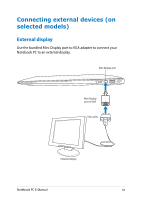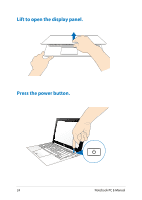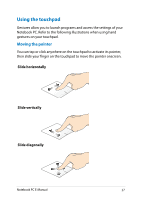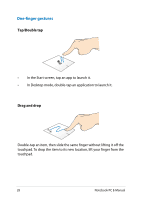Asus UX31LA User's Manual for English Edition - Page 23
Power adapter information, Rating output voltage: 19Vdc
 |
View all Asus UX31LA manuals
Add to My Manuals
Save this manual to your list of manuals |
Page 23 highlights
IMPORTANT! • Ensure that your Notebook PC is connected to the power adapter before turning it on for the first time. • Use the power adapter bundled with your Notebook PC. • Power adapter information: • Input voltage: 100-240Vac • Input frequency: 50-60Hz • Rating output current: 2.37A (45W) • Rating output voltage: 19Vdc Notebook PC E-Manual 23

Notebook PC E-Manual
±3
IMPORTANT!
•
Ensure that your Notebook PC is connected to the power
adapter before turning it on for the first time.
•
Use the power adapter bundled with your Notebook PC.
•
Power adapter information:
•
Input voltage: 100-±²0Vac
•
Input frequency: ³0-´0Hz
•
Rating output current: ±.3µA (²³W)
•
Rating output voltage: 19Vdc