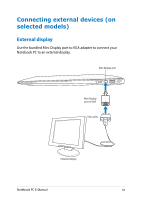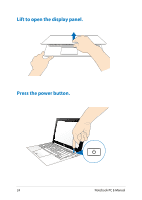Asus UX31LA User's Manual for English Edition - Page 19
Connecting external devices (on selected models), External display
 |
View all Asus UX31LA manuals
Add to My Manuals
Save this manual to your list of manuals |
Page 19 highlights
Connecting external devices (on selected models) External display Use the bundled Mini Display port to VGA adapter to connect your Notebook PC to an external display. Mini Display port Mini Display port to VGA VGA cable External display Notebook PC E-Manual 19
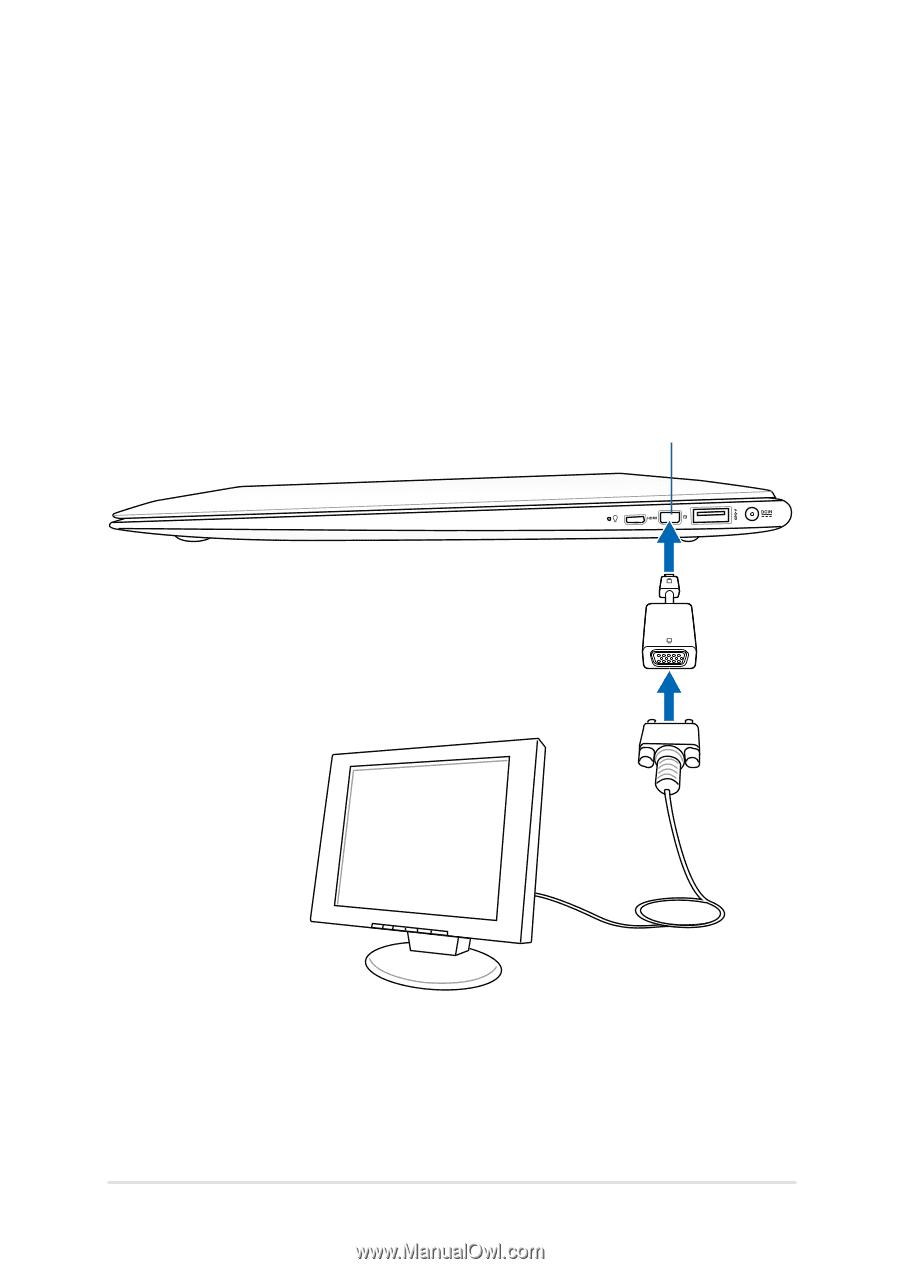
Notebook PC E-Manual
19
External display
Use the bundled Mini Display port to VGA adapter to connect your
Notebook PC to an external display.
Connecting external devices (on
selected models)
Mini Display port
Mini Display
port to VGA
VGA cable
External display