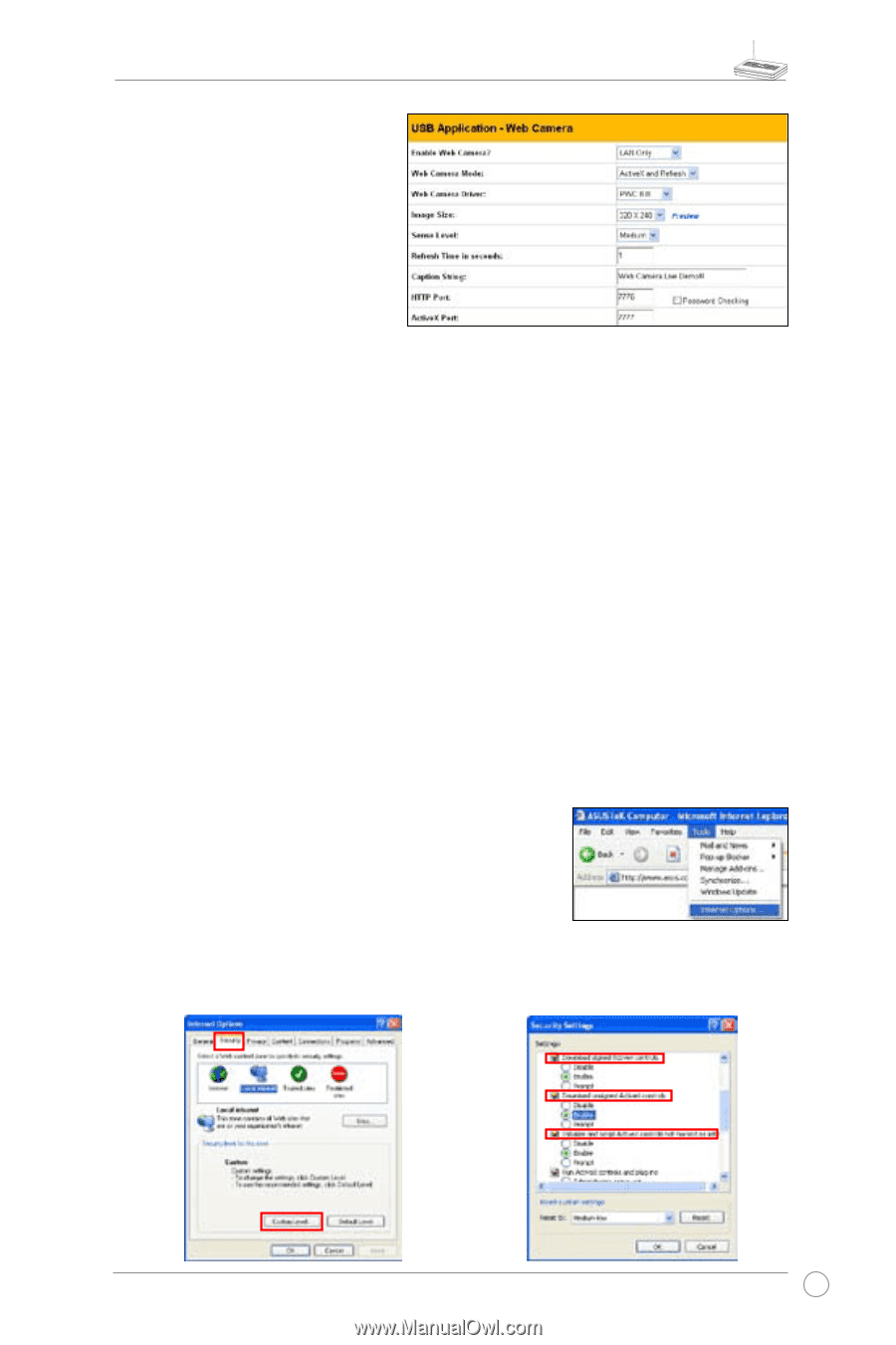Asus WL-500W User Manual - Page 29
Enabling ActiveX for your IE - drivers
 |
UPC - 610839728619
View all Asus WL-500W manuals
Add to My Manuals
Save this manual to your list of manuals |
Page 29 highlights
WL-500W Wireless Router User Manual Web Camera Mode - Select the appropriate camera mode from the drop down list. ActiveX Only enables user to execute ActiveX clients on an Windows® IE platform and get the best image quality. ActiveX and Refresh enables user to get a basic image on both IE and other browsers. Refresh Only provides to all users still images which are refreshed in a specified interval. Web Camera Driver - When you plug a supported Web Camera into the USB2.0 port in the wireless router, the appropriate driver is selected automatically. Refer to the USB Web Camera support list on ASUS Website (www.asus.com) for supported Web Camera models. Image Size - Select the image size from the drop down list. 320 x 240 provides a larger image while 160 x 120 provides faster transmission. Click Preview to see the effect. Sense Level - This field indicates the sensitivity at which image movement is detected. Refresh Time in Seconds - This field indicates the time interval in seconds in which the system reloads images. The range of values is 1~65535. HTTP Port - This field indicates the port that HTTP server listens on to communicate. For example, by default, you can connect to your web camera by using http://192.168.1.1:7776 without password checking. (The password checking field is unchecked.) ActiveX Port - This field indicates the port that server listens on to communicate with ActiveX clients. Enabling ActiveX for your IE If you use Internet Explorer®, you need to enable ActiveX or the Web Camera cannot function properly. For clients using Netscape or other browsers, ignore this part. 1. Open Internet Explorer 5.0 or above on your computer, click Tools -> Internet Options. 3. Select Security tab and click Custom Level button. 4. Enable the activeX controls and plug-ins. By default, these items are disabled. 27