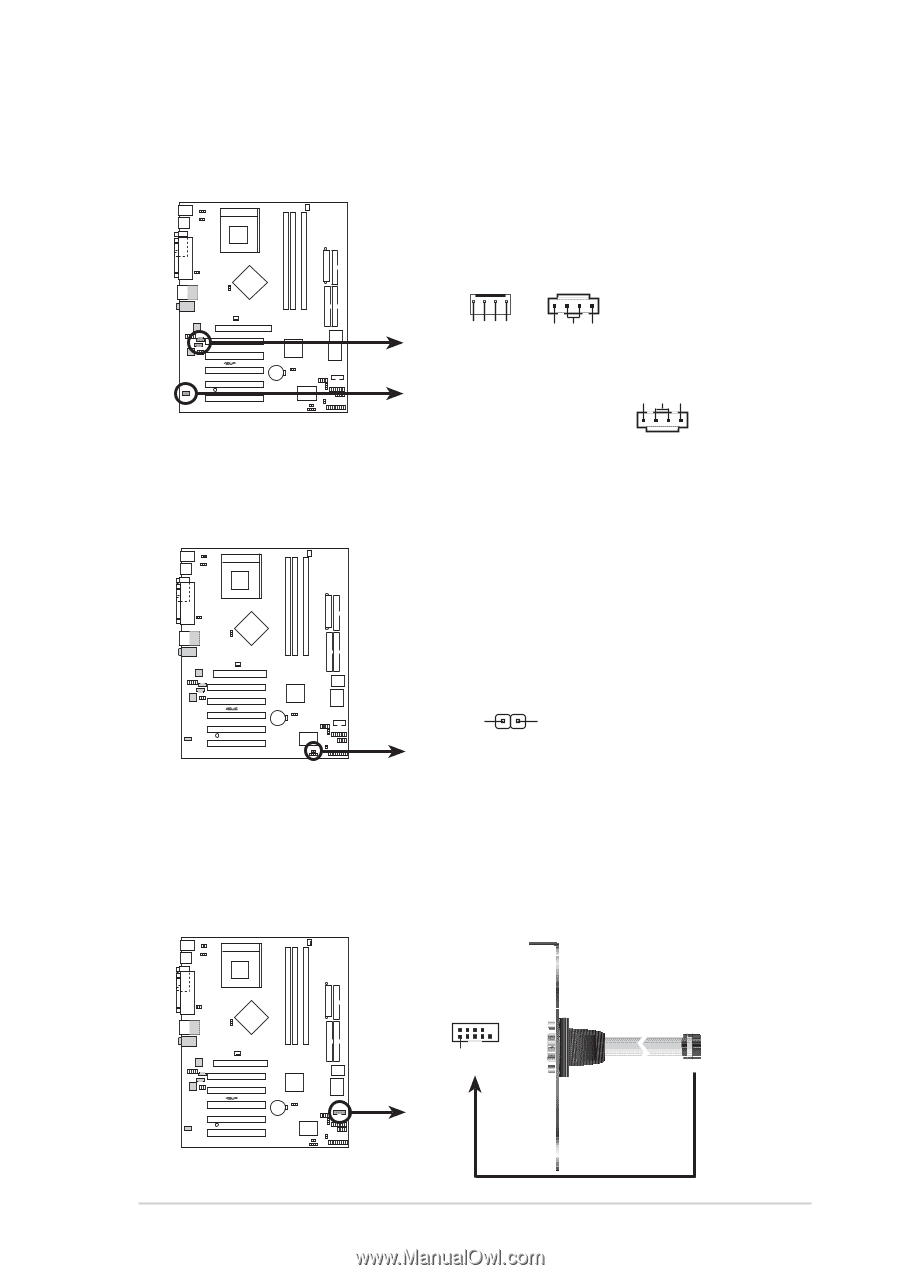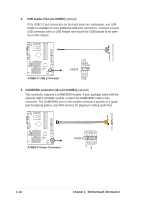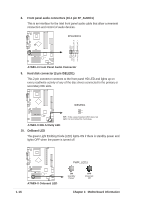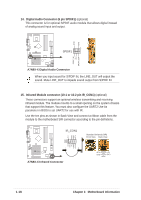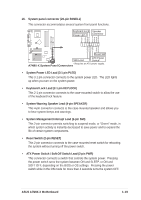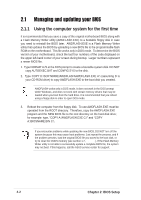Asus a7n8xx Motherboard DIY Troubleshooting Guide - Page 27
ASUS A7N8X-X Motherboard, Internal audio connectors 4-pin CD1, AUX1, MODEM1, Power Supply Thermal - a7n8x la motherboard
 |
View all Asus a7n8xx manuals
Add to My Manuals
Save this manual to your list of manuals |
Page 27 highlights
Modem-In Ground Ground Modem-Out Right Audio Channel Ground Left Audio Channel Left Audio Channel Ground Right Audio Channel 11. Internal audio connectors (4-pin CD1, AUX1, MODEM1) These connectors allow you to receive stereo audio input from sound sources such as a CD-ROM, TV tuner, MPEG card or modem. MODEM1 CD1 (Black) AUX1 (White) ® A7N8X-X A7N8X-X Internal Audio Connectors 12. Power Supply Thermal Sensor (2-pin PWRTMP1) This header supports a thermal sensor for the power supply. ® A7N8X-X PWRTMP1 PWRTMP Ground A7N8X-X Power Supply Thermal Connector 13. Serial Port 2 connector (10-1 pin COM2) (optional) This connector accomodates a second serial port using an optional serial port bracket. Connect the bracket cable to this connector then install the bracket into a slot opening at the back of the system chassis. ® A7N8X-X COM2 PIN 1 A7N8X-X Serial COM2 Bracket ASUS A7N8X-X Motherboard 1-17