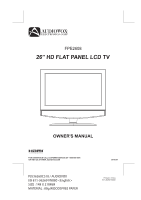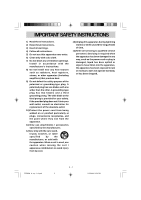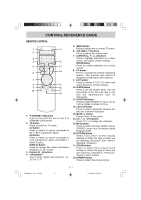Audiovox FPE2608 Owners Manual
Audiovox FPE2608 Manual
 |
View all Audiovox FPE2608 manuals
Add to My Manuals
Save this manual to your list of manuals |
Audiovox FPE2608 manual content summary:
- Audiovox FPE2608 | Owners Manual - Page 1
FPE2608 26" HD FLAT PANEL LCD TV OWNER'S MANUAL FOR ASSISTANCE CALL CUSTOMER SERVICE AT 1-800-645-4994 OR VISIT US AT WWW. AUDIOVOX.COM PLV36260CS10 / AUDIOVOX I/B 811-362691W080 SIZE : 148 X 210MM MATERIAL : 80g WOODSFREE PAPER 128-8307 Printed in China 811-362691W080 - Audiovox FPE2608 | Owners Manual - Page 2
of important operating and maintenance (servicing) instructions in the literature accompanying the OF WALL OUTLET, THEN FULLY INSERT. • USE OF CONTROLS OR ADJUSTMENTS OR PERFORMANCE OF PROCEDURES OTHER THAN THOSE SPECIFIED experienced radio/TV technician for help. E - 1 FPE2608_ib_eng_1-13.pmd 1 - Audiovox FPE2608 | Owners Manual - Page 3
block any ventilation openings. Install in accordance with the manufacturer's instructions. 8) Do not install near any heat sources such as when unused for long periods of time. 14)Refer all servicing to qualified service personnel. Servicing is required when the apparatus has been damaged in any - Audiovox FPE2608 | Owners Manual - Page 4
INSTRUCTIONS 2 CONTENTS ...3 ACCESSORIES ...4 GETTING STARTED ...4 CONTROL REFERENCE GUIDE 5 - 7 CONNECTIONS ...8 - 12 Connecting a TV Wall ...13 TV SETUP ...14 - 19 Video Menu ...14 Audio Menu ...15 TV Menu ...16 Setup Menu ...17 - 18 Parental Menu ...18 - 19 TROUBLESHOOTING GUIDE ...20 - Audiovox FPE2608 | Owners Manual - Page 5
to program the remote control. For any questions or problems related to programming a universal remote control, you must contact the customer service department of the universal remote control manufacturer for assistance, or refer to the instructions included with the universal remote control. We - Audiovox FPE2608 | Owners Manual - Page 6
CONTROL REFERENCE GUIDE REMOTE CONTROL 1. STANDBY / ON button Press to turn ON the unit or put it in STANDBY (OFF) mode. 2. TV button Press to switch to TV on programs broadcasted with captions. 9. EXIT button Press to exit the TV SET UP menu and return directly to normal viewing. 10. SLEEP button - Audiovox FPE2608 | Owners Manual - Page 7
PC in. 4. CH buttons Confirms selections on the TV menu screen and changes the TV channels. 5. - VOL + controls Adjusts the volume level. 6. Removable stand 7. Color LCD screen 8. Remote sensor Receives the remote control signal. Standby indicator 9. Speaker FPE2608_ib_eng_1-13.pmd 6 E - 6 1/15 - Audiovox FPE2608 | Owners Manual - Page 8
REAR VIEW CONTROL REFERENCE GUIDE 1120 1131 2108 1142 2119 1153 220 231 1164 242 1175 1186 253 1197 10. AUDIO IN (Left/Right) jacks (AV IN 2) 11. VIDEO IN jack (AV IN 2) 12. VIDEO IN jack (AV IN 1) 13. Headphones jack 14. TV ANTENNA terminal 15. AUDIO IN (Left / Right) jacks (AV IN - Audiovox FPE2608 | Owners Manual - Page 9
a Digital Antenna The tuner in this TV receives ATSC TV signals from an antenna. This digital TV can receive standard (SDTV) and high definition SVIDEO IN). To S-VIDEO IN jack NOTE Please refer to the user manual for the other equipment for more information. To S-VIDEO OUT / AUDIO OUT jacks FPE2608_ib_eng_1-13 - Audiovox FPE2608 | Owners Manual - Page 10
you connect the cable from the other equipment (AUDIO and VIDEO IN) to this unit (AUDIO and VIDEO OUT). NOTE Please refer to the user manual for the other equipment for more information. To AUDIO / VIDEO OUT jacks FPE2608_ib_eng_1-13.pmd To AUDIO / VIDEO IN jacks E - 9 9 1/15/2008, 12:54 PM - Audiovox FPE2608 | Owners Manual - Page 11
cable/satellite service provider for details. To COMPONENT VIDEO IN jacks (YUV IN) To COMPONENT VIDEO OUT jacks NOTE When connecting a DVD player to the television, the picture resolution is solely dependent upon the resolution supported by the DVD player attached. DVD player resolutions vary - Audiovox FPE2608 | Owners Manual - Page 12
CONNECTIONS CONNECTING HDMI HDMI (High Definition Multimedia Interface) supports both video and audio on a single digital connection for use with DVD players, DTV, set-top boxes and other digital AV devices. HDMI was developed to provide the technologies of High Bandwidth Digital Content Protection - Audiovox FPE2608 | Owners Manual - Page 13
CORD • Connect the AC power cord into a wall outlet. • Press the STD. BY / ON button on the left side of the unit or use the remote control to turn on the unit. NOTES • TO PREVENT ELECTRIC SHOCK, MATCH WIDE BLADE OF PLUG TO WIDE SLOT OF WALL OUTLET, THEN FULLY INSERT. • When - Audiovox FPE2608 | Owners Manual - Page 14
no hard or sharp objects, or anything that could scratch or damage the LCD display, come in contact with it. Do NOT place pressure on the 7/8" x 3 7/8" (200mm x 100mm) mounting kit designed for flat-panel TVs (sold separately). Mount this unit according to the directions included with the mounting - Audiovox FPE2608 | Owners Manual - Page 15
to the normal screen, press the EXIT button repeatedly. TV MODE Video Audio TV Setup Parental Picture Mode Brightness Contrast Saturation Tint Sharpness Color Temperature the display clock to change width of the image. - Resolution : 1,366 x 768 max - Refresh Frequency : 60Hz max FPE2608_ib_eng_14-21.pmd 14 - Audiovox FPE2608 | Owners Manual - Page 16
Repeat steps 3 and 4 to adjust other options. 6. To exit the MAIN MENU and return to the normal screen, press the EXIT button repeatedly. TV MODE AV / YUV / HDMI / PC MODE NOTE Experiment with different sound settings until you find the settings you prefer. Balance Bass Treble Virtual Surround - Audiovox FPE2608 | Owners Manual - Page 17
the square means skip the selected channel. The channel will not appear when you press the CH /CH Button.) Video Audio TV Setup Parental Channel Skip 2 Analog 3 Analog 4 Analog 5 Analog 5-1 Digital KPIX-DT 6 Analog 7 Analog 8 Analog 9 Analog 10 Analog ENTER Enter Select EXIT - Audiovox FPE2608 | Owners Manual - Page 18
Off. When you set the 'Time', the option will be shown: Time Update :Select On/Off to activate the following manual settings; Select Auto to synchronize time with the digital TV channel signal. Date :Press the or button to locate the position, and press the number buttons to input date. Time - Audiovox FPE2608 | Owners Manual - Page 19
will enter the Parental menu. The preset password is 0000. You can edit the parental control level or change the password. See Parental Control Settings on the next page. TV MODE Video Audio TV Setup Parental Password AV / YUV / HDMI / PC MODE Video Audio Setup Parental Password Parental - Audiovox FPE2608 | Owners Manual - Page 20
Block Select EXIT Return Rating Enable : Select On to edit the following parental items. Select Off to disable parental control. Open V-Chip : Reads the ratings from ATSC TV programs if there is rating information broadcasted, and denies the channel when its rating is higher than the ratings you - Audiovox FPE2608 | Owners Manual - Page 21
TROUBLESHOOTING GUIDE SYMPTOM No power. The remote does not function. CAUSE (AND REMEDY) • Check that the AC power cord is connected. • The unit is not turned on. • Remove any obstacles between the remote and the unit. • Use the remote near the unit. • Point the remote at the remote sensor on the - Audiovox FPE2608 | Owners Manual - Page 22
Unit : INCH 26 1/4 22 5/8 19 3/4 8 1/4 18 3/4 7 7/8 5 1/8 8 5/8 3 7/8 FPE2608_ib_eng_14-21.pmd 21 E - 21 1/15/2008, 12:55 PM

26” HD FLAT PANEL LCD TV
PLV36260CS10 / AUDIOVOX
I/B 811-362691W080 <English>
SIZE : 148 X 210MM
MATERIAL : 80g WOODSFREE PAPER
OWNER'S MANUAL
FPE2608
FOR ASSISTANCE CALL CUSTOMER SERVICE AT 1-800-645-4994
OR VISIT US AT WWW. AUDIOVOX.COM
128-8307
Printed in China
811-362691W080