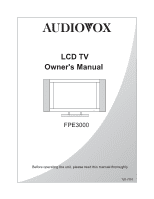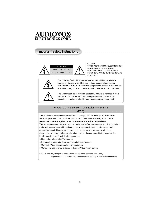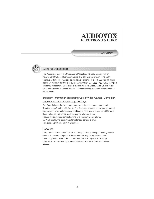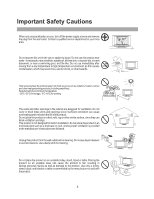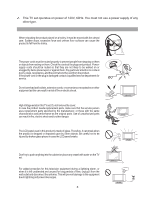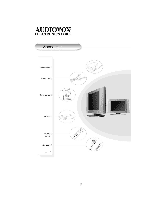Audiovox FPE3000 User Manual - Page 2
Contents - lcd tv
 |
View all Audiovox FPE3000 manuals
Add to My Manuals
Save this manual to your list of manuals |
Page 2 highlights
Contents Congratulations on your purchase of this LCD TV. We recommend that you thoroughly read this manual before use to fully enjoy the many functions and excellent effects of this LCD TV. Retain this manual in an easily accessible location for future reference. Note: Screen displays and illustrations in this manual may differ from the actual ones for better visibility. Contents Important safety cautions 5 Identification of controls 8 Antenna connection 12 Installation 13 Menu introduction 19 Turning On/Off / Selecting input signal......21 Operations in TV mode 22 Channel Preset 22 Channel Select 23 Picture adjustment 24 Sound adjustment 25 System Setup 26 Timer setting 28 CCD setting 29 V-chip setting 30 Adjustment in YPbPr mode 32 Adjustment in PC mode 33 Troubleshooting 35 Specifications 41 2