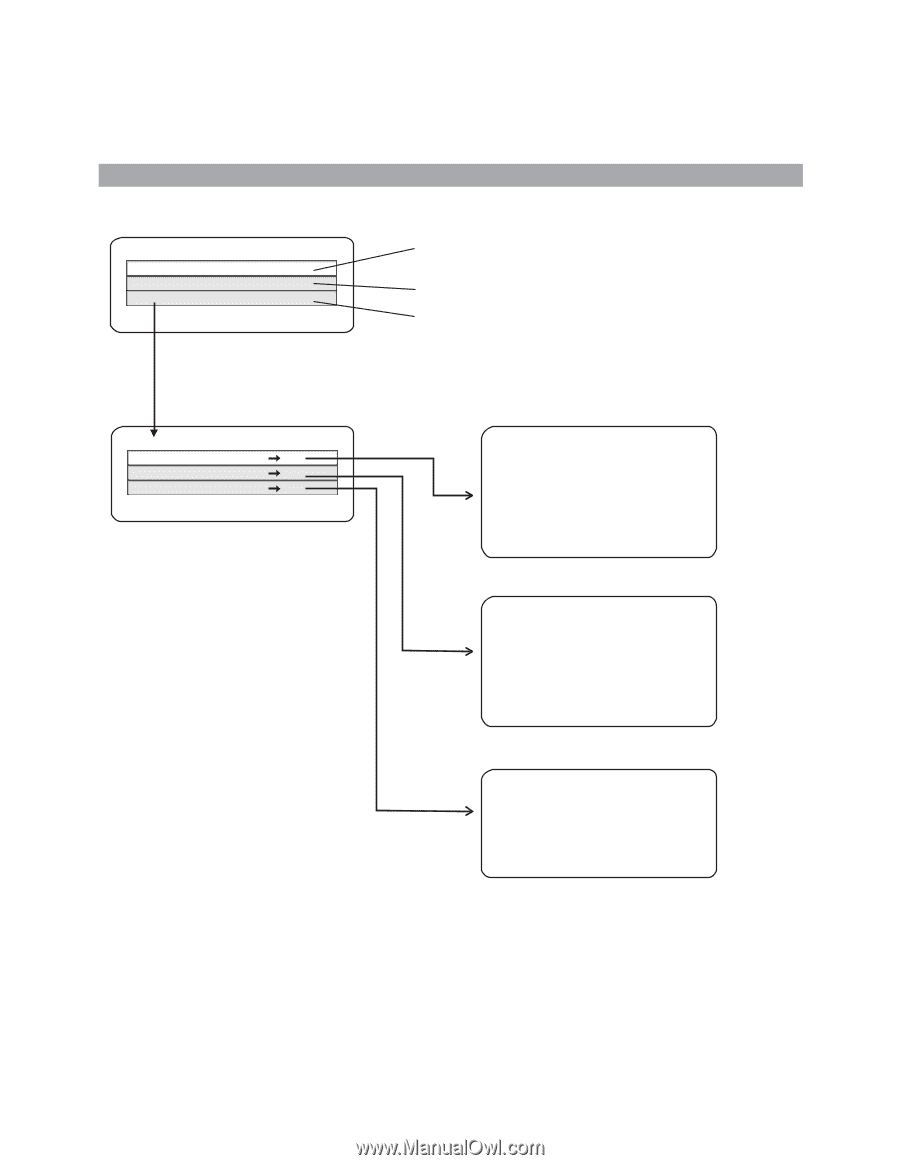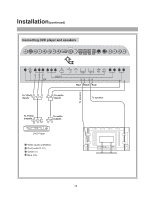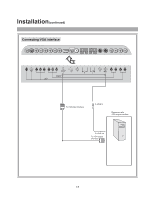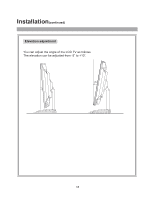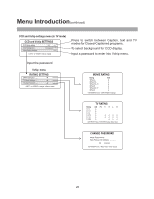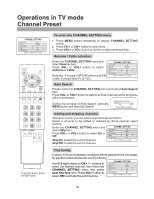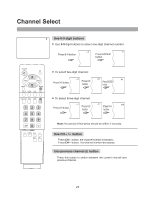Audiovox FPE3000 User Manual - Page 20
CCD and Vchip settings menu in TV mode, CCD and Vchip SETTINGS, Vchip menu, RATING SETTING, MOVIE
 |
View all Audiovox FPE3000 manuals
Add to My Manuals
Save this manual to your list of manuals |
Page 20 highlights
Menu Introduction(continued) CCD and Vchip settings menu (in TV mode) CCD and Vchip SETTINGS CCD Mode setting CCD Background Video Rating Settings Off Transparent ____ or key to change Press to switch between Caption, text and TV modes for Closed-Captioned programs. To select background for CCD display. Input a password to enter into Vchip menu. Input the password Vchip menu RATING SETTING ... MPAA Rating Sys ... TV Block Settings ... Change Password or change, return MOVIE RATING Rating A/B MPAA G A MPAA PG A MPAA PG-13 A MPAA R A MPAA NC-17 A MPAA X A move, change TV RATING Rating TV-Y TV-Y7 TV-G TV-PG TV-14 TV-MA A/B FV V S L D A B A A AAA A A AAA A A AA A move, change, return CHANGE PASSWORD New Password: _ _ _ _ New Password Validate: _ _ _ _ Ok Cancel move, return, execute 20