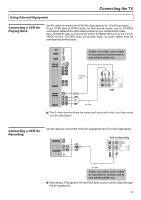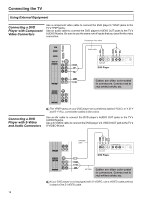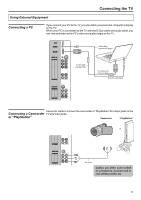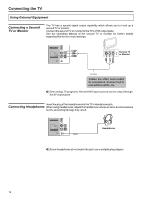Audiovox FPE3706 Operation Manual - Page 15
Audiovox FPE3706 - 37" LCD TV Manual
 |
UPC - 044476032233
View all Audiovox FPE3706 manuals
Add to My Manuals
Save this manual to your list of manuals |
Page 15 highlights
Connecting the TV Using External Equipment Equipment with DVI Connection If you are connecting equipment with DVI connector to this TV, you will need to use an adapter. You can use a commercial HDMI-to-DVI cable or an HDMI adapter. Both are available at your local electronics store. When you use the adapter, you will also need to use separate audio cables for sound as DVI connector is for video signals only. HDMI INPUT D-Sub/DVI AUDIO INPUT D-Sub INPUT (PC/DTV INPUT) RS-232 RF COMPONENT Y Y Pb Pb Pr Pr HDMI-to-DVI cable or adapter Audio cable R R Equipment with DVI output L L 2 1 S- VIDEO AV VIDEO VIDEO L L R R 2 1 Equipment with Coaxial Digital Audio You can use the TV's Coaxial Digital Audio OUT jack to connect a digital audio device, such as an audio amplifier. Use an coaxial audio cable to connect the TV's Coaxial Digital Audio OUT jack to the device's Coaxial Digital Audio IN jack. Coaxial audio cable Audio amplifier LINE OUT LINE IN L AUDIO R COAXIAL AUDIO IN The Digital Audio OUT jack is available only when a digital TV channel is received. 14