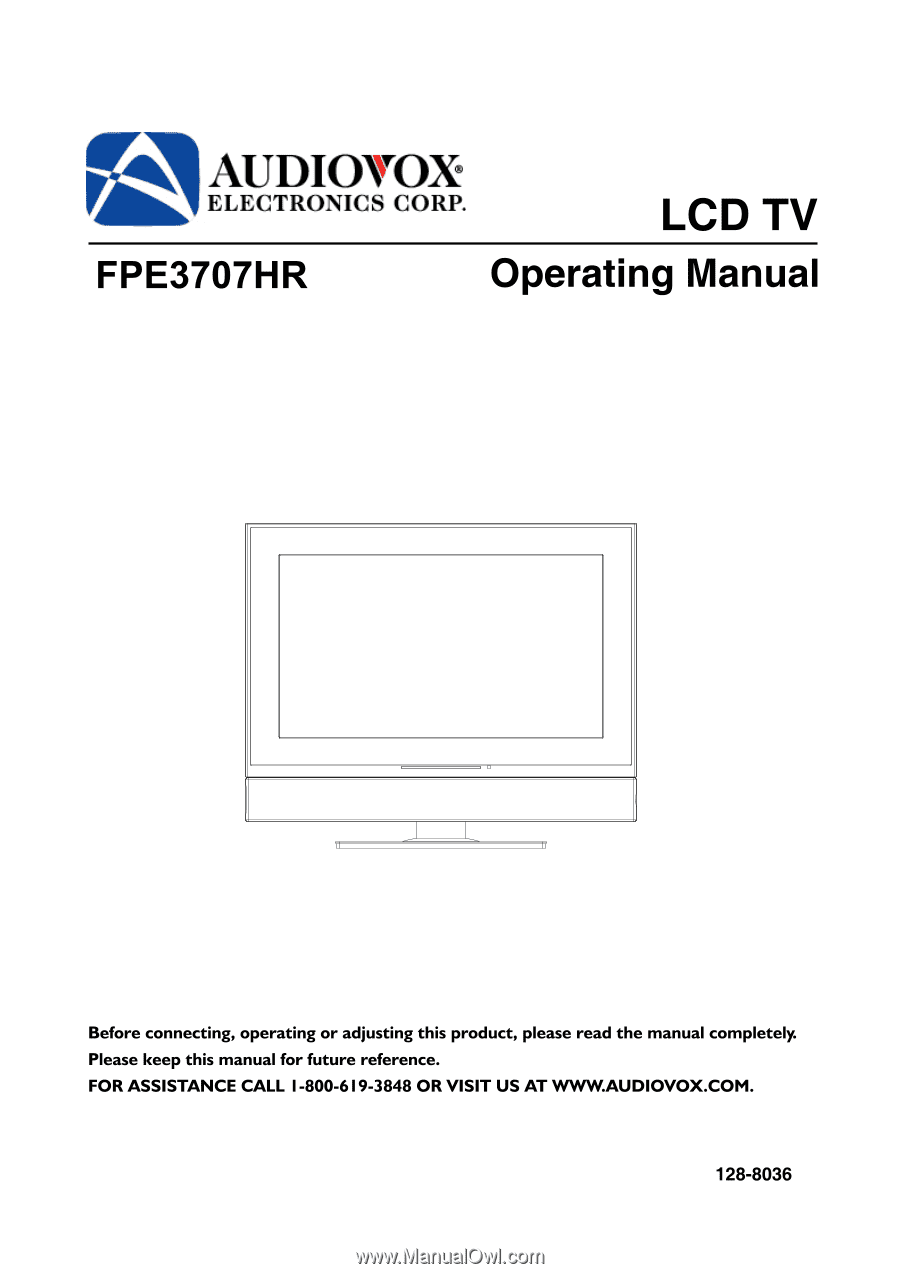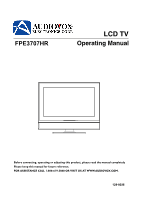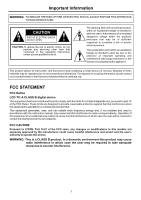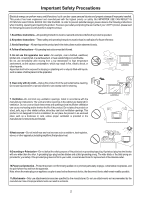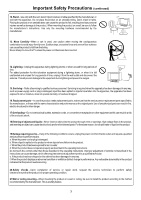Audiovox FPE3707HR Operation Manual
Audiovox FPE3707HR - 37" LCD TV Manual
 |
UPC - 044476040122
View all Audiovox FPE3707HR manuals
Add to My Manuals
Save this manual to your list of manuals |
Audiovox FPE3707HR manual content summary:
- Audiovox FPE3707HR | Operation Manual - Page 1
FPE3707HR LCD TV Operating Manual Before connecting, operating or adjusting this product, please read the manual completely. Please keep this manual for future reference. FOR ASSISTANCE CALL 1-800-619-3848 OR VISIT US AT WWW.AUDIOVOX.COM. 128-8036 - Audiovox FPE3707HR | Operation Manual - Page 2
Closed Captions ...29 Setting Parental Control ...30 PIP/PBP/POP Operations ...34 Electronic Program Guide ...36 Image Adjust for PC/Component Mode 37 Image Adjust for HDMI Mode ...38 Troubleshooting ...39 Care and Maintenance...40 Specifications ...41 Assemble the Speaker ...42 Programming the - Audiovox FPE3707HR | Operation Manual - Page 3
, do not perform any servicing other than that contained in the operating instructions unless you are qualified to Alliance: www.eia.org FCC STATEMENT FCC Notice LCD TV: A CLASS B digital device This equipment has and used in accordance with the instruction manual, may cause harmful interference to - Audiovox FPE3707HR | Operation Manual - Page 4
service life of your LCD TV product, please read the following precautions carefully before using the product. 1. Read these instructions---All operating instructions for replacement of the obsolete outlet. 10.Power cord protection---Protect the power cord from being walked on or pinched particularly - Audiovox FPE3707HR | Operation Manual - Page 5
to follow the manufacturer's instructions. Use only the mounting to move the TV unless the power cord has been power-line surges. 15. Servicing---Refer all servicing to qualified service personnel. Servicing is required when the apparatus has been damaged in any way, such as power-supply - Audiovox FPE3707HR | Operation Manual - Page 6
product due to lightning and power line surges. When the unit has to be used with another power supply voltage, the power cable must be changed. to be injured by broken glass pieces in case the LCD panel breaks. 24.Pixel defect---The LCD panel is a very high technology product, giving you finely - Audiovox FPE3707HR | Operation Manual - Page 7
a case, change the angle of the lighting or TV set, or operate the remote control closer to the remote explosion. Be sure to follow the instructions below. - Audiovox FPE3707HR | Operation Manual - Page 8
the AC cord from power outlet when not using for a long period of time. Speaker connection (Black) (Red) Connect the speaker audio cable to the external speaker output jack on the unit matching the "+" and "-" ends of the cable with color. (Red) (Black) Note: 1.Unplug the TV set and all connected - Audiovox FPE3707HR | Operation Manual - Page 9
VHF antenna UHF antenna RS-232 TV Side Mixer 75 Ohm coaxial cable 75 Ohm coaxial cable Connect to Cable TV System Notes: ! To obtain optimum the wall antenna socket and your television receiver. ! Your local television service centre or dealer may be able to assist you in obtaining the - Audiovox FPE3707HR | Operation Manual - Page 10
Power Indicator Remote Control Sensor CH- CH+ VOL- VOL+ MENU INPUT Channel Menu Power On/standby Down/up Volume Down/up Input Source Select 1. POWER Press OSD Menu, press these buttons to choose the OSD items. Note: POWER ,VOL+/-, CH+/-, MENU and INPUT on the main unit have the same functions - Audiovox FPE3707HR | Operation Manual - Page 11
adapter cable is required when you are connecting a DVI-equipped device to this TV.) 2. AUDIO input for DVI or VGA interface 3. VGA interface Connect with USB port For software update only. The user can not operate the unit through the USB port. 10.RS-232 control interface For service only. The user - Audiovox FPE3707HR | Operation Manual - Page 12
of Controls 1. POWER Turn the unit on or off 2. To select additional products to be controlled with remote control 1 Note: This remote control is an universal remote control. If your remote control does not work 2 correctly when you operate the unit, please try to press TV button. 3. Direct - Audiovox FPE3707HR | Operation Manual - Page 13
25 15. ZOOM To select screen aspect ratio 16. CCD To select closed caption mode 17.MTS/SAP To select STEREO, SAP or MONO (Analog TV mode) To select audio track (DTV mode) 18.SLEEP To set Sleep timer 19.LIST To display program list 20.PICTURE To select the picture - Audiovox FPE3707HR | Operation Manual - Page 14
your model. Loose connectors can result in image or color problems. Make sure that all connectors are securely inserted into their terminals. Refer to the user manual of the external device as well. When connecting an external device, turn the power off on the panel to avoid any issues. Connect an - Audiovox FPE3707HR | Operation Manual - Page 15
Video jacks on the unit and camcorder. To playback Camcorder 1. Turn on your TV, press INPUT button on the remote control to display INPUT SELECT menu, use set it to output mode. (For details, refer to your camcorder user manual.) 3. Insert the tape into the camcorder and press Play button. Note: - Audiovox FPE3707HR | Operation Manual - Page 16
the unit and HDMI output on the DVD player (or STB). To playback DVD (or STB) 1. Turn on your TV, press INPUT button on the remote control to display INPUT SELECT menu, use 5/6to select HDMI1(or select HDMI2 if HDMI terminal. Connect the audio cable to the AUDIO terminal of VGA IN on the TV rear. 14 - Audiovox FPE3707HR | Operation Manual - Page 17
between the AUDIO input jack on the unit and AUDIO output jacks on the DVD (or STB) . To playback DVD or STB 1. Turn on your TV, press INPUT button on the remote control to display INPUT SELECT menu, use 5/6to select Component1 (or select Component2 if COMPONENT input (2) terminals are used - Audiovox FPE3707HR | Operation Manual - Page 18
input jack on the unit. To Watch the PC screen 1. Turn on your TV, press INPUT button on the remote control to display INPUT SELECT menu, use 5/ the PC screen. Connect Headphone Insert the plug of the headphone into the TV's Headphone jack. When using headphone, adjust the headphone volume so as to - Audiovox FPE3707HR | Operation Manual - Page 19
Connect red to red, white to white, etc. S-VIDEO L R for software update only RS-232 Audio cable Video cable Audio cable AV OUT ANT OUT S-VIDEO depending on model. Please read the user manual of your amplifier to confirm proper operation. Only analog TV programs, AV1 and AV2 input sources - Audiovox FPE3707HR | Operation Manual - Page 20
display the status of many of your TV features. Main Menu Overview Main Menu PICTURE the password to access the menu. Menu navigation 1 With the power on, press the MENU button to display the main menu. 2 operations , this operation manual provides a description based on operation with the - Audiovox FPE3707HR | Operation Manual - Page 21
-------Select signal from VGA input interface. HDMI1-------Select signal from HDMI1 input interface. HDMI2-------Select signal from HDMI2 input interface. INPUT SELECT TV AV1/SVideo AV2 Component1 Component2 Analog RGB HDMI1 HDMI2 Up/Down:Change OK:Select Input:Exit Note: You may also make use of - Audiovox FPE3707HR | Operation Manual - Page 22
Memorizing the Channels When the TV powers on for the first time after purchase, the initial auto channel search is invoked. This unit can automatically find all channels available through antenna or cable inputs, and store them in memory. Note: Be sure to select the TV input (refer to - Audiovox FPE3707HR | Operation Manual - Page 23
is received by the unit for the current DTV channel. CHANNEL SETUP TV Source Current Channel Channel Label Channel Skip Favorite Channel Auto Search Input assigned and thus cannot be assigned by users. CHANNEL SETUP TV Source Current Channel Channel Label Channel Skip Favorite Channel Auto - Audiovox FPE3707HR | Operation Manual - Page 24
Channel Selection Information about USA channel numbering = ATSC PSIP channel has two part channel number: - Major channel number For example: Channel: 5-1 - Minor channel number Major channel number Minor channel number In US, in most situations the major channel number is same for both - Audiovox FPE3707HR | Operation Manual - Page 25
viewing. PICTURE Notes: Red 052 Green 050 The OSD illustrations shown on the right are PICTURE menu in Blue 050 TV mode. The menu items may be different when the unit works in different mode. Option Brightness Contrast Sharpness Color Tint Function Adjusts screen brightness for - Audiovox FPE3707HR | Operation Manual - Page 26
Setting Picture/Adjusting Image Picture Mode Selection You can select the picture quality instantly among three preset modes and one user-set mode. Press the PICTURE button repeatedly to select the desired picture quality. NATURE, SOFT, USER and BRIGHT can be selected cyclically. NATURE: Select for - Audiovox FPE3707HR | Operation Manual - Page 27
AUDIO menu page, press 6 to enter. 3 Within the menu, use 5or6 to select item, use3or4 to adjust. 4 Press EXIT button to return to TV viewing. AUDIO Headphone volume 015 Treble 050 Bass 050 Balance 050 Focus window out Speaker AVC ON Option Function Choice/Remarks Headphone Adjusts - Audiovox FPE3707HR | Operation Manual - Page 28
set. Stereo/SAP Broadcasts Setup (only for analog channel) - This TV can receive MTS stereo programs and any SAP (Secondary Audio Program) that the original one. - Stereo or SAP can be selected only when the TV station transmits these signals. - Mono sound is automatically received if the broadcast - Audiovox FPE3707HR | Operation Manual - Page 29
Closed Caption Setup > > > 3 Press EXIT button to return to TV viewing. Option Language Function Selects on-screen menus language. With the Screen Saver function Setup Making use of Clock Setup sub-menu to setup auto clock, or manual clock, and On/Off timer. Making use of Source Name Edit sub-menu - Audiovox FPE3707HR | Operation Manual - Page 30
Daylight Time, set Observe Daylight Time to ON in the menu, otherwise set it to OFF. Manual Clock Setup - If current time setting is wrong, reset the clock manually. - If you cut off the power supply to the TV, the clock setting you have made will be cleared. 1 Navigate to the SYSTEM SETUP - Clock - Audiovox FPE3707HR | Operation Manual - Page 31
and on the tape's packaging: . Note: The Caption feature only works in TV and AV mode. Not all the programs and videos will offer closed captioning. Please information, usually at the bottom position and is used for a data service, generally not program related. - Caption/Text,if provided by the - Audiovox FPE3707HR | Operation Manual - Page 32
, both should be adjusted for complete control. Note: The Parental Control function works only in some modes (for example, in TV or AV mode). If blocked program is selected, then the screen will appear "Rating Blocked". [1] Movie Rating (MPAA) Rating G GENERAL AUDIENCES. All ages admitted - Audiovox FPE3707HR | Operation Manual - Page 33
) 14 (Parents Strongly Cautioned) MA (Mature Audience Only) Content Rating can be set but this Rating is not normally broadcast by TV Station. Content Rating can be set. D: Sexually Suggestive Dialog L: Adult Language S: Sexual Situation V: Violence FV: Fantasy Violence Note: Age-based ratings - Audiovox FPE3707HR | Operation Manual - Page 34
C8+ G PG 14+ 18+ G 8+ 13+ 16+ 18+ > > > CONTENT Set Password Password Confirm Parental Control Movie Block G Canadian English E Canadian French E TV Blocking ------Enable PG PG13 R NC X NR C C8+ G PG 14+ 18+ G 8+ 13+ 16+ 18+ > > > CONTENT Set Password Password Confirm Parental Control - Audiovox FPE3707HR | Operation Manual - Page 35
with the FCC Rules, this unit can automatically download this kind of rating and provide to user to setup. Its operation procedures are same to TV rating setup. Use password to access CONTENT menu, at the last line of the menu screen will appear this kind of rating, use 3or4to access - Audiovox FPE3707HR | Operation Manual - Page 36
PIP (picture-in-picture) PIP lets you view two different pictures on your TV screen at the same time. One picture will be large, and the other any one kind except HDMI, while the sub window only can display analog TV channel or AV program. Main Picture Sub Picture PBP (picture-by-picture) PBP - Audiovox FPE3707HR | Operation Manual - Page 37
Operations Swapping the PIP/PBP Picture Use the SWAP button to swap the main and sub pictures. Note: Only when the main picture displays analog TV channel or AV program, the SWAP function can work. Selecting the PIP sub picture position In PIP mode, press the P.POSITION button to select a different - Audiovox FPE3707HR | Operation Manual - Page 38
Electronic Program Guide Electronic Program Guide Your TV has an "Electronic Program Guide" to help you to navigate through all the possible viewing options. The EPG supplies information, such as program lists, start and end times of all available channels. In addition, detailed information about - Audiovox FPE3707HR | Operation Manual - Page 39
ratio). The choice may be different in different mode.(refer to section in TV mode for details.) Note: you may directly press ZOOM button on the remote control to select. H position will automatically adjust the image such as frequency, position setting, etc. 37 - Audiovox FPE3707HR | Operation Manual - Page 40
3 Press EXIT button to exit. Option Function Image size Selects a desired image size (aspect ratio). (Refer to section in TV mode for details.) Note: you may directly press ZOOM button on the remote control to select. When 1080i or 1080p signal is received, then - Audiovox FPE3707HR | Operation Manual - Page 41
Troubleshooting Before calling for repair service, check the following items for possible remedies to an encountered symptom. Symptoms No power try pressing the TV button. =Check LCD panel to malfunction. (Storage temperature: 0°C to +50°C Working temperature: 5°C to +40°C ) Note: If your problem - Audiovox FPE3707HR | Operation Manual - Page 42
periods of time. C. Turn the power off when not in actual use. Note: The marking or retained image on the LCD panel resulting from fixed image use is from the LCD. • Never use alcohol, paint thinner or benzine to clean this unit. • Before using a chemically treated cloth, read the instructions that - Audiovox FPE3707HR | Operation Manual - Page 43
Specifications Unit Dimensions (WxHxD) (inch) 220W (Max.) 37" 70.4(lb) 37.2 x 28.9 x 12.2 C CADTV DTV 1-125 1-135 2-69 TV system: 41 - Audiovox FPE3707HR | Operation Manual - Page 44
instruction before setup and follow the steps below precisely. 2.Very carefully handle the unit during setup and consult authorized service personnel to ensure successful installation. 3.The table or other platform to be placed with the Display should be put a soft cushion on and be able to support - Audiovox FPE3707HR | Operation Manual - Page 45
follow the instructions in "Programming a Device". For best results, please read and follow all the remaining instructions. Keep this guide for future and try entering the code again. 5. Aim the remote at the device and press Power. The device should turn off. If it does not, repeat steps 3 to 5, - Audiovox FPE3707HR | Operation Manual - Page 46
VOL-. The LED blinks four times. Volume is now independently controlled for the selected devices. Troubleshooting PROBLEM: LED does not blink when you press a key. SOLUTION: Replace with new batteries. PROBLEM: LED blinks when you press a key, but device does not respond. SOLUTION: Make sure the - Audiovox FPE3707HR | Operation Manual - Page 47
MANUFACTURER'S CODES Set Codes for Audio Amplifiers Bose 30674 GE 30078 JVC 30331 Marantz 30321 Nakamichi 30321 NEC 30264 Optimus 30395 Realistic 30395 Sansui 30321 Shure 30264 Sony 30689 Soundesign 30078 Victor 30331 Wards 30078 Yamaha 30354, 30133 Set Codes for - Audiovox FPE3707HR | Operation Manual - Page 48
Set Codes for Cable Converters ABC 00003, 00008, 00014 Americast 00899 Bell & Howell 00014 Bell South 00899 Clearmaster 00883 ClearMax 00883 Coolmax 00883 Daeryung 01877, 00877, 00477, 00008 Digi 00637 Director 00476 Dumont 00637 Gehua 00476 General Instrument 00476, 00810, - Audiovox FPE3707HR | Operation Manual - Page 49
Hitachi Integra JVC Kenwood Krell Linn Magnavox Marantz MCS Miro Mission MTC NSM Onkyo Optimus Panasonic Parasound Philips Pioneer Polk Audio Proton QED Quad Quasar RadioShack RCA Realistic Rotel SAE Sansui Sanyo SAST Sharp Silsonic Sonic Frontiers Sony Soundesign TAG McLaren Tascam Teac Technics - Audiovox FPE3707HR | Operation Manual - Page 50
Enterprise Fisher Funai Gateway GE Go Video Greenhill Harman/Kardon Hitachi Hiteker Initial Integra JBL JVC Kenwood KLH Koss Lasonic LG Liquid Video Lite-On Loewe Magnavox Marantz Memorex Microsoft Mintek Mitsubishi Nesa Norcent Onkyo Oritron Panasonic Philips Pioneer Polaroid Polk Audio Portland - Audiovox FPE3707HR | Operation Manual - Page 51
Set Codes for Satellite Receivers AlphaStar 00772 Chaparral 00216 Crossdigital 01109 DirecTV 00392, 00566, 00639, 01142, 00247, 00749, 01749, 00724, 00819, 01856, 01076, 01109, 00099, 01392, 01640, 01442, 01414, 01108 Dish Network System 01005, 00775, 01505 Dishpro 01005, 00775, 01505 - Audiovox FPE3707HR | Operation Manual - Page 52
Set Codes for VCRs ABS Admiral Aiko Aiwa Alienware America Action American High Amoisonic Anam Anam National Asha Audiovox Beaumark Bell & Howell Broksonic Calix Canon Carver CCE Changhong Citizen Colt Craig Curtis Mathes Cybernex CyberPower Daewoo Dell Denon DirecTV Durabrand Electrohome - Audiovox FPE3707HR | Operation Manual - Page 53
Matsushita Media Center PC MEI Memorex MGA MGN Technology Microsoft Mind Minolta Mitsubishi Motorola MTC Multitech NEC Newave Nikko Noblex Northgate Olympus Optimus Orion Panasonic Penney Pentax Philco Philips Pilot Pioneer Polk Audio Profitronic Proscan Protec Pulsar Qisheng Quasar Radix Randex RCA - Audiovox FPE3707HR | Operation Manual - Page 54
Totevision Touch Unitech Vector Vector Research Victor Video Concepts Videomagic Videosonic Viewsonic Wards White Westinghouse XR-1000 Yamaha Zenith ZT Group 20037, 20240 21972 20240 20045 20038 20067 20045 20037 20240 21972 20060, 20035, 20048, 20047, 20081, 20240, 20042, 20072 20209, 20072 20035, - Audiovox FPE3707HR | Operation Manual - Page 55
PRINTED ON RECYCLED PAPER 604.L37FE187-00 Ver 1.0