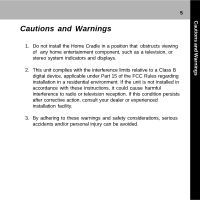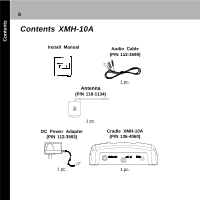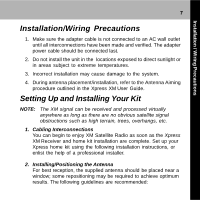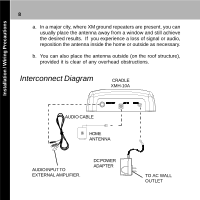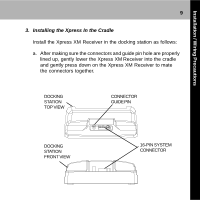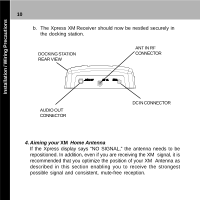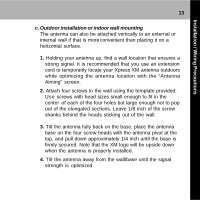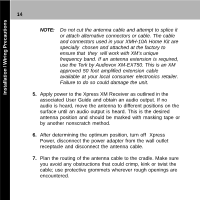Audiovox XMH10A Home Guide - Page 10
Aiming your, Home Antenna - xpress xm home dock
 |
UPC - 044476036965
View all Audiovox XMH10A manuals
Add to My Manuals
Save this manual to your list of manuals |
Page 10 highlights
Installation / Wiring Precautions 10 b. The Xpress XM Receiver should now be nestled securely in the docking station. DOCKING STATION REAR VIEW ANT IN RF CONNECTOR AUDIO OUT CONNECTOR DC IN CONNECTOR 4. Aiming your XM Home Antenna If the Xpress display says "NO SIGNAL," the antenna needs to be repositioned. In addition, even if you are receiving the XM signal, it is recommended that you optimize the position of your XM Antenna as described in this section enabling you to receive the strongest possible signal and consistent, mute-free reception.

10
ANT IN RF
CONNECTOR
DOCKING STATION
REAR VIEW
DC IN CONNECTOR
AUDIO OUT
CONNECTOR
4. Aiming your
XM
Home Antenna
If the Xpress display says “NO SIGNAL,” the antenna needs to be
repositioned. In addition, even if you are receiving the XM
signal, it is
recommended that you optimize the position of your XM
Antenna as
described in this section enabling you to receive the strongest
possible signal and consistent, mute-free reception.
b.
The Xpress XM
Receiver should now be nestled securely in
the docking station.
Installation / Wiring Precautions