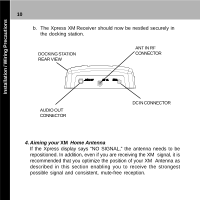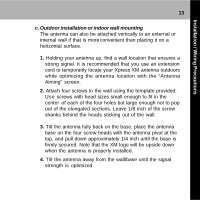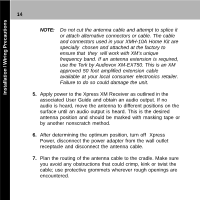Audiovox XMH10A Home Guide - Page 15
ANT IN, DC
 |
UPC - 044476036965
View all Audiovox XMH10A manuals
Add to My Manuals
Save this manual to your list of manuals |
Page 15 highlights
Installation / Wiring Precautions 15 8. If the antenna is mounted outside, route the cable from the antenna position to the interior of the home, working the cable through the basement, under a window sill, etc.; make adjustments and take up slack whenever necessary. 9. Plug the antenna cable into the ANT IN connector on the back of the cradle. 10. Plug the DC Adapter jack into the DC IN receptacle on the cradle. 11. Plug the other end of the AC/DC wall adapter into 110-volt wall receptacle; then press the Xpress XM Receiver Power button ( ) to energize the unit. You are now ready to enjoy XM programming within your home.

15
8.
If the antenna is mounted outside, route the cable from the
antenna position to the interior of the home, working the cable
through the basement, under a window sill, etc.; make
adjustments and take up slack whenever necessary.
9.
Plug the antenna cable into the
ANT IN
connector on the back
of the cradle.
10.
Plug the DC Adapter jack
into the
DC IN
receptacle on the
cradle.
11.
Plug the other end of the AC/DC wall adapter into 110-volt wall
receptacle; then press the Xpress XM Receiver Power
button
(
) to energize the unit. You are now ready to enjoy XM
programming within your home.
Installation / Wiring Precautions