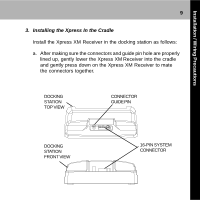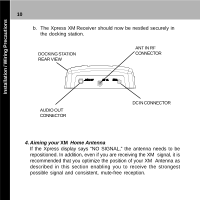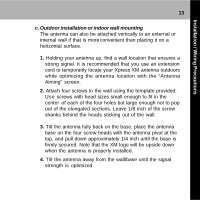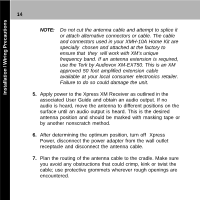Audiovox XMH10A Home Guide - Page 14
frequency band. If an antenna extension is required
 |
UPC - 044476036965
View all Audiovox XMH10A manuals
Add to My Manuals
Save this manual to your list of manuals |
Page 14 highlights
14 Installation / Wiring Precautions NOTE: Do not cut the antenna cable and attempt to splice it or attach alternative connectors or cable. The cable and connectors used in your XMH-10A Home Kit are specially chosen and attached at the factory to ensure that they will work with XM's unique frequency band. If an antenna extension is required, use the Terk by Audiovox XM-EXT50. This is an XM approved 50 foot amplified extension cable available at your local consumer electronics retailer. Failure to do so could damage the unit. 5. Apply power to the Xpress XM Receiver as outlined in the associated User Guide and obtain an audio output. If no audio is heard, move the antenna to different positions on the surface until an audio output is heard. This is the desired antenna position and should be marked with masking tape or by another nonscratch method. 6. After determining the optimum position, turn off Xpress Power, disconnect the power adapter from the wall outlet receptacle and disconnect the antenna cable. 7. Plan the routing of the antenna cable to the cradle. Make sure you avoid any obstructions that could crimp, kink or twist the cable; use protective grommets wherever rough openings are encountered.