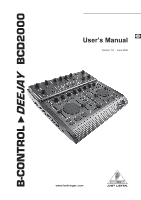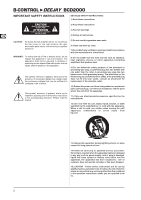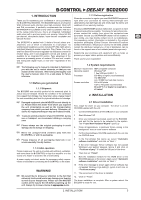Behringer B-CONTROL DEEJAY BCD2000 Manual
Behringer B-CONTROL DEEJAY BCD2000 Manual
 |
View all Behringer B-CONTROL DEEJAY BCD2000 manuals
Add to My Manuals
Save this manual to your list of manuals |
Behringer B-CONTROL DEEJAY BCD2000 manual content summary:
- Behringer B-CONTROL DEEJAY BCD2000 | Manual - Page 1
B-CONTROL DEEJAY BCD2000 User’s Manual Version 1.0 June 2005 - Behringer B-CONTROL DEEJAY BCD2000 | Manual - Page 2
CONTROL DEEJAY BCD2000 IMPORTANT SAFETY INSTRUCTIONS DETAILED SAFETY INSTRUCTIONS: 1) Read these instructions. 2) Keep these instructions. 3) Heed all warnings. 4) Follow all instructions of time. 14) Refer all servicing to qualified service personnel. Servicing is required when the apparatus - Behringer B-CONTROL DEEJAY BCD2000 | Manual - Page 3
-speed USB 4-channel audio interface plus high-resolution 24-bit A/D and D/A converters s Perfectly complements the included BEHRINGER B-DJ software or any other DJ software s 2 scratch wheels support creative DJing such as scratching, pitch bending and cue searching s Full-fledged DJ mixer control - Behringer B-CONTROL DEEJAY BCD2000 | Manual - Page 4
, the BEHRINGER user. 1. INTRODUCTION 5 1.1 Before you get started 5 1.1.1 Shipment 5 1.1.2 Initial operation 5 1.1.3 Online registration 5 1.2 System requirements 5 2. INSTALLATION 5 2.1 Driver installation 5 2.2 Installation of the B-DJ software 6 2.3 Control panel software 6 3. CONTROL - Behringer B-CONTROL DEEJAY BCD2000 | Manual - Page 5
DEEJAY BCD2000 1. INTRODUCTION Thank you for expressing your confidence in us by purchasing the B-CONTROL BCD2000. The BCD2000 features a full-speed USB 4-channel audio interface plus high-resolution 24-bit A/D and D/A converters. It perfectly complements the included BEHRINGER B-DJ software - Behringer B-CONTROL DEEJAY BCD2000 | Manual - Page 6
the desktop or use Start > Programs > XYLIO B-DJ > B-DJ 1.0. + Please note that the B-DJ Software can only be used if the BCD2000 hardware is connected and switched on! Fig. 2.1: The ASIO window in the BCD2000 control panel This is where all ASIO driver parameters can be adjusted. Most professional - Behringer B-CONTROL DEEJAY BCD2000 | Manual - Page 7
The WDM/MME page: B-CONTROL DEEJAY BCD2000 Fig. 2.2: The WDM/MME window in the BCD2000 control panel Use the WDM/MME driver if your music software does not support ASIO (e. g. most software media players). RECORD SELECT allows you to select BCD2000 input IN A or IN B for 2-channel recording. When - Behringer B-CONTROL DEEJAY BCD2000 | Manual - Page 8
B-CONTROL DEEJAY BCD2000 3. CONTROL ELEMENTS AND CONNECTIONS The various control elements of your BCD2000 are described in this chapter. All controls and connections are explained in detail, and there are several useful tips on their use. 3.1 Control surface Fig. 3.1: The BCD2000’s control elements - Behringer B-CONTROL DEEJAY BCD2000 | Manual - Page 9
synchronize the beats of two pieces currently running. In the Configuration window of the B-DJ software you can adjust the percentage by which the tempo is changed. The pitch fader provides continuously adjustable playback tempo control. The pitch range can be adjusted in the Configuration menu. Use - Behringer B-CONTROL DEEJAY BCD2000 | Manual - Page 10
output . The BEHRINGER DJ headphones HPX4000 are particularly well suited. Program launch Once you have installed the driver and B-DJ software, you can launch the program. Boot your computer, then switch on the BCD2000. Your computer will detect the driver and display the control panel icon. Start - Behringer B-CONTROL DEEJAY BCD2000 | Manual - Page 11
aligned perfectly. Use the Beat Mix indicator in the waveform display as your optical guide, or simply use the Sync Slave function (button ). Pitch Bend With the tempo. Loop function The loop function of the B-DJ software can also be controlled from the BCD2000. This is done with the LOOP IN/END - Behringer B-CONTROL DEEJAY BCD2000 | Manual - Page 12
DEEJAY BCD2000 5.3 Expanded setup Even though the B-DJ system can do without external drives and media, you can expand this controller software setup by adding a CD player (which you maybe already have) or two turntables. In this case, you can integrate the analog signal into the software mixer - Behringer B-CONTROL DEEJAY BCD2000 | Manual - Page 13
B-CONTROL DEEJAY BCD2000 5.4.2 Routing options with WDM/MME driver The WDM/MME driver supports playback/recording of 2 audio signals. For 2-channel recording you can select input IN A or IN B in the WDM/MME window of the control panel. When you choose IN A, you can also determine the signal to be - Behringer B-CONTROL DEEJAY BCD2000 | Manual - Page 14
(see chapter 2.3) via MIDI. To do this, a program change command must be sent to the BCD2000. The reception of MIDI data also allows for transmitting commands from third-party DJ software to your BCD2000. Although this function is not necessary to control the device from the software, you can still - Behringer B-CONTROL DEEJAY BCD2000 | Manual - Page 15
CONTROL DEEJAY BCD2000 7. AUDIO CONNECTIONS You will need a large number of cables for different applications. The illustrations below show how the connectors should be wired. Be sure to use only high-grade cables. The microphone input of the BCD2000 is electronically balanced to avoid hum problems - Behringer B-CONTROL DEEJAY BCD2000 | Manual - Page 16
CONTROL DEEJAY BCD2000 by a description of the problem. BEHRINGER will then issue a return BEHRINGER shall not be held responsible for any cost resulting from such a modification/adaptation. 3. Free in compliance with the instructions given in BEHRINGER user or service manuals. s connection or - Behringer B-CONTROL DEEJAY BCD2000 | Manual - Page 17
98011, USA Phone: +1 425 672 0816 Fax: +1 425 673 7647 B-CONTROL DEEJAY BCD2000 complies with the FCC rules as mentioned in the following paragraph: This equipment has been tested and found to comply with the limits for a Class B digital device, pursuant to part 15 of the FCC Rules. These limits

B-CONTROL
DEEJAY
BCD2000
Version 1±0
June 2005
User±s Manual