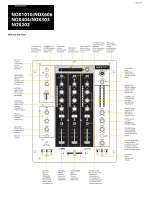Behringer NOX404 Brochure - Page 10
NOX606 Top Panel - midi
 |
View all Behringer NOX404 manuals
Add to My Manuals
Save this manual to your list of manuals |
Page 10 highlights
Page 10 of 20 NOX1010/NOX606 NOX404/NOX303 NOX202 NOX606 Top Panel AUX 1/2 knobs adjust channel signal level at AUX SEND 1 and 2 jacks, PRE buttons send signal to AUX SEND jack pre-fader MIC/RTN switch selects XLR MIC or stereo 1/4" RETURN inputs as channel audio source MIC GAIN knob controls sensitivity of mic input MIC EQ knobs adjust channel equalization CUE button allows source monitoring without inclusion in master output FREQUENCY knob adjusts effect's frequency or time-based parameter FX ASSIGN knob selects which sources are affected by effect GAIN knob FX DISPLAY controls indicates channel selected input effect sensitivity FX SELECT knob scrolls TAP button through allows effect's available tempo effects, pressing parameter to knob confirms be entered selection manually FX ON button activates digital effects processor MASTER VU METER displays master output and/or cue signal level FX CUE button sends effect to cue section for preview DATA/MIDI knob allows adjustment of data, such as MIDI clock speed MIDI ON button sends MIDI start/ stop data to external sequencer LFO DEPTH knob adjusts amount of LFO (low-frequency oscillator) modulation applied to filter MIX 1 knob adjusts level of MIX 1 XLR outputs on rear panel MIX 2 knob adjusts level of MIX 2 1/4" jacks on rear panel INTENSITY fader adjusts effect's mix or resonance parameter CHANNEL INPUT SELECT CHANNEL EQ VU METER switch selects knobs boost/ displays channel audio cut high, input source source mid and low signal level frequencies LFO ON button X2 TEMPO button doubles LFO speed TAP button allows LFO speed to be entered by tapping with music MONO button switches BOOTH signal from stereo to mono