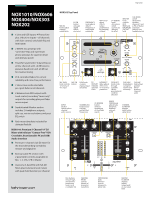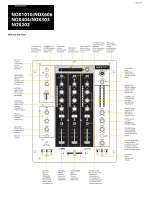Behringer NOX404 Brochure - Page 8
NOX404 Top Panel
 |
View all Behringer NOX404 manuals
Add to My Manuals
Save this manual to your list of manuals |
Page 8 highlights
Page 8 of 20 NOX1010/NOX606 NOX404/NOX303 NOX202 NOX404 Top Panel FX DISPLAY indicates selected effect FX ASSIGN knob determines which sources are affected by effect MIC GAIN knob controls sensitivity of mic input MIC EQ knobs adjust channel equalization AUX IN knob adjusts AUX IN audio level FX ON button activates digital effects processor FX CUE button sends effect to cue section for preview FREQUENCY knob adjusts effect's frequency or time-based parameter INTENSITY fader adjusts effect's mix or resonance parameter FX SELECT knob scrolls through available effects, pressing knob confirms selection CHANNEL EQ knobs boost/ cut high, mid and low frequencies PAN fader adjusts left to right balance FX LOOP MIX fader adjusts FX LOOP RETURN level in main mix FX LOOP CH1/2 switches send channel to FX LOOP SEND jack CUE button allows source monitoring without inclusion in master output TAP button allows effect's tempo parameter to be entered manually MASTER knob controls RCA MAIN and BALANCED OUTPUT level GAIN knob controls channel input sensitivity AUX OUT knob adjusts level of AUX OUT jacks CUE GAIN knob adjusts cue volume MONO 1/2 STEREO HOUSE switch enables VU METERS to either display channels 1 and 2 separately or overall stereo mix MODE 1/2 button toggles CHANNEL FADER between volume (MODE 1), or pan (MODE 2) CONTOUR fader either adjusts CHANNEL FADER volume or pan slope, depending on MODE 1/2 selection INPUT SELECT switch selects channel audio source CH REV button allows channel faders to control either program 1 or 2 MASTER VU METER displays master output and/or cue signal level CUE MIX knob allows gradual blend between cue and program signal REVERSE button changes function of CHANNEL FADER to top position off, bottom position full volume CHANNEL FADER controls volume of channel in overall mix REV/MODE LEDs indicate status of REVERSE and MODE 1/2 buttons CROSSFADER fades between sources assigned to either side