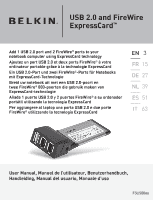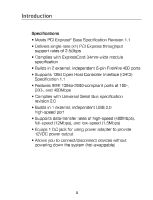Belkin F5U506ea F5U506ea User Manual
Belkin F5U506ea Manual
 |
View all Belkin F5U506ea manuals
Add to My Manuals
Save this manual to your list of manuals |
Belkin F5U506ea manual content summary:
- Belkin F5U506ea | F5U506ea User Manual - Page 1
USB 2.0 and FireWire ExpressCard™ Add 1 USB 2.0 port and 2 FireWire® ports to your notebook computer using ExpressCard technology Ajoutez un port USB 2.0 et deux ports FireWire® - Belkin F5U506ea | F5U506ea User Manual - Page 2
- Belkin F5U506ea | F5U506ea User Manual - Page 3
USB 2.0 and FireWire ExpressCard™ Add 1 USB 2.0 port and 2 FireWire® ports to your notebook computer using ExpressCard technology EN 3 ___ FR 15 ___ DE 27 ___ NL 39 ___ ES 51 ___ IT 63 User Manual F5U506ea - Belkin F5U506ea | F5U506ea User Manual - Page 4
Table of Contents 1. Introduction ...5 Specifications ...6 System Requirements ...7 Package Contents ...7 2. Hardware Installation ...8 3. Verifying Proper Installation ...9 4. Troubleshooting ...10-11 5. Information ...12-13 4 - Belkin F5U506ea | F5U506ea User Manual - Page 5
speed of many devices currently on the market. This means that installing the ExpressCard now assures you of device-upgrade expansion room for many years to come. Please carefully review this User Manual so that you can take full advantage of all the capabilities the Belkin USB 2.0 and FireWire - Belkin F5U506ea | F5U506ea User Manual - Page 6
Introduction Specifications • Meets PCI Express® Base Specification Revision 1.1 • Delivers single-lane (x1) PCI Express throughput support rates of 2.5Gbps • Complies with ExpressCard 34mm-wide module specification • Builds in 2 external, independent 6-pin FireWire 400 ports • Supports 1394 Open - Belkin F5U506ea | F5U506ea User Manual - Page 7
Introduction System Requirements • Windows® based notebook computer with available ExpressCard slot • Windows 2000, XP, Server 2003 Package Contents • USB 2.0 and FireWire ExpressCard • User Manual EN 3 ___ FR 15 ___ DE 27 ___ NL 39 ___ ES 51 ___ IT 63 7 - Belkin F5U506ea | F5U506ea User Manual - Page 8
plug any devices into the ExpressCard until you have completely finished the driver installation. 3. The "New Hardware Wizard" will launch and recognize the ExpressCard. 4. Windows OS automatically installs the correct driver. 5. Installation is now complete and the ExpressCard is ready to use. 8 - Belkin F5U506ea | F5U506ea User Manual - Page 9
Verifying Proper Installation Check the "Windows Device Manager" to confirm that your ExpressCard has been properly installed. 1. Right-click on "My Computer" and select Serial Bus Controllers", which will include an entry that reads "USB Root Hub". EN 3 ___ FR 15 ___ DE 27 ___ NL 39 ___ ES 51 ___ - Belkin F5U506ea | F5U506ea User Manual - Page 10
Troubleshooting The ExpressCard and devices connected to the computer do not work problem, restart your computer. 4. Make sure you have properly installed the ExpressCard. The computer did not detect the ExpressCard. 1. Make sure that the ExpressCard is correctly plugged into the ExpressCard - Belkin F5U506ea | F5U506ea User Manual - Page 11
Troubleshooting I cannot install the ExpressCard driver. Ensure that your Microsoft® Windows operating system is upgraded to the latest "Service Pack" (please check the Microsoft website). It is highly recommended that you update your system to Windows 2000 service pack 4, Windows XP service pack 2, - Belkin F5U506ea | F5U506ea User Manual - Page 12
Declaration of Conformity We, Belkin Corporation, declare under our sole responsibility that the F5U506ea, to which this declaration coverage is. Belkin Corporation warrants the Belkin product for the lifetime of the product. What will we do to correct problems? Product Warranty. Belkin will repair - Belkin F5U506ea | F5U506ea User Manual - Page 13
the product. d. Copy of original receipt. 2. Your Belkin Customer Service Representative will then instruct you on how to forward your receipt and Belkin product and how to proceed with your claim. Belkin Corporation reserves the right to review the damaged Belkin product. All costs of shipping the - Belkin F5U506ea | F5U506ea User Manual - Page 14
USB 2.0 and FireWire ExpressCard™ Belkin Ltd. Express Business Park, Shipton Way Rushden, NN10 6GL, United Kingdom +44 (0) 1933 35 2000 +44 (0) 1933 31 2000 fax Belkin B.V. Boeing Avenue 333 1119 PH Schiphol-Rijk, The Netherlands +31 (0) 20 654 7300 +31 (0) 20 654 7349 fax Belkin GmbH - Belkin F5U506ea | F5U506ea User Manual - Page 15
ExpressCard™ USB 2.0 et FireWire Ajoutez un port USB 2.0 et deux ports FireWire® - Belkin F5U506ea | F5U506ea User Manual - Page 16
Table des matières 1. Introduction ...17 Spécifications ...18 Configuration requise ...19 Contenu de l'emballage ...19 2. Installation du matériel ...20 3. Vérification de l'installation...21 4. Dépannage ...22-23 5. Information ...24-25 16 - Belkin F5U506ea | F5U506ea User Manual - Page 17
Introduction Félicitations et merci d'avoir choisi la Carte ExpressCard USB2.0 et FireWire de Belkin. Cette carte ExpressCard procure aux utilisateurs une façon simple et rapide d'ajouter un port USB et un port FireWire et ainsi profiter des fonctions et de la bande passante offertes par la nouvelle - Belkin F5U506ea | F5U506ea User Manual - Page 18
Introduction Spécifications • Conforme - Belkin F5U506ea | F5U506ea User Manual - Page 19
Introduction Configuration requise • Ordinateur portable Windows® avec un emplacement ExpressCard disponible • Windows 2000, XP, Server 2003 Contenu de l'emballage • ExpressCard USB 2.0 et FireWire • Manuel de l'utilisateur EN 3 ___ FR 15 ___ DE 27 ___ NL 39 ___ ES 51 ___ IT 63 19 - Belkin F5U506ea | F5U506ea User Manual - Page 20
Ne branchez aucun périphérique dans la carte ExpressCard avant d'avoir terminé l'installation du pilote. 3. L'assistant d'ajout de nouveau matériel démarre. Celui-ci reconnaît automatiquement la carte ExpressCard. 4. Windows installe automatiquement le pilote approprié. 5. L'installation est termin - Belkin F5U506ea | F5U506ea User Manual - Page 21
Vérification de l'installation Ouvrez le Gestionnaire de périphériques de Windows afin de vous assurer que votre carte ExpressCard a été correctement installée. 1. Cliquez avec le bouton droit de la souris sur « My computer [Poste de Travail] » et sélectionnez « Manage [Gérer] ». 2. Sélectionnez l' - Belkin F5U506ea | F5U506ea User Manual - Page 22
Dépannage La carte ExpressCard et les périphériques qui y sont branchés ne fonctionnent pas. Veuillez suivre la procédure suivante : 1. Assurez-vous que tous les câbles utilisés sont adé - Belkin F5U506ea | F5U506ea User Manual - Page 23
Dépannage Je ne peux pas installer le pilote ExpressCard. Assurez-vous que votre système d'exploitation Microsoft® Windows est mis - Belkin F5U506ea | F5U506ea User Manual - Page 24
À LA RÉGLEMENTATION FCC EN MATIÈRE DE COMPATIBILITÉ ÉLECTROMAGNÉTIQUE Nous, Belkin Corporation, sis au 501 West Walnut Street , Compton CA, 90220, États-Unis, déclarons sous notre seule responsabilité que le produit : F5U506ea auquel se réfère la présente déclaration : est conforme aux normes énonc - Belkin F5U506ea | F5U506ea User Manual - Page 25
-vous de posséder les informations suivantes : a. Référence du produit Belkin. b. Lieu d'achat du produit. c. Date d'achat du produit. d. Copie de la facture d'origine. 2. Le représentant du service client Belkin vous donnera alors toutes les instructions sur la façon d'expédier votre facture et le - Belkin F5U506ea | F5U506ea User Manual - Page 26
ExpressCard™ USB 2.0 et FireWire Belkin Ltd. Express Business Park, Shipton Way Rushden, NN10 6GL, Royaume-Uni +44 (0) 1933 35 2000 +44 (0) 1933 31 2000 fax Belkin B.V. Boeing Avenue 333 1119 PH Schiphol-Rijk, Pays-Bas +31 (0) 20 654 7300 +31 (0) 20 654 7349 fax Belkin GmbH Hanebergstrasse 2 80637 - Belkin F5U506ea | F5U506ea User Manual - Page 27
USB 2.0 und FireWire ExpressCard™ Ein USB 2.0-Port und zwei FireWire®-Ports für Notebooks mit ExpressCard-Technologie EN 3 ___ FR 15 ___ DE 27 ___ NL 39 ___ ES 51 ___ IT 63 Benutzerhandbuch 27 F5U506ea - Belkin F5U506ea | F5U506ea User Manual - Page 28
Inhaltsverzeichnis 1. Einleitung ...29 Technische Daten ...30 Systemanforderungen ...31 Verpackungsinhalt ...31 2. Hardware-Installation ...32 3. Überprüfen der Installation ...33 4. Fehlerbehebung ...34-35 5. Informationen ...36-37 28 - Belkin F5U506ea | F5U506ea User Manual - Page 29
uns über Ihren Kauf der USB 2.0 und FireWire ExpressCard von Belkin. Diese ExpressCard bietet Ihnen eine einfache Möglichkeit, Notebooks mit einem zusätzlichen USB- und zwei FireWire-Anschlüssen auszustatten, die die erhöhte Bandbreite und Funktionen des neuen ExpressCard I/O-Standards nutzen. Warum - Belkin F5U506ea | F5U506ea User Manual - Page 30
Express Base-Spezifikation Version 1.1® • Unterstützt PCI Express mit einer Lane (x1) bei einer Datenrate von 2,5 Gbit/s • Entspricht der Spezifikation ExpressCard/34 (34 mm breit) • Stattet den Computer mit zwei unabhängigen, externen 6poligen FireWire 400-Anschlüssen aus • Unterstützt 1395 Open - Belkin F5U506ea | F5U506ea User Manual - Page 31
Einleitung Systemanforderungen • Notebook mit Windows® -Betriebssystem und einem freien ExpressCard-Steckplatz • Windows 2000, XP, Server 2003 Verpackungsinhalt • USB 2.0 und FireWire ExpressCard • Benutzerhandbuch EN 3 ___ FR 15 ___ DE 27 ___ NL 39 ___ ES 51 ___ IT 63 31 - Belkin F5U506ea | F5U506ea User Manual - Page 32
Notebooks. Hinweis: Schließen Sie keine Geräte an die ExpressCard an, bevor die Treiberinstallation abgeschlossen ist. 3. Der „New Hardware Wizard" (Hardware-Assistent) wird gestartet und erkennt die ExpressCard. 4. Windows installiert automatisch den richtigen Treiber. 5. Die Installation ist damit - Belkin F5U506ea | F5U506ea User Manual - Page 33
Überprüfen der Installation Überprüfen Sie im Windows Geräte-Manager, ob die ExpressCard ordnungsgemäß installiert worden ist. 1. Klicken Sie mit der rechten ". 4. Außerdem ist unter „Universal Serial Bus Controllers" der Eintrag „USB Root Hub" zu finden. EN 3 ___ FR 15 ___ DE 27 ___ NL 39 ___ ES - Belkin F5U506ea | F5U506ea User Manual - Page 34
, erneut an. Wenn das Problem auch nach dem erneuten Anschluss nicht gelöst wird, starten Sie den Computer neu. 4. Überprüfen Sie, ob die ExpressCard ordnungsgemäß installiert worden ist. Der Computer erkennt die ExpressCard nicht. 1. Überprüfen Sie, ob die ExpressCard ordnungsgemäß an den 34-/54 - Belkin F5U506ea | F5U506ea User Manual - Page 35
den ExpressCard-Treiber nicht installieren. Stellen Sie sicher, dass Ihr Betriebssystem Microsoft® Windows mit dem neuesten „Service Pack" aufgerüstet worden ist (Auf der Website von Microsoft finden Sie die nötigen Informationen). Es wird dringend empfohlen, das System mit Windows 2000 - Service - Belkin F5U506ea | F5U506ea User Manual - Page 36
ßlich der Störungen, die einen unerwünschten Betrieb verursachen könnten. CE-Konformitätserklärung Wir, Belkin Corporation, erklären alleinverantwortlich, dass das Produkt F5U506ea, auf das sich diese Erklärung bezieht, der Europanorm für die elektromagnetische Verträglichkeit EN55022:1998 (Klasse - Belkin F5U506ea | F5U506ea User Manual - Page 37
Service. Um Unterstützung von Belkin zu bekommen, gehen Sie nach folgenden Schritten vor: 1. Auf unserer Website www.Belkin.com finden Sie die Nummer des technischen Supports an Ihrem Standort. Halten Sie folgende Informationen bereit, wenn Sie uns anrufen: a. Die Artikelnummer des Belkin BELKIN - Belkin F5U506ea | F5U506ea User Manual - Page 38
USB 2.0 und FireWire ExpressCard™ Belkin Ltd. Express Business Park, Shipton Way Rushden, NN10 6GL, Großbritannien +44 (0) 1933 35 2000 +44 (0) 1933 31 2000 fax Belkin B.V. Boeing Avenue 333 1119 PH Schiphol-Rijk, Niederlande +31 (0) 20 654 7300 +31 (0) 20 654 7349 fax Belkin GmbH Hanebergstraße 2 - Belkin F5U506ea | F5U506ea User Manual - Page 39
USB 2.0 en FireWire ExpressCard™ Breid uw notebook uit met een USB 2.0-poort en twee FireWire® 800-poorten die gebruik maken van ExpressCard-technologie EN 3 ___ FR 15 ___ DE 27 ___ NL 39 ___ ES 51 ___ IT 63 Handleiding 39 F5U506ea - Belkin F5U506ea | F5U506ea User Manual - Page 40
Inhoud 1. Inleiding ...41 Technische gegevens ...42 Systeemvereisten ...43 Inhoud van de verpakking...43 2. Hardware installeren ...44 3. Controle van de installatie ...45 4. Problemen oplossen ...46-47 5. Informatie ...48-49 40 - Belkin F5U506ea | F5U506ea User Manual - Page 41
voldoende upgrade/uitbreidingsruimte voor uw apparaten beschikt. Wij raden u aan de handleiding aandachtig door te lezen zodat u optimaal kunt profiteren van de mogelijkheden die de USB 2.0 en FireWire ExpressCard van Belkin biedt. EN 3 ___ FR 15 ___ DE 27 ___ NL 39 ___ ES 51 ___ IT 63 41 - Belkin F5U506ea | F5U506ea User Manual - Page 42
Base-specificatie revisie 1.1® • Ondersteunt éénbaans (of x1) PCI Express voor overdrachtssnelheden van 2,5 Gbps • Voldoet aan de ExpressCard-specificatie voor 34mmmodules • Breidt uw systeem uit met twee externe, onafhankelijke 6-polige FireWire 400-poorten • Voldoet aan 1394 Open Host Controller - Belkin F5U506ea | F5U506ea User Manual - Page 43
Inleiding Systeemvereisten • Windows®-based notebook met een vrije ExpressCard-sleuf • Windows 2000, XP, Server 2003 Inhoud van de verpakking • USB 2.0 en FireWire ExpressCard • Handleiding EN 3 ___ FR 15 ___ DE 27 ___ NL 39 ___ ES 51 ___ IT 63 43 - Belkin F5U506ea | F5U506ea User Manual - Page 44
-sleuf van 34 mm of 54 mm. Let op: Pas als het stuurprogramma volledig is geïnstalleerd, mag u apparaten op de ExpressCard aansluiten. 3. De "New Hardware Wizard" zal de ExpressCard herkennen. 4. Windows zal het juiste stuurprogramma automatisch installeren. 5. De installatie is nu voltooid en de - Belkin F5U506ea | F5U506ea User Manual - Page 45
Controle van de installatie Controleer in "Windows Device Manager" (Windows Apparaatbeheer) of uw ExpressCard correct is geïnstalleerd. 1. Klik met de rechter muisknop 4. Het overzicht met "Universal Serial Bus Controllers", zal de "USB Root Hub" bevatten. EN 3 ___ FR 15 ___ DE 27 ___ NL 39 ___ ES - Belkin F5U506ea | F5U506ea User Manual - Page 46
van uw computer te updaten naar de nieuwste versie (neem contact op met de fabrikant van uw computer voor meer informatie). Indien uw computer de ExpressCard na het bijwerken van uw BIOS nog steeds niet herkent, neem dan contact op met de fabrikant van uw computer. 46 - Belkin F5U506ea | F5U506ea User Manual - Page 47
van de ExpressCard niet installeren. Zorg ervoor dat uw Microsoft ® Windows besturingssysteem is geüpgraded naar de nieuwste "Service Pack" (controleer dit op de website van Microsoft). Wij raden u aan gebruik te maken van Windows 2000 service pack 4, Windows XP service pack 2 of Windows Server 2003 - Belkin F5U506ea | F5U506ea User Manual - Page 48
ontvangen interferentie accepteren, waaronder storingen die een ongewenste werking kunnen veroorzaken. CE-conformiteitverklaring Wij, Belkin Corporation, verklaren dat ons product F5U506ea, waar deze verklaring betrekking op heeft, voldoet aan de algemene emissienormen conform EN55022:1998 Klasse - Belkin F5U506ea | F5U506ea User Manual - Page 49
Informatie Hoe wordt service verleend? Om voor serviceverlening door Belkin in aanmerking te komen, moet u het volgende doen: 1. Raadpleeg onze website, www.belkin.com, voor het telefoonnummer van onze afdeling voor technische ondersteuning. Zorg er wel voor dat u de volgende informatie bij de hand - Belkin F5U506ea | F5U506ea User Manual - Page 50
USB 2.0 en FireWire ExpressCard™ Belkin Ltd. Express Business Park, Shipton Way Rushden, NN10 6GL, Verenigd Koninkrijk +44 (0) 1933 35 2000 +44 (0) 1933 31 2000 fax Belkin B.V. Boeing Avenue 333 1119 PH Schiphol-Rijk, Nederland +31 (0) 20 654 7300 +31 (0) 20 654 7349 fax Belkin GmbH Hanebergstraße - Belkin F5U506ea | F5U506ea User Manual - Page 51
Tarjeta USB 2.0 y FireWire ExpressCard™ Añada 1 puerto USB 2.0 y 2 puertos FireWire® a su ordenador portátil utilizando la tecnología ExpressCard EN 3 ___ FR 15 ___ DE 27 ___ NL 39 ___ ES 51 ___ IT 63 Manual del usuario 51 F5U506ea - Belkin F5U506ea | F5U506ea User Manual - Page 52
Índice de contenidos 1. Introducción ...53 Especificaciones ...54 Requisitos del sistema ...55 Contenido del paquete ...55 2. Instalación del hardware ...56 3. Verificación de la instalación ...57 4. Resolución de problemas ...58-59 5. Información ...60-61 52 - Belkin F5U506ea | F5U506ea User Manual - Page 53
, se asegura de que podrá actualizar los dispositivos durante los próximos años. Lea atentamente este Manual del usuario para sacarle el mayor partido a todas las posibilidades que le ofrece la Tarjeta USB 2.0 y FireWire ExpressCard de Belkin. EN 3 ___ FR 15 ___ DE 27 ___ NL 39 ___ ES 51 ___ IT 63 - Belkin F5U506ea | F5U506ea User Manual - Page 54
PCI Express® revisión 1.1 • Proporciona una tasa de transferencia PCI Express de una línea (x1) de 2,5 Gbps • Cumple con las especificaciones de módulo de 34 mm de ancho de ExpressCard • Crea 2 puertos externos FireWire 1 puerto externo, de alta velocidad USB 2.0, independiente • Ofrece tasas de - Belkin F5U506ea | F5U506ea User Manual - Page 55
Introducción Requisitos del sistema • Ordenador portátil con Windows® con una ranura disponible ExpressCard • Windows 2000, SEP, Server 2003 Contenido del paquete • Tarjeta USB 2.0 y FireWire ExpressCard • Manual del usuario EN 3 ___ FR 15 ___ DE 27 ___ NL 39 ___ ES 51 ___ IT 63 55 - Belkin F5U506ea | F5U506ea User Manual - Page 56
Nota: No conecte ningún dispositivo a su Tarjeta ExpressCard hasta que no haya finalizado la instalación del controlador. 3. El Asistente de nuevo hardware se iniciará y reconocerá la Tarjeta ExpressCard. 4. El sistema operativo Windows instala automáticamente el controlador correcto. 5. La instalaci - Belkin F5U506ea | F5U506ea User Manual - Page 57
ón de la instalación Consulte el "Administrador de dispositivos de Windows" para confirmar que su Tarjeta ExpressCard ha sido instalada correctamente. 1. Haga clic con el botón Controllers", la cual incluirá una entrada con el nombre "USB Root Hub". EN 3 ___ FR 15 ___ DE 27 ___ NL 39 ___ ES 51 ___ - Belkin F5U506ea | F5U506ea User Manual - Page 58
de los conectores. 3. Siga el procedimiento de la página 57, titulado "Verificación de la instalación". Si la designación de la Tarjeta ExpressCard "Texas Instruments OHCI Compliant IEEE 1394 Host Controller" no aparece en el Administrador de dispositivos, actualice la BIOS de su ordenador para - Belkin F5U506ea | F5U506ea User Manual - Page 59
la Tarjeta ExpressCard. Asegúrese de que su sistema operativo Microsoft® Windows está actualizado con el último "Service Pack" (consulte la página web de Microsoft). Le recomendamos encarecidamente que actualice Windows 2000 con el Service Pack 4, Windows SEP con el Service Pack 2, o Windows Server - Belkin F5U506ea | F5U506ea User Manual - Page 60
las interferencias que puedan provocar un funcionamiento no deseado. Declaración de conformidad con la CE Nosotros, Belkin Components, declaramos bajo nuestra sola responsabilidad que el producto F5U506ea, al que hace referencia la presente declaración, está en conformidad con el estándar genérico - Belkin F5U506ea | F5U506ea User Manual - Page 61
de asistencia técnica de su zona y póngase en contacto con nosotros, teniendo preparada la siguiente información: a. El número de artículo del producto Belkin. b. El lugar de compra del producto. c. Cuándo compró el producto. d. Copia de la factura original. 2. El servicio de atención al cliente de - Belkin F5U506ea | F5U506ea User Manual - Page 62
Tarjeta USB 2.0 y FireWire ExpressCard™ Belkin Ltd. Express Business Park, Shipton Way Rushden, NN10 6GL, Reino Unido +44 (0) 1933 35 2000 +44 (0) 1933 31 2000 fax Belkin B.V. Boeing Avenue 333 1119 PH Schiphol-Rijk, Países Bajos +31 (0) 20 654 7300 +31 (0) 20 654 7349 fax Belkin GmbH - Belkin F5U506ea | F5U506ea User Manual - Page 63
Scheda ExpressCard™ USB 2.0 e FireWire Per aggiungere al laptop una porta USB 2.0 e due porte FireWire® utilizzando la tecnologia ExpressCard EN 3 ___ FR 15 ___ DE 27 ___ NL 39 ___ ES 51 ___ IT 63 Manuale d'uso F5U506ea - Belkin F5U506ea | F5U506ea User Manual - Page 64
Indice 1. Introduzione ...65 Specifiche...66 Requisiti del sistema ...67 Contenuto della confezione ...67 2. Installazione dell'hardware ...68 3. Verifica dell'installazione ...69 4. Risoluzione delle anomalie ...70-71 5. Informazioni ...72-73 64 - Belkin F5U506ea | F5U506ea User Manual - Page 65
Introduzione Grazie per aver acquistato la scheda ExpressCard USB 2.0 e FireWire di Belkin. Questa scheda ExpressCard è una soluzione rapida e conveniente per tutti coloro che desiderano aggiungere al proprio laptop delle porte USB e FireWire con una maggiore larghezza di banda e con i nuovi - Belkin F5U506ea | F5U506ea User Manual - Page 66
Introduzione Specifiche • Confome alle specifiche di base PCI Express®, standard 1.1 • Velocit - Belkin F5U506ea | F5U506ea User Manual - Page 67
Introduzione Requisiti del sistema • Laptop con Windows® e uno slot ExpressCard disponibile • Windows 2000, XP, Server 2003 Contenuto della confezione • Scheda ExpressCard USB 2.0 e FireWire • Manuale d'uso EN 3 ___ FR 15 ___ DE 27 ___ NL 39 ___ ES 51 ___ IT 63 67 - Belkin F5U506ea | F5U506ea User Manual - Page 68
Installazione dell'hardware 1. Individuare lo slot ExpressCard del laptop. 2. Dopo aver acceso il laptop, inserire la scheda ExpressCard nello slot per bus ExpressCard da 34 o 54 mm. Nota bene: non collegare nessun dispositivo alla scheda finché l'installazione del driver non sar - Belkin F5U506ea | F5U506ea User Manual - Page 69
Verifica dell'installazione Verificare in "Gestione periferiche" che la scheda ExpressCard sia stata installata correttamente. 1. Cliccare con il tasto destro del mouse su "Risorse del computer" e selezionare "Gestione". 2. Selezionare la scheda "Gestione periferiche". 3. Fare clic sul - Belkin F5U506ea | F5U506ea User Manual - Page 70
sia inserita correttamente nel suo slot. In caso contrario, reinserirla nel modo appropriato. 2. Se la scheda ExpressCard è inserita correttamente, verificare se i connettori dorati sono puliti. In caso contrario, pulire la superficie dei connettori. 3. Seguire la procedura "Verifica dell - Belkin F5U506ea | F5U506ea User Manual - Page 71
Risoluzione delle anomalie Non è possibile installare il driver della scheda ExpressCard. Verifica che il sistema operativo abbia installato il service pack 2 per Windows XP o il service pack 1 per Windows Server 2003. EN 3 ___ FR 15 ___ DE 27 ___ NL 39 ___ ES 51 ___ IT 63 71 - Belkin F5U506ea | F5U506ea User Manual - Page 72
Informazioni Dichiarazione FCC DICHIARAZIONE DI CONFORMITÀ ALLE NORMATIVE FCC PER LA COMPATIBILITÀ ELETTROMAGNETICA Belkin Corporation, con sede al 501 West Walnut Street, Compton, CA 90220, dichiara sotto la propria piena responsabilit - Belkin F5U506ea | F5U506ea User Manual - Page 73
.it potete trovare i numeri di assistenza telefonica. Contattateci con le seguenti informazioni a portata di mano: a. Il codice del prodotto Belkin. b. Il luogo di acquisto del prodotto. c. La data di acquisto del prodotto. d. Copia della ricevuta originale. 2. Il rappresentante del Servizio Clienti - Belkin F5U506ea | F5U506ea User Manual - Page 74
Scheda ExpressCard™ USB 2.0 e FireWire Belkin Ltd. Express Business Park, Shipton Way Rushden, NN10 6GL, Regno Unito +44 (0) 1933 35 2000 +44 (0) 1933 31 2000 fax Belkin B.V. Boeing Avenue 333 1119 PH Schiphol-Rijk, Paesi Bassi +31 (0) 20 654 7300 +31 (0) 20 654 7349 fax Belkin GmbH Hanebergstrasse - Belkin F5U506ea | F5U506ea User Manual - Page 75
- Belkin F5U506ea | F5U506ea User Manual - Page 76
USB 2.0 and FireWire ExpressCard™ Belkin Ltd. Express Business Park, Shipton Way Rushden, NN10 6GL, United Kingdom +44 (0) 1933 35 2000 +44 (0) 1933 31 2000 fax Belkin B.V. Boeing Avenue 333 1119 PH Schiphol-Rijk, The Netherlands +31 (0) 20 654 7300 +31 (0) 20 654 7349 fax Belkin GmbH
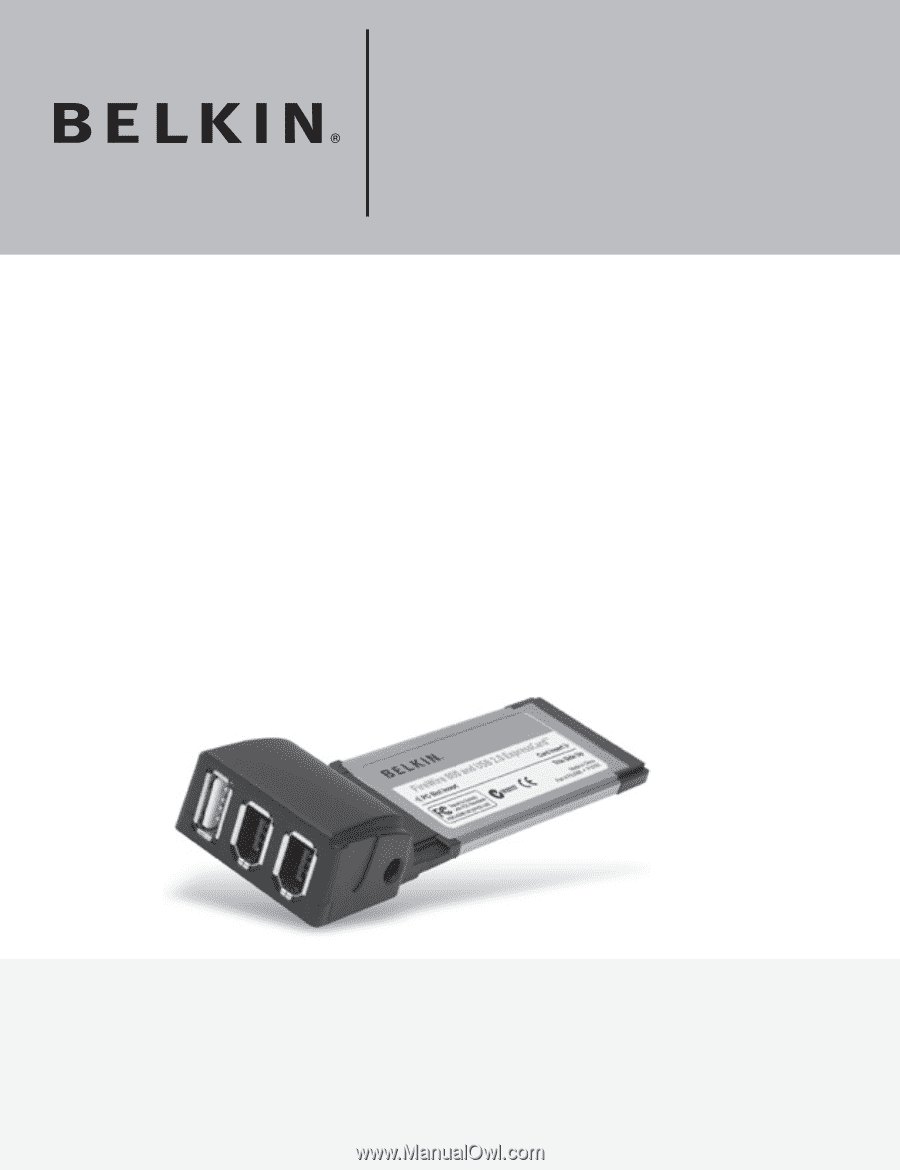
EN
___
FR
___
DE
___
NL
___
ES
___
IT
3
15
27
39
51
63
USB 2.0 and FireWire
ExpressCard
™
F5U506ea
Add 1 USB 2.0 port and 2 FireWire
®
ports to your
notebook computer using ExpressCard technology
Ajoutez un port USB 2.0 et deux ports FireWire
®
à votre
ordinateur portable grâce à la technologie ExpressCard
Ein USB 2.0-Port und zwei FireWire
®
-Ports für Notebooks
mit ExpressCard-Technologie
Breid uw notebook uit met een USB 2.0-poort en
twee FireWire
®
800-poorten die gebruik maken van
ExpressCard-technologie
Añada 1 puerto USB 2.0 y 2 puertos FireWire
®
a su ordenador
portátil utilizando la tecnología ExpressCard
Per aggiungere al laptop una porta USB 2.0 e due porte
FireWire
®
utilizzando la tecnologia ExpressCard
User Manual, Manuel de l’utilisateur, Benutzerhandbuch,
Handleiding, Manual del usuario, Manuale d’uso