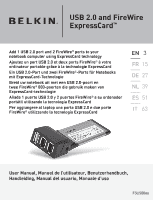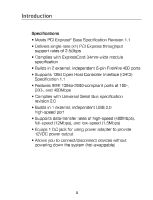Belkin F5U506ea F5U506ea User Manual - Page 5
Belkin F5U506ea Manual
 |
View all Belkin F5U506ea manuals
Add to My Manuals
Save this manual to your list of manuals |
Page 5 highlights
Introduction Congratulations and thank you for purchasing the USB 2.0 and FireWire ExpressCard from Belkin. This ExpressCard offers notebook users a fast and convenient way to add a USB and FireWire port that can take advantage of the increased bandwidth and features the new ExpressCard I/O interconnection standard delivers. Why ExpressCard? ExpressCard, the standard destined to replace CardBus, quadruples your computing bandwidth. This results in faster music downloads, smoother streaming video, and lightning-fast access to mass-storage devices. The ExpressCard provides the perfect solution for simultaneously streaming movies and downloading video from your camcorder to your hard drive-without risking that your computer will freeze, crash, or slow to a trickle. ExpressCard future-proofs your computer with technology so advanced that it exceeds the processing speed of many devices currently on the market. This means that installing the ExpressCard now assures you of device-upgrade expansion room for many years to come. Please carefully review this User Manual so that you can take full advantage of all the capabilities the Belkin USB 2.0 and FireWire ExpressCard offers. EN 3 ___ FR 15 ___ DE 27 ___ NL 39 ___ ES 51 ___ IT 63 5