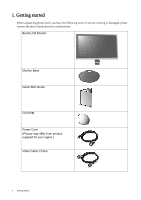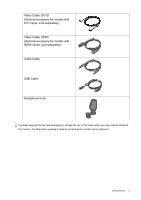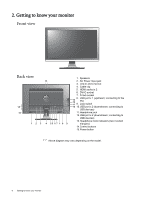BenQ E2420HD User Manual - Page 6
Getting to know your monitor, Front view, Back view - headphone hook
 |
View all BenQ E2420HD manuals
Add to My Manuals
Save this manual to your list of manuals |
Page 6 highlights
2. Getting to know your monitor Front view E2420HD Back view 13 14 15 1 2 3 4 55 6 7 1 8 9 1. Speakers 2. AC Power Input jack 3. Line In and Line Out 4. Cable clip 5. HDMI socket x 2 6. DVI-D socket 7. D-Sub socket 8. USB port x 1 (upstream; connecting to the 12 12 PC) 11 9. Lock switch 10 10.USB port x 2 (downstream; connecting to USB devices) 11. Headphone jack 12.USB port x 2 (downstream; connecting to USB devices) 13.Headphone hook indicators (two inverted triangles) 14.Control buttons 15.Power button Above diagram may vary depending on the model. 6 Getting to know your monitor

6
Getting to know your monitor
2. Getting to know your monitor
Front view
Back view
Above diagram may vary depending on the model.
E2420HD
3
5
8
13
11
10
1
1
6
2
7
9
4
12
5
12
14
15
1. Speakers
2.
AC Power Input jack
3.
Line In and Line Out
4.
Cable clip
5.
HDMI socket x 2
6.
DVI-D socket
7.
D-Sub socket
8.
USB port x 1 (upstream; connecting to the
PC)
9.
Lock switch
10.USB port x 2 (downstream; connecting to
USB devices)
11.Headphone jack
12.USB port x 2 (downstream; connecting to
USB devices)
13.Headphone hook indicators (two inverted
triangles)
14.Control buttons
15.Power button