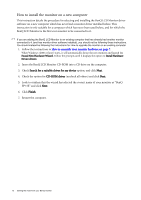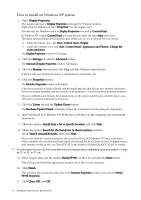BenQ FP73E User's Manual - Page 10
Viewing angle adjustment, Storing the monitor, To pack the display itself
 |
View all BenQ FP73E manuals
Add to My Manuals
Save this manual to your list of manuals |
Page 10 highlights
Viewing angle adjustment You may position the screen to the desired angle with -5° to +20° monitor tilt, 360° monitor swivel, and 72 mm monitor height. Storing the monitor If you need to store your monitor for an extended period of time, please unplug your monitor from the electric outlet and all connected cables before any action is taken. It is recommended to pack the monitor in its original equipment. To pack the display itself Hold the monitor base with your left hand and gently tilt the display backward with your right hand till the display reaches the second lock. Then push the display back to its place as illustrated. 10 How to assemble your monitor hardware
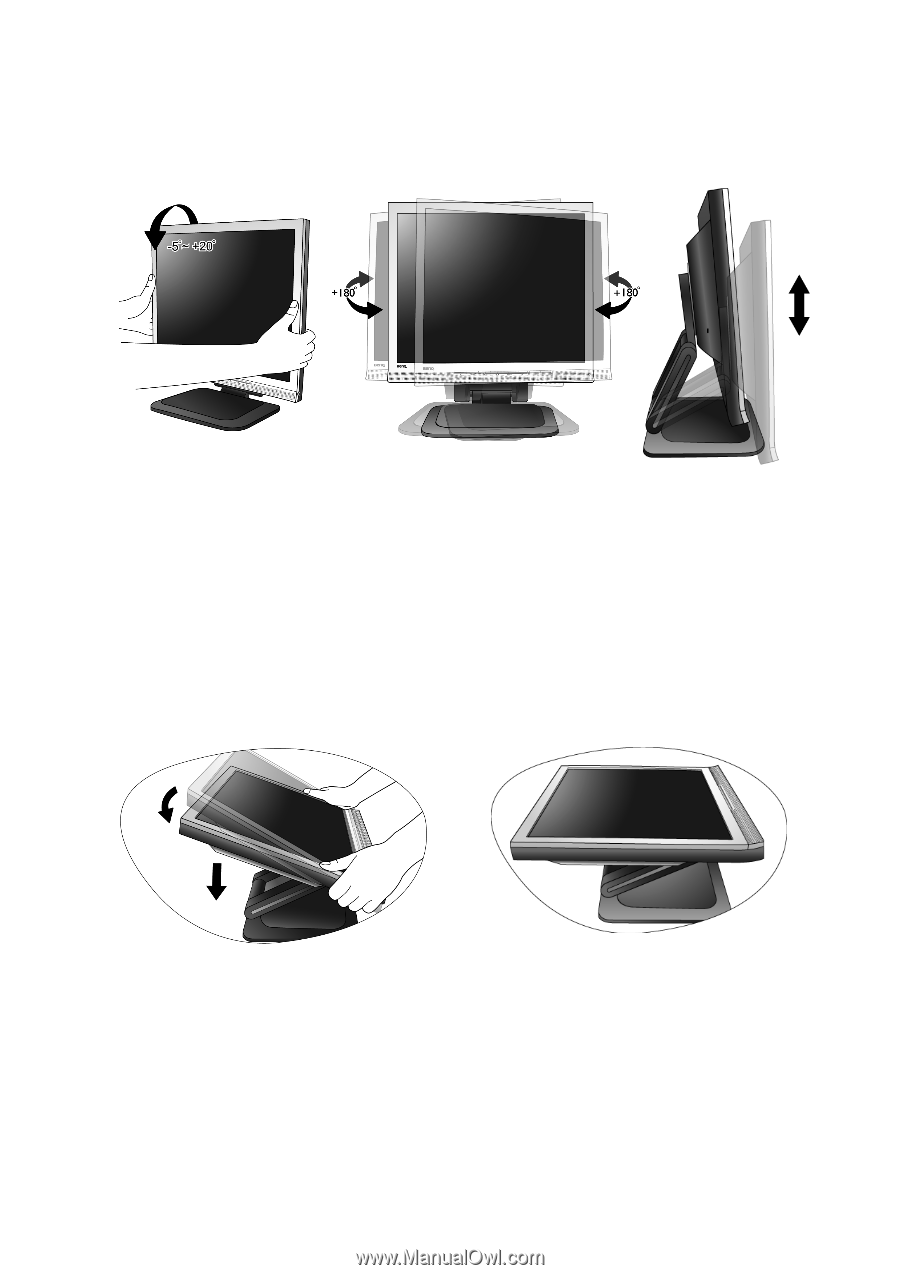
10
How to assemble your monitor hardware
Viewing angle adjustment
You may position the screen to the desired angle with -5° to
+20° monitor tilt, 360° monitor
swivel, and 72 mm monitor height.
Storing the monitor
If you need to store your monitor for an extended period of time, please unplug your monitor
from the electric outlet and all connected cables before any action is taken. It is recommended to
pack the monitor in its original equipment.
To pack the display itself
Hold the monitor base with your left hand and gently tilt the display backward with your right
hand till the display reaches the second lock. Then push the display back to its place as illustrated.