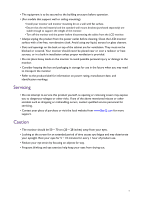BenQ PV270 User Manual - Page 9
Getting to know your monitor, Front view, Back view
 |
View all BenQ PV270 manuals
Add to My Manuals
Save this manual to your list of manuals |
Page 9 highlights
Getting to know your monitor Front view 1 1. Color temperature sensor (see Adjusting color temperature automatically on page 35) 2. Light sensor / ECO sensor 3. Control buttons 4. Power button 2 34 Back view 56 7 8 9 11 13 10 12 5. Power switch 6. AC power input jack 7. Cable management hole 8. HDMI socket 9. DisplayPort socket 10. Mini DisplayPort socket 11. Service port (Service only. Do not remove the seal or the warranty is void.) 12. USB port (upstream; connecting to the PC) 13. Kensington lock slot Getting to know your monitor 9

9
Getting to know your monitor
Getting to know your monitor
Front view
Back view
1.
Color temperature sensor (see
Adjusting color temperature
automatically on page 35
)
2.
Light sensor / ECO sensor
3.
Control buttons
4.
Power button
2
3
4
1
5.
Power switch
6.
AC power input jack
7.
Cable management hole
8.
HDMI socket
9.
DisplayPort socket
10. Mini DisplayPort socket
11. Service port (Service only. Do
not remove the seal or the
warranty is void.)
12. USB port (upstream; connecting
to the PC)
13. Kensington lock slot
6
7
5
13
8
9
10 12
11