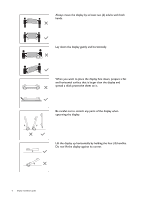BenQ RP552H Installation Handbook - Page 6
Be careful not to scratch any parts of the display when, upturning the display.
 |
View all BenQ RP552H manuals
Add to My Manuals
Save this manual to your list of manuals |
Page 6 highlights
Always move the display by at least two (2) adults with both hands. 90° 90° Lay down the display gently and horizontally. When you want to place the display face down, prepare a flat and horizontal surface that is larger than the display and spread a thick protective sheet on it. Be careful not to scratch any parts of the display when upturning the display. Lift the display up horizontally by holding the four (4) handles. Do not lift the display against its corner. 6 Display installation guide

6
Display installation guide
Always move the display by at least two (2) adults with both
hands.
Lay down the display gently and horizontally.
When you want to place the display face down, prepare a flat
and horizontal surface that is larger than the display and
spread a thick protective sheet on it.
Be careful not to scratch any parts of the display when
upturning the display.
Lift the display up horizontally by holding the four (4) handles.
Do not lift the display against its corner.
90°
90°