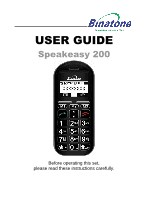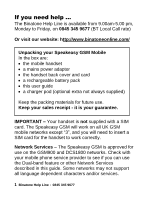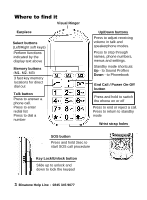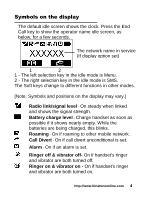Binatone Speakeasy 200 User Manual
Binatone Speakeasy 200 Manual
 |
View all Binatone Speakeasy 200 manuals
Add to My Manuals
Save this manual to your list of manuals |
Binatone Speakeasy 200 manual content summary:
- Binatone Speakeasy 200 | User Manual - Page 1
USER GUIDE Speakeasy 200 Before operating this set, please read these instructions carefully. - Binatone Speakeasy 200 | User Manual - Page 2
visit our website: http://www.binatoneonline.com/ Unpacking your Speakeasy GSM Mobile In the box are: the mobile handset a mains power adaptor the handset back cover and card a rechargeable battery pack this user guide a charger pod (optional extra not always supplied) Keep the packing - Binatone Speakeasy 200 | User Manual - Page 3
SMS text messaging 16 Settings 19 Phone (Language, Display, Security, Reset)... 19 Clock 19 Network 20 Call 20 Sound profiles 20 Alarm Clock 21 SOS Button 22 Troubleshooting 24 Guarantee and Service information 25 Battery Information 26 Additional Safety Information 27 - Binatone Speakeasy 200 | User Manual - Page 4
) Perform functions indicated by the display text above Memory buttons (M1, M2, M3) 3 fast key memory locations for direct dial out Talk button Press to answer a phone call. Press to enter redial list Press to dial a number Up/Down buttons Press to adjust receiving volume in talk and speakerphone - Binatone Speakeasy 200 | User Manual - Page 5
operator name idle screen, as below, for a few seconds. The network name in service (If display option set) 1 2 1 - The left selection key in the it shows nearly empty. While the batteries are being charged, this blinks. Roaming - On if roaming to other mobile network. Call Divert - On if call - Binatone Speakeasy 200 | User Manual - Page 6
up or down menu lists, and Select or Back for the next or previous display. When writing text, use the # key to switch cases: Upper case (ABC), Title case (Abc), Lower case (abc) or Numerals (123). Use Up or Down to move the cursor, Clear ( ) to delete letters and the * key for symbols/punctuation - Binatone Speakeasy 200 | User Manual - Page 7
Before operating the Speakeasy GSM a SIM card must be installed. Keep the SIM card out of reach of small children. The SIM card and its contacts can be damaged easily by scratches or bending, so handle the card carefully. Install the SIM card and battery 1. Switch off the phone, disconnect the power - Binatone Speakeasy 200 | User Manual - Page 8
holder with the gold connectors face down and angled corner lower left, as shown. 5. Replace the battery by aligning the gold connectors on the battery with those on the phone, and push the top of the battery down until it clicks into place. 6. Replace the back cover by placing it flat on the back - Binatone Speakeasy 200 | User Manual - Page 9
(6) above. Charge the battery Warning! Use only batteries and chargers supplied with or approved by Binatone for this model. Use charger, and retry. If charging still fails, contact the helpline. 5. The battery is fully charged when "Full Charged" is displayed. Disconnect the charger from the phone - Binatone Speakeasy 200 | User Manual - Page 10
the same micro-USB type as your charger, plugged into the Power/Headset socket on the left side of the handset. When using headsets, including Binatone approved ones, pay attention to volume levels and read its user guide for safety instructions. Do not connect incompatible products. When correctly - Binatone Speakeasy 200 | User Manual - Page 11
Call until the display turns on. Warning! Do not switch on when mobile phone use is prohibited or if it may cause interference or danger. To the emergency SOS button or dial the European emergency services number 112. During a call, you can operate the phone as usual. http://www.binatoneonline.com - Binatone Speakeasy 200 | User Manual - Page 12
phone is switched on and in service. Key in the telephone number including area code. (To add prefix "+" press the "*" key twice quickly) Press Talk to dial the number on the display. To end calls press the End Call button a call When the phone rings, press Talk to service. Earpiece volume During a call, - Binatone Speakeasy 200 | User Manual - Page 13
To unmute, press Options ( ) and select Unmute. To make a conference call Conference call is a Network Service that lets up to five parties talk together. (Check with your provider) 1. Make a call to the the two calls.) Press the End Call button to end the call. http://www.binatoneonline.com 12 - Binatone Speakeasy 200 | User Manual - Page 14
call, select Options ( ), Main Menu, Phonebook. Note: Indicates entries in SIM phone book, Indicates entries in the Internal phone book. To review the Used Space To check how many names and numbers are saved: Select Menu Up / Down. Press Talk to dial the number. 13 Binatone Help Line : 0845 345 9677 - Binatone Speakeasy 200 | User Manual - Page 15
SIM Del. all Press Select ( ) again to confirm To copy all entries from the phone or SIM card Select Menu ( ), Phonebook, Copy all Select SIM to Phone or Phone to SIM Press Select ( ) to confirm the copying Store a Phone Book entry to a fast key (M1- M3) Press Down to open the phonebook Press Up - Binatone Speakeasy 200 | User Manual - Page 16
If a call is not answered, "1 " displays until Select ( )(to view) or Cancel ( )(to clear) is pressed. To review the call log entries Select Menu ( ), then Down to Call log & then Select ( ) Press Up / Down to Received, that entry, Del. all to delete all entries. 15 Binatone Help Line : 0845 345 9677 - Binatone Speakeasy 200 | User Manual - Page 17
messaging Send & receive text messages. These are saved in the phone memory (up to 100) or on the SIM card ( Draftbox - to go to your draft box Msg settings - for the SMS settings Used space - to see phone/SIM SMS space Del. all - to delete all messages To write and send a text message Press SMS ( - Binatone Speakeasy 200 | User Manual - Page 18
- send the message to another number Call Sender - make a call to the sender Extract No. - extract the phone number to save Select ( ) the option required and then follow the menus. To review the Draftbox, Outbox or Used Space Press SMS ( ), and then follow the menus. To delete all Messages Press - Binatone Speakeasy 200 | User Manual - Page 19
send delivery reports Reply path** - to use own replay path Select ( ) the option required and then follow the menus. Centre no. - Your Speakeasy GSM reads the service number from the SIM card. If it has been accidentally changed, you'll need to get the correct number and reprogram it. (** These - Binatone Speakeasy 200 | User Manual - Page 20
the list of settings available. Phone Language - language used on the enter the PUK number or contact your service provider, to unblock it and set No. - when set to ON the phone will speak out the digits pressed when ) Factory reset - default values for phone settings. This requires a Password. ( - Binatone Speakeasy 200 | User Manual - Page 21
mode - to select a different network Call -check availability with your service provider. Auto redial - auto-dial up to 10 redial attempts Anykey when calling Sound profiles Five sound profiles for quick changes to the phone sounds when in different places. The profile names General, Meeting, - Binatone Speakeasy 200 | User Manual - Page 22
, set the time & One shot or Weekly where each day can be selected using the Talk key. The icon will appear on the display. 21 Binatone Help Line : 0845 345 9677 - Binatone Speakeasy 200 | User Manual - Page 23
set in the speakerphone conversation mode. If none of the SOS no.1/2/3 answers the call, the phone will automatically answer in speakerphone mode for any incoming call within 1 hour. Note: You can use the emergency SOS button even if the key lock is turned on. If all SOS no.1/2/3 are empty, pressing - Binatone Speakeasy 200 | User Manual - Page 24
Menu ( ), then Down to SOS button and then press Select ( ) Select no. entry Press Menu ( ), then Down to SOS button and then press Select ( ) Select SOS no. Select then Save to SIM or Save to phone. Enter the Name and Number and text message is pre-set in the phone, but can be changed if required. - Binatone Speakeasy 200 | User Manual - Page 25
Troubleshooting "Call failed" appears Check dialled number is correct, with full area code SIM card fitted - only Some SIM cards are thinner than others. Lightly press the makes emergency call SIM card holder to ensure a proper contact is made. The mobile phone display is blank (screen off) The - Binatone Speakeasy 200 | User Manual - Page 26
Guarantee and Service Information The Speakeasy GSM is guaranteed for 12 months from the repair charge, and a brief description of the fault, with the Speakeasy GSM. 4. Return your Speakeasy GSM to the address given. This does not affect your statutory rights. 25 Binatone Help Line : 0845 345 9677 - Binatone Speakeasy 200 | User Manual - Page 27
time becomes noticeably shorter than normal, it is time to buy a new battery. Use only batteries & chargers approved by Binatone and unplug the charger when not in use. (There is a risk of explosion if the lithium battery is replaced by an incorrect type or is not disposed of correctly.) Don - Binatone Speakeasy 200 | User Manual - Page 28
always switch off your phone whenever it is forbidden handheld wireless phone and a switch off your phone immediately. Hearing aids Mobile phones may interfere with equipment, including mobile phones, may interfere bag deployment area. Parts of the phone are magnetic and may attract small objects - Binatone Speakeasy 200 | User Manual - Page 29
mobile phone for essential communications (e.g. medical emergencies). Emergency calls may not be possible on all wireless phone networks or when certain network services and/or phone call. Consult this guide and your network service provider. To make an emergency call: Ensure the phone is switched on - Binatone Speakeasy 200 | User Manual - Page 30
Time: (with fully charged battery) Charging Time: Temperature Range: Electrical Power Handset Battery: GSM Mobile GSM900/DCS1800 Phase 2+ Standby Battery Pack Travel Charger: Shenzhen Honor Electronic Co. Ltd. ADS-3V-06 05218GPG Input: 100-240V AC,50/60Hz, Max 0.3A Output: 5.2V DC, 350mA Binatone - Binatone Speakeasy 200 | User Manual - Page 31
Declaration of Conformity http://www.binatoneonline.com 30
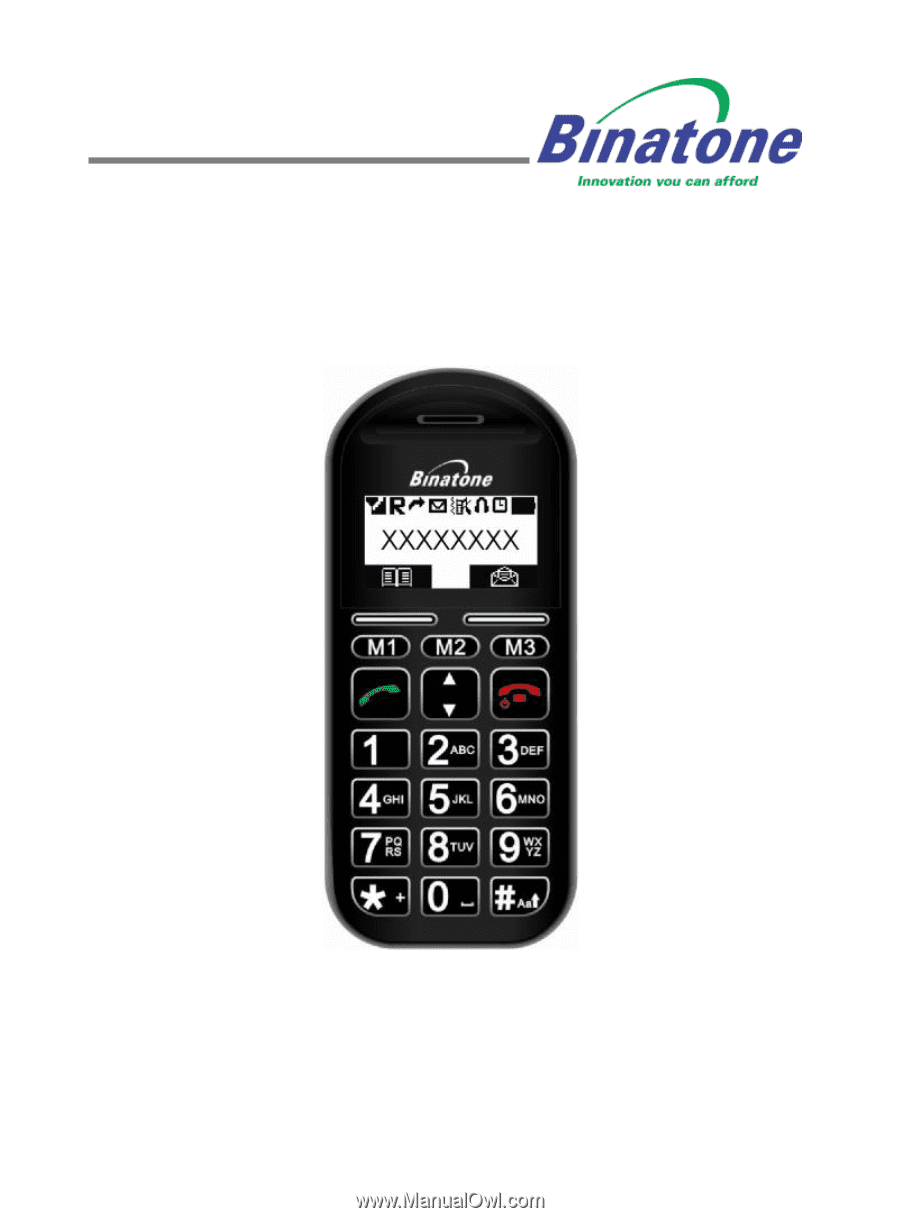
USER GUIDE
Speakeasy 200
Before operating this set,
please read these instructions carefully.