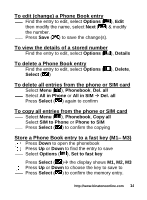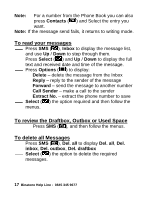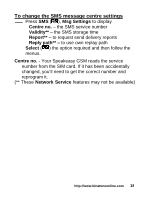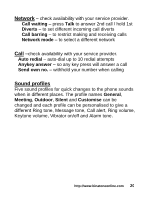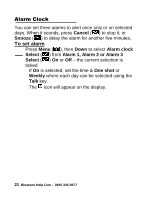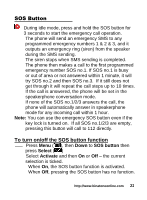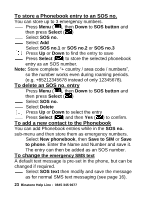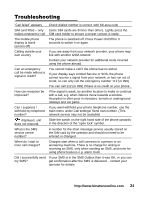Binatone Speakeasy 200 User Manual - Page 20
Phone, Clock
 |
View all Binatone Speakeasy 200 manuals
Add to My Manuals
Save this manual to your list of manuals |
Page 20 highlights
Settings Allows you to adjust various settings on the phone, and also to reset them to their factory default values. Press Menu ( ), then press Down to go to Settings, and Select ( ) to display the list of settings available. Phone Language - language used on the display Display settings - display contrast, backlight, idle view Security settings - to need a PIN before allowing use and you can change your current PIN1 to a new one (Note: some SIM cards don't allow it turned off) Warning: if you enter an incorrect PIN three times the SIM card is blocked, and you must enter the PUK number or contact your service provider, to unblock it and set a new PIN code. PIN and PUK numbers come with your SIM card. Spoken No. - when set to ON the phone will speak out the digits pressed when pre-dialling. (When turned on, the volume is same as that of the keytone) Factory reset - default values for phone settings. This requires a Password. (Default password = 1234) Clock Date & time - the displayed date and time Date format - European or USA format Time format - 12 hour or 24 hour Clock type - analogue or digital style World time - a second time zone. 19 Binatone Help Line : 0845 345 9677