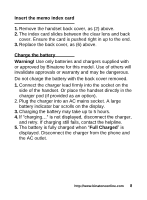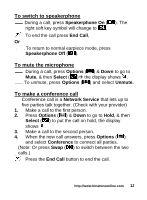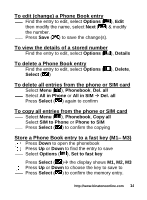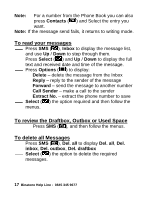Binatone Speakeasy 200 User Manual - Page 13
To switch to speakerphone, To mute the microphone, To make a conference call
 |
View all Binatone Speakeasy 200 manuals
Add to My Manuals
Save this manual to your list of manuals |
Page 13 highlights
To switch to speakerphone During a call, press Speakerphone On ( ). The right soft key symbol will change to . To end the call press End Call, Or To return to normal earpiece mode, press Speakerphone Off ( ). To mute the microphone During a call, press Options ( ) & Down to go to Mute, & then Select ( ) the display shows . To unmute, press Options ( ) and select Unmute. To make a conference call Conference call is a Network Service that lets up to five parties talk together. (Check with your provider) 1. Make a call to the first person. 2. Press Options ( ) & Down to go to Hold, & then Select ( ) to put the call on hold, the display shows . 3. Make a call to the second person. 4. When the new call answers, press Options ( ) and select Conference to connect all parties. (Note: Or press Swap ( ) to switch between the two calls.) Press the End Call button to end the call. http://www.binatoneonline.com 12