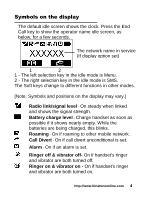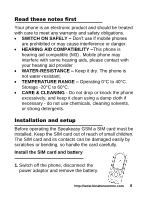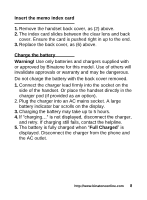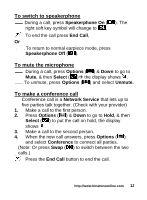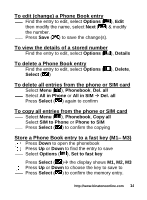Binatone Speakeasy 200 User Manual - Page 10
Connect an optional headset, Headset / Charging Connector - user guide
 |
View all Binatone Speakeasy 200 manuals
Add to My Manuals
Save this manual to your list of manuals |
Page 10 highlights
Connect an optional headset You can use a headset (not supplied) with the same micro-USB type as your charger, plugged into the Power/Headset socket on the left side of the handset. When using headsets, including Binatone approved ones, pay attention to volume levels and read its user guide for safety instructions. Do not connect incompatible products. When correctly inserted the headset icon is shown. Headset / Charging Connector Plug in power adapter to charge battery. Plug in headset accessory (not supplied) for headset use. 9 Binatone Help Line : 0845 345 9677

9
Binatone Help Line :
0845 345 9677
Connect an optional headset
You can use a headset (not supplied) with the same
micro-USB type as your charger, plugged into the
Power/Headset socket on the left side of the handset.
When using headsets, including Binatone approved ones,
pay attention to volume levels and read its user guide for
safety instructions. Do not connect incompatible products.
When correctly inserted the
headset icon is shown.
Headset / Charging Connector
Plug in power adapter to charge battery.
Plug in headset accessory (not supplied) for headset use.