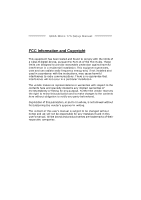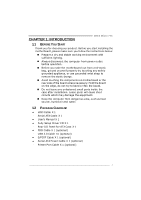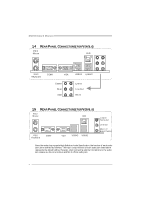Biostar G965 MICRO 775 MANUAL
Biostar G965 MICRO 775 Manual
 |
View all Biostar G965 MICRO 775 manuals
Add to My Manuals
Save this manual to your list of manuals |
Biostar G965 MICRO 775 manual content summary:
- Biostar G965 MICRO 775 | MANUAL - Page 1
G965 Micro 775 Setup Manual FCC Information and Copyright This equipment has been teste d and found and can radiate radio frequency ene rgy and, if not installe d and used in accordance with the instructions, may cause harm ful inte rfe rence to radio communications. The re is no guarantee that inte - Biostar G965 MICRO 775 | MANUAL - Page 2
4 1.5 Rear Panel Connectors (for Ver 6.x 4 1.6 Motherboard Layout (for Ver 5.x 5 1.7 Motherboard Layout (for Ver 6.x 6 Chapter 2: Hardware Installation 7 2.1 Installing Central Processing Unit (CPU 7 2.2 FAN Headers 9 2.3 Installing System Memory 10 2.4 Connectors and Slots 12 - Biostar G965 MICRO 775 | MANUAL - Page 3
CHAPTER 1: INTRODUCTION G965 Micro 775 1.1 BEFORE YOU START Thank you for choosing , such as hea t source , humid air and wate r. 1.2 PACKAGE CHECKLIST HDD Cable X 1 Se rial ATA Cable X 1 Use r's Manual X 1 Fully Se tup Drive r C D X 1 Rear I/O Panel for ATX Case X 1 FDD Cable X 1 (optional) USB - Biostar G965 MICRO 775 | MANUAL - Page 4
Motherboard Manual 1.3 MOT HERBOARD FEAT URES Ver 5.x Ver 6.x LGA 775 Intel Core2Duo / Core2Quad / Pentium D / LGA 775 Intel Core2Duo / Core2Quad / Pentium D / CPU Pentium 4 / Celeron D processor up to 3.8 GHz Pentium 4 / Celeron D processor up to 3.8 GHz Supports Hyper-Threading / Execute - Biostar G965 MICRO 775 | MANUAL - Page 5
2000 / XP / VISTA OS Support Biostar Reserves the right to add or remove support for any OS With or without notice. G965 Micro 775 Ver 6.x Realtek RTL 8110SC x1 S/PDIF out connector x1 S/PDIF inconnector (optional) x1 CPU Fan header x1 System Fan header x1 Chassis open header (optional - Biostar G965 MICRO 775 | MANUAL - Page 6
Motherboard Manual 1.4 REAR PANEL CONNECTORS (FOR VER 5.X) PS/2 Mous e LA N PS/2 Keybo ard C OM 1 VGA Cente r Re ar Side USBX2 USB X2 Line In Line Out Mic In 1.5 REAR PANEL CONNECTORS (FOR VER 6.X) P S/ 2 Mouse LA N PS /2 K e ybo a r d COM1 VG A USBX2 USBX2 Li ne In/ Surround Line - Biostar G965 MICRO 775 | MANUAL - Page 7
JVGA1 G965 Micro 775 1.6 MOTHERBOARD LAYOUT (FOR VER 5.X) JKBM S1 LGA775 JCFA N1 Sup er I/O JCOM 1 J PR NT1 CP U1 DDR2_A1 DDR2_A2 DDR2_B1 DDR2_B2 F DD1 JUS B1 JRJ45USB1 JATXP WR1 AUDIO1 Intel G965 IDE1 PE X16_1 J ATXPWR2 LAN Codec JAUDI OF1 PCI1 JCMOS1 BIOS I n t el PCI2 ICH8 J - Biostar G965 MICRO 775 | MANUAL - Page 8
Motherboard Manual 1.7 MOTHERBOARD LAYOUT (FOR VER 6.X) JKBMS1 JCFAN1 LGA775 Sup er I/O JCOM 1 JPRNT1 CPU1 DDR2_A1 DDR2_A2 DDR2_B1 DDR2_B2 F DD1 JVGA1 JUSB1 JRJ45USB1 JATXPWR1 Intel G965 IDE1 JAUDIO2 PEX16_1 JATXPWR2 LAN Codec JAUDIOF1 PCI1 JCMOS1 BIOS I n t el PCI2 ICH8 JCI1 - Biostar G965 MICRO 775 | MANUAL - Page 9
G965 Micro 775 CHAPTER 2: HARDWARE INSTALLATION 2.1 INST ALLING CENT RAL PROCESSING UNIT (CPU) Special Notice: Remove Pin Cap before installation, and make good preservation for future use. When the CPU is removed, cover the Pin Cap on the empty socket to ensure pin legs won't be damaged. Pin-Cap - Biostar G965 MICRO 775 | MANUAL - Page 10
Motherboard Manual Step 2: Look for the triangular cut edge on socket, and the golden dot on CPU should point forwards this triangular cut edge. The CPU will fit only in the correct orientation. Step 2-1: Step 2-2: Step 3: Hold the CPU down firmly, and then lower the lever to locked position to - Biostar G965 MICRO 775 | MANUAL - Page 11
G965 Micro 775 2.2 FAN HEADERS These fan headers support cooling-fans built in the computer. The fan cable and connector may be different according to the fan manufacturer. Connect the fan cable to the - Biostar G965 MICRO 775 | MANUAL - Page 12
DDR2_A 1 DDR2_A2 DDR2_B1 DDR2_B2 Motherboard Manual 2.3 INST ALLING SYST EM MEMORY A. DDR2 module 1. Unlock a DIMM slot by pressing the retaining clips outward. Align a DIMM on the slot such that the notch on the DIMM matches the - Biostar G965 MICRO 775 | MANUAL - Page 13
G965 Micro 775 B. Memory Capacity DIMM Socket Location DDR2_A1 DDR2_A2 DDR2_B1 DDR2_B2 DDR Module 256MB/512MB/1GB /2GB*1 256MB/512MB/1GB/2GB*1 256MB/512MB/1GB/2GB *1 256MB/512MB/1GB/2GB *1 Total Memory Size Max is 8GB. C. Dual Channel Memory installation To trigger the Dual Channel function of - Biostar G965 MICRO 775 | MANUAL - Page 14
Motherboard Manual 2.4 CONNECT ORS AND SLOT S FDD1: Floppy Disk Conne ctor The motherboard prov ides a standard floppy disk connector that supports 360K, 720K, 1.2M, 1.44M and 2.88M floppy disk ty pes. This connector supports the prov ided f loppy drive ribbon cables. 34 33 2 1 IDE1: Hard Disk - Biostar G965 MICRO 775 | MANUAL - Page 15
G965 Micro 775 PEX16_1: PCI- er bandwidth up to 250MB/s per direction; 500MB/s in total. - PCI-Express supports a raw bit-rate of 2.5Gb/s on the data pins. - 2X bandwidth ov PCI1~PCI2: Pe riphe ral Component Interconne ct Slots This motherboard is equipped with 2 standard PCI slots. PCI stands f or - Biostar G965 MICRO 775 | MANUAL - Page 16
Motherboard Manual CHAPTER 3: HEADERS & JUMPERS SETUP 3.1 HOW T O SET UP JUMPERS The illustration shows how to set up jumpers. When the jumper cap is placed on pins, the - Biostar G965 MICRO 775 | MANUAL - Page 17
G965 Micro 775 JATXPWR1: ATX Powe r Source C onne ctor By connecting this connector, it will provide +12V to CPU power circuit. 4 3 12 Pin Assignment 1 +12V 2 +12V 3 Ground 4 Ground JATXPWR2: ATX Powe r Source C onne ctor This connector allows user to connect 24-pin power connector - Biostar G965 MICRO 775 | MANUAL - Page 18
Motherboard Manual JUSB2/JUSB3/JUSB4: He ade rs for USB 2.0 Ports at Front Panel This motherboard prov ides 3 USB 2.0 headers, which allows user to connect additional USB cable on the PC front panel, and also can be connected with internal USB - Biostar G965 MICRO 775 | MANUAL - Page 19
G965 Micro 775 JCMO S1: Cle ar CMOS Heade r By placing the jumper on pin2-3, it allows user to restore the BIOS saf e setting and the CMOS data, please carefully f ollow the procedures to avoid damaging the motherboard. 13 Pin 1-2 Close: Normal Operation (Default). 13 13 Pin 2-3 Close: Clear CMOS - Biostar G965 MICRO 775 | MANUAL - Page 20
Motherboard Manual JSPDIF_O UT: Digital Audio out Conne ctors This connector allows user to connect the PCI bracket SPDIF output header. 3 1 Pin Assignment 1 +5V 2 SPDIF_OUT 3 Ground JSPDIF_IN: - Biostar G965 MICRO 775 | MANUAL - Page 21
G965 Micro 775 JPRNT1: Printe r Port Connector This header allows you to connector printer on the PC. 25 Pin Assignment 1 -Strobe 2 -ALF 3 Data 0 4 -Error 5 Data 1 6 -Init 7 Data 2 8 -Scltin 9 - Biostar G965 MICRO 775 | MANUAL - Page 22
file SETUP.EXE under your optical drive. A. Driver Installation To install the driver, please click on the Driver icon. The setup guide will list the compatible driver for your motherboard and operating system. Click on each device driver to launch the installation program. B. Software Installation - Biostar G965 MICRO 775 | MANUAL - Page 23
4.2 AWARD BIOS BEEP CODE G965 Micro 775 Beep Sound Meaning One long beep followed by two short Video card not found or v ideo card beeps memory bad High-low siren sound CPU overheated System will shut down automatically One Short beep when system boot-up No error found during POST Long - Biostar G965 MICRO 775 | MANUAL - Page 24
Motherboard Manual B. CPU Overheated If the system shutdown automatically after power on system for seconds, that means the CPU protection function has been activated. When the CPU is over heated, the motherboard will shutdown automatically to avoid a damage of the CPU, and the system may not power - Biostar G965 MICRO 775 | MANUAL - Page 25
4.4 TROUBLESHOOT ING G965 Micro 775 Probable 1. No power to the system at all Solution 1. Make sure power cable is Power light don't illuminate, f an securely plugged in. inside power supply does not turn 2. Replace cable. on. 3. Contact technical support. 2. Indicator light on key board - Biostar G965 MICRO 775 | MANUAL - Page 26
Motherboard Manual CHAPTER 5: descriptions about BIOS model and chipsets. In addition, the frequency status of CPU, memory, AGP and PCI along with the CPU speed are system speed or a suitable one. 5.2 SYST EM REQUIREMENT OS Support: Windows 98 SE, Windows Me, Windows 2000, Windows XP DirectX - Biostar G965 MICRO 775 | MANUAL - Page 27
5.3 1. G965 Micro 775 INST ALLAT ION Execute the setup execution file, and then the following dialog will pop up. Please click " "Finish" button. Usage : The following figures are just only for reference, the screen printed in this user manual will change according to your motherboard on hand. 25 - Biostar G965 MICRO 775 | MANUAL - Page 28
Motherboard Manual 5.4 WARPSPEEDER™ 1. Tray Icon: Whenever the Tray Icon utility is launched, it will display a little tray icon on the right side of Windows Taskbar. This utility - Biostar G965 MICRO 775 | MANUAL - Page 29
G965 Micro 775 2. Main Panel If you click the tray icon, [WarpSpeeder™] utility will be invoked. Please refer to the following figure; the utility's first window you will see is Main Panel. Main Panel contains fe ature s as follows: a. Display the CPU Speed, CPU external clock, Memory clock, AGP - Biostar G965 MICRO 775 | MANUAL - Page 30
Motherboard Manual 3. Vol tage Panel Click the Voltage button in Main Panel, the button will be highlighted and the Voltage Panel will slide out to up as the following figure. In this panel, you can decide to increase CPU core voltage and Memory voltage or not. The default setting is "No". If you - Biostar G965 MICRO 775 | MANUAL - Page 31
G965 Micro 775 4. Overclock Panel Click the Overclock button in Main Panel, button", and "+3MHz button": provide user the ability to do real-time overclock adjustment. Warning: Manually overclock is potentially dangerous, especially when the ov erclocking percentage is over 110 %. We strongly - Biostar G965 MICRO 775 | MANUAL - Page 32
Motherboard Manual c. "Auto-overclock button": User can click this button and [WarpSpeeder™] will set the best and stable performance and frequency automatically. [WarpSpeeder™] utility will execute a series - Biostar G965 MICRO 775 | MANUAL - Page 33
G965 Micro 775 6. About Panel Click the "about" button in Main Panel, the button will be in hints of all the chipset that are related to overclocking. You can also get the mainboard's BIOS model and the Version number of [WarpSpeeder™] utility. Note : Because the overclock, overvoltage, and hardware - Biostar G965 MICRO 775 | MANUAL - Page 34
Motherboard Manual APPENDENCIES: SPEC IN OTHER LANGUAGE GERMAN Ver 5.x Ver 6.x LGA 775 LGA 775 Intel Core2Duo / Core2Quad / Pentium 4 / Intel Core2Duo / Core2Quad / Pentium 4 / Pentium D / Celeron D Prozessorenmit bis zu Pentium D / Celeron D Prozessorenmit bis zu CPU 3,8 GHz 3,8 GHz - Biostar G965 MICRO 775 | MANUAL - Page 35
x1 Onboard-Ans S/PDIF Eingangsanschluss (optional) x1 chluss CPU-Lüfter-Sockel x1 System-Lüfter-Sockel x1 "Gehäuse VISTA Biostar behält sich das Recht vor, ohne OS-Unterstüt Ankündigung die Unterstützung für ein zung Betriebssystem hinzuzufügen oder zu entfernen. G965 Micro 775 Ver 6.x - Biostar G965 MICRO 775 | MANUAL - Page 36
Motherboard Manual FRANCE Ver 5.x Ver 6.x LGA 775 LGA 775 Processeurs Intel Core2Duo / Core2Quad / Processeurs Intel Core2Duo / Core2Quad / Pentium 4 / 1066 MHz 533 / 800 / 1066 MHz Chipset Intel G965 Intel ICH8 Intel G965 Intel ICH8 ITE 8712F ITE 8712F Fournit la fonctionnalité de Super - Biostar G965 MICRO 775 | MANUAL - Page 37
G965 Micro 775 LAN Ver 5.x Ver 6.x Realtek RTL 8110SC Realtek RTL 8110SC 10 / 100Mb/s et VISTA Windows 2000 / XP / VISTA Support SE Biostar se réserve le droit d'ajouter ou de Biostar se réserve le droit d'ajouter ou de supprimer le support de SE avec ousans préavis. supprimer le support - Biostar G965 MICRO 775 | MANUAL - Page 38
Motherboard Manual IT ALIAN Ver 5.x Ver 6.x LGA 775 LGA 775 Processore Intel Core 2Duo / Core 2Quad / Processore Intel Core 2Duo / Core 2Quad / Pentium 4 / Pentium D / Celero n D fi no a 3.8 Pentium 4 / Pentium D / Celero n D fi no a 3.8 CPU GHz Supporto di Hyper -Threadi ng / Execute GHz - Biostar G965 MICRO 775 | MANUAL - Page 39
G965 Micro 775 Ver 5.x Ver 6.x Realtek RTL 8110SC CPU x1 su scheda Collettore ventolina sistema x1 (optional) Collettore ventolina CPU (altezza) i scheda Sistemi operativi supportati Windows 2000 / XP / VISTA Biostar si riserva il diritto di aggiungere o rimuovere il supporto di qualsiasi - Biostar G965 MICRO 775 | MANUAL - Page 40
Motherboard Manual SPANISH Ver 5.x Ver 6.x LGA 775 LGA 775 Procesador Intel Core2Duo / Core2Quad / Procesador Intel Core2Duo / Core2Quad / Pentium 4 / Pentium D/ Celeron Dhasta 3,8 GHz Pentium 4 / Pentium D/ Celeron Dhasta 3,8 GHz CPU Admite Hyper-Threading / Bit de deshabilitación Admite - Biostar G965 MICRO 775 | MANUAL - Page 41
G965 Micro 775 Ver 5.x Ver 6.x Realtek RTL 8110SC (opcional) Conectores Cabecera de ventilador de CPU X1 en placa Cabecera de ventilador de sistema XP / VISTA 243 mm. (A) X 243Mm. (H) Windows 2000 / XP / VISTA sistema Biostar se reserva el derecho de añadir o retirar Biostar se reserva - Biostar G965 MICRO 775 | MANUAL - Page 42
Motherboard Manual PORT UGUESE Ver 5.x Ver 6.x LGA 775 LGA 775 Processador Intel Core2Duo / Core2Quad / Processador Intel Core2Duo / Core2Quad / Pentium 4 / Pentium D/ Celeron D até 3,8 GHz Pentium 4 / Pentium D/ Celeron D até 3,8 GHz CPU Suporta as tecnologias Hyper-Threading / Suporta as - Biostar G965 MICRO 775 | MANUAL - Page 43
G965 Micro 775 Ver 5.x Realtek RTL X 243mm (A) da placa Windows 2000 / XP / VISTA Sistemas A Biostar reserva-se o direito de adicionar ou operativos remover suporte de entrada S/PDIF (opcional) x1 Conector da ventoinha da CPU x1 Conector da ventoinha do sistema x1 Conector para detecção da - Biostar G965 MICRO 775 | MANUAL - Page 44
Motherboard Manual POLISH Ver 5.x Ver 6.x LGA 775 LGA 775 Procesor Intel Core2Duo / Core2Quad / Procesor Intel Memory 64 Technology / Virtualization Technology Technology / Virtualization Technology FSB 533 / 800 / 1066 MHz 533 / 800 / 1066 MHz Chipset Intel G965 Intel ICH8 Intel G965 - Biostar G965 MICRO 775 | MANUAL - Page 45
G965 Micro 775 Ver 5.x Realtek RTL 8110SC Ver 6.x Realtek RTL 8110SC LAN 10 / 100 Mb/s oraz 1Gb/s z 2000 / XP / VISTA Windows 2000 / XP / VISTA systemu Biostar zastrzega sobie prawo dodawania lub operacyjne odwoływania obsługi dowolnego systemu Biostar zastrzega sobie prawo dodawania lub - Biostar G965 MICRO 775 | MANUAL - Page 46
Motherboard Manual RUSSIAN Ver 5.x Ver 6.x LGA 775 LGA 775 Intel Core2Duo / Core2Quad/ Intel Core2Duo / Core2Quad/ CPU Pentium 4 / Pentium Extended Memory 64 Technology Memory 64 Technology FSB 533 / 800 / 1066 МГц 533 / 800 / 1066 МГц Набор Intel G965 Intel G965 - Biostar G965 MICRO 775 | MANUAL - Page 47
G965 Micro 775 Ver 5.x Ver 6.x Realtek RTL 8110SC Realtek RTL 8110SC 10 / 100 10 / 100 Мб/с и сеть 1Гб/с 1Гб/с x3 243 мм (Ш) X 243 мм (В) 243 мм (Ш) X 243 мм (В) Windows 2000 / XP / VISTA Windows 2000 / XP / VISTA Biostar Biostar OS OS OS с 45 - Biostar G965 MICRO 775 | MANUAL - Page 48
Motherboard Manual ARABIC Ver 6.x Ver 5.x LGA 775 LGA 775 Intel Core2Duo / Core2Quad Memory 64 Technology / Virtualization Technology Technology / Virtualization Technology 533 / 800 / 1066 533 / 800 / 1066 Intel G965 Intel ICH8 Intel G965 - Biostar G965 MICRO 775 | MANUAL - Page 49
G965 Micro 775 Ver 6.x Ver 5.x Realtek RTL 8110SC 100/10 1 ALC861VD 5.1 PCI Expressx16 1 PCI Expressx1 1 2 243 243 X 243 243 X Windows 2000 / XP / VISTA Windows 2000 / XP / VISTA Biostar Biostar 47 - Biostar G965 MICRO 775 | MANUAL - Page 50
Motherboard Manual JAPANESE Ver 5.x Ver 6.x LGA 775 LGA 775 Intel Core2Duo / Core2Quad / Pentium 4 / Intel Core2Duo / Core2Quad / Pentium 4 / Pentium D / Celeron D processor up to 3.8 GHz Pentium D / Celeron D processor up to 3.8 GHz CPU Hyper-Threading / Execute Disable Bit / Enhanced - Biostar G965 MICRO 775 | MANUAL - Page 51
G965 Micro 775 Ver 5.x Ver 6.x LAN Realtek IIコネクタ x4 x1 x1 CD x1 S/PDIF x1 S/PDIF x1 CPU x1 x1 x1 CMOS x1 USBコネクタ x3 x1 24ピン) x1 mm (高さ) Windows 2000 / XP / VISTA Windows 2000 / XP / VISTA OS Biostar OS Biostar OS 2007/01/05 49
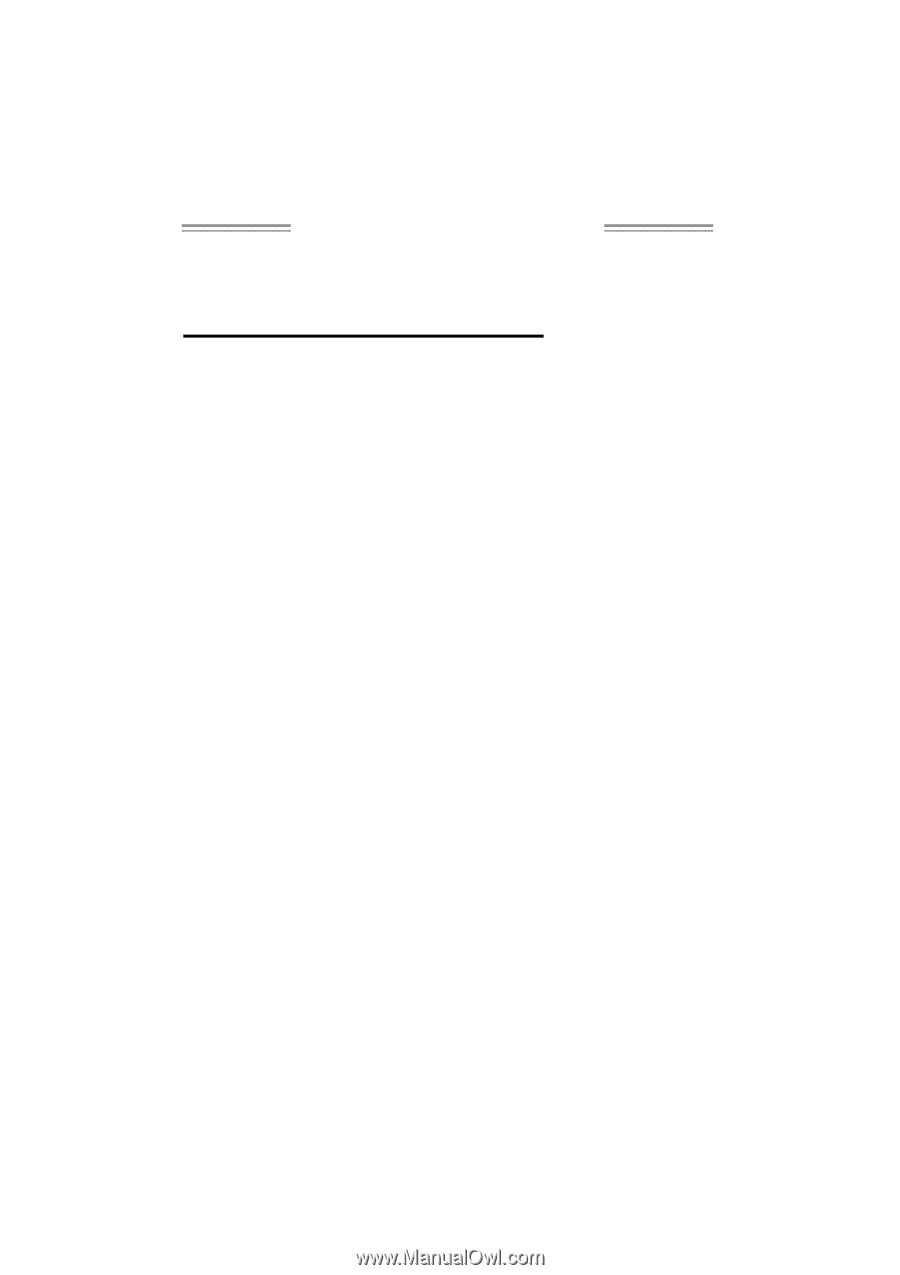
G965 Micro 775 Setup Manual
FCC Information and Copyright
This equipment has been tested and found to comply with the limits of
a Class B digital device, pursuant to Part 15 of the FCC Rules. These
limits are designed to provide reasonable protection against harmful
interference in a residential installation. This equipment generates,
uses and can radiate radio frequency energy and, if not installed and
used in accordance with the instructions, may cause harmful
interference to radio communications. There is no guarantee that
interference will not occur in a particular installation.
The vendor makes no representations or warranties with respect to the
contents here and specially disclaims any implied warranties of
merchantability or fitness for any purpose. Further the vendor reserves
the right to revise this publication and to make changes to the contents
here without obligation to notify any party beforehand.
Duplication of this publication, in part or in whole, is not allowed without
first obtaining the vendor’s approval in writing.
The content of this user’s manual is subject to be changed without
notice and we will not be responsible for any mistakes found in this
user’s manual. All the brand and product names are trademarks of their
respective companies.